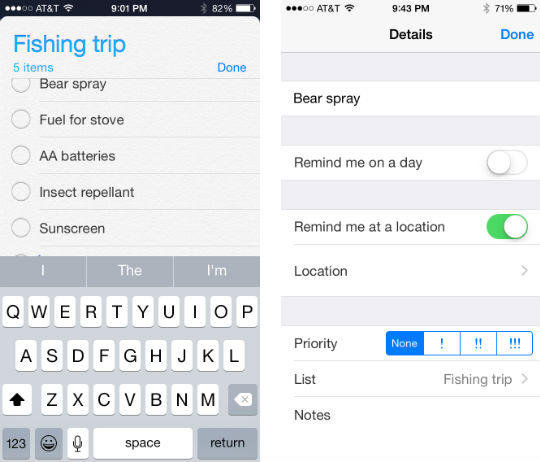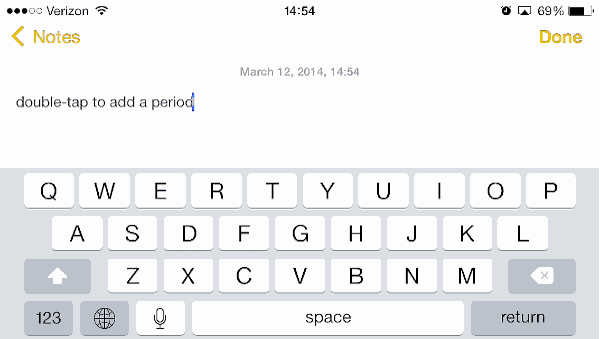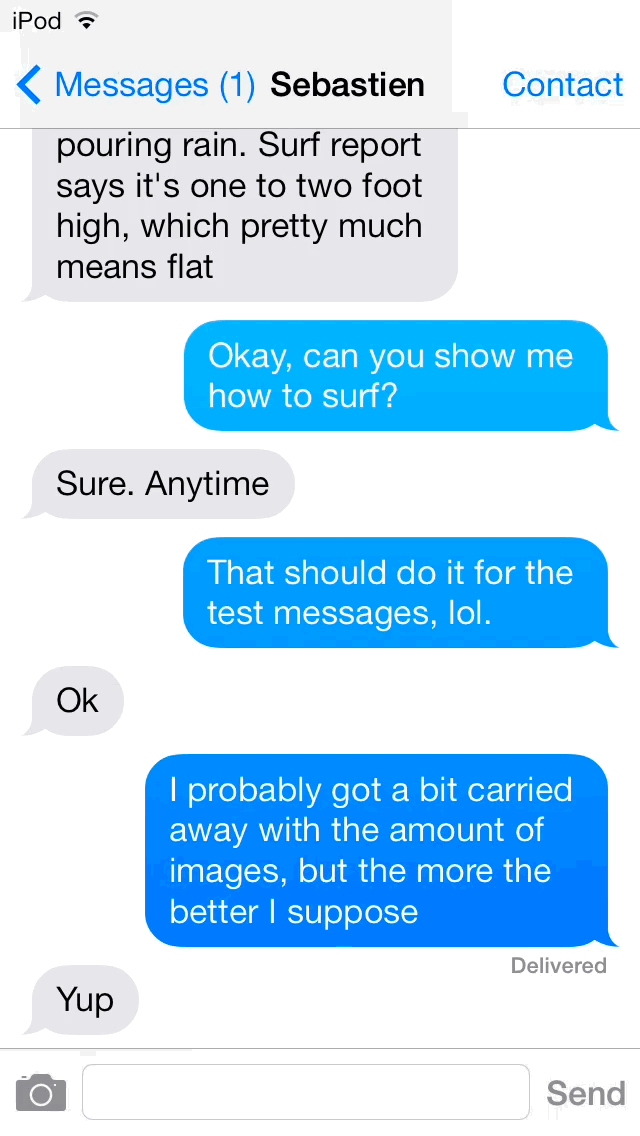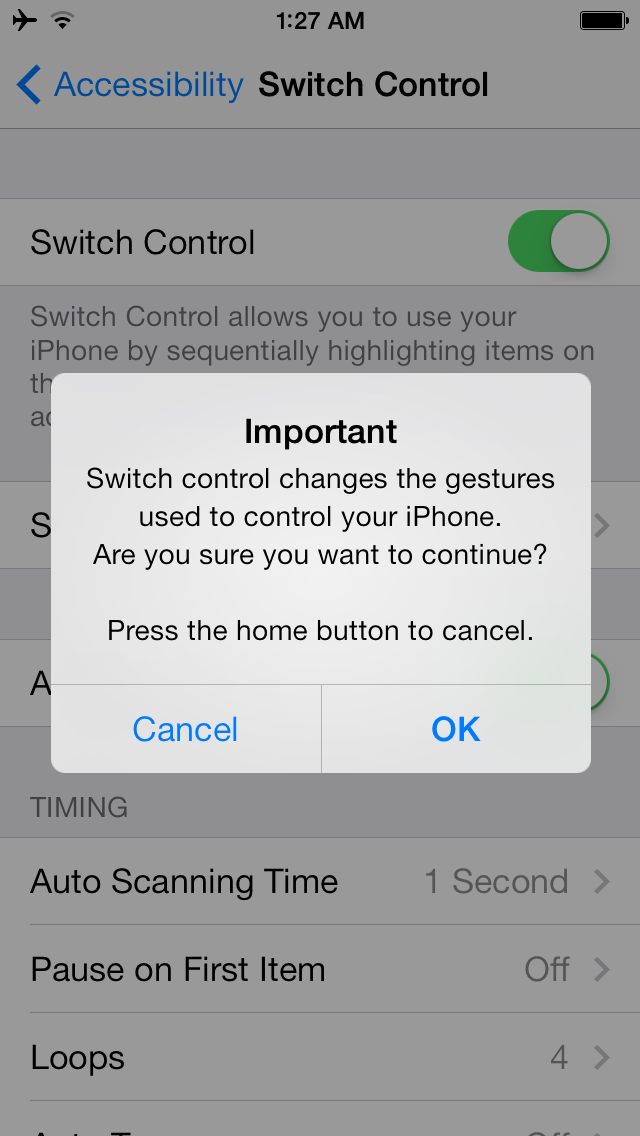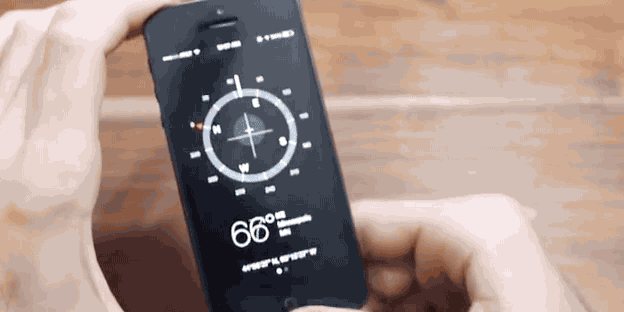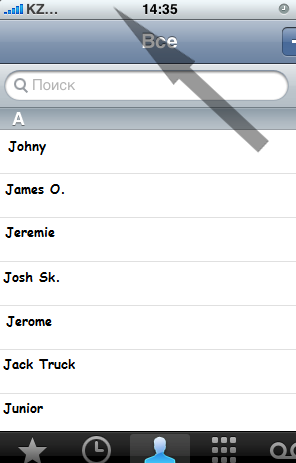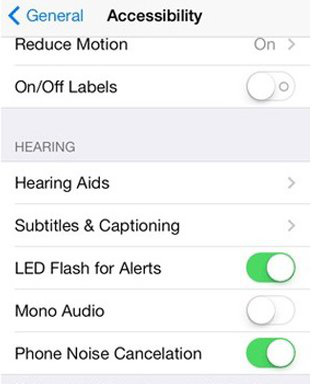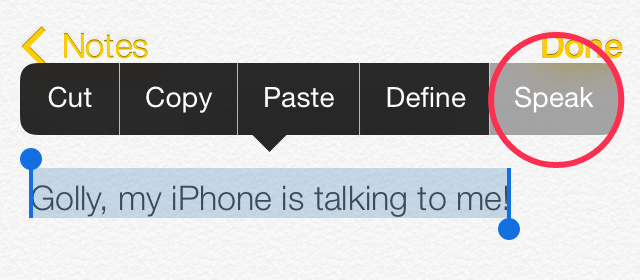We are sure this post will be useful to 95% of iPhone users. We also didn`t know about all these iPhone life hacks – but we decided to surf the Internet and to read carefully the instruction!
As a result, we have found several really cool and useful iPhone features, which can help you in using your smartphone!
Buy yourself a new iPhone on JiJi today – if you haven`t done it yet!
These tips are working for all versions of legendary smartphone – no matter what iPhone you have – 4S, 5 or 6 plus!
Let’s get started – Go to the next page!
Shooting with volume button
If the camera is turned on, you can make the shots pressing the volume button (including the one on the headphones!).
Create reminders at a location
If you have to do many different tasks in different places every day, the possibility to create reminders, which appear on arrival or departure from a particular location, will be a revelation for you. Yes, you will have to put up with constantly enabled geo-location, but for the sake of such stunning feature, you can “sacrifice” the charge.
To set a reminder, you should do the following:
- run the standard Reminders application;
- create a new reminder and before you press “Done”, click on the “i” icon, which will bring you to advance settings;
- enable the buttonRemind me at a location and set geo-location parameters for reminding.
How to finish the sentence easily
Press “Space” twice – a full stop will appear and the following sentence will start with a capital letter.
Screenshot / restart
In order to capture the screen content, you no longer need to install additional applications. Starting with firmware of 1.1.4 version, you can make a screenshot by simultaneously pressing the buttons “Home” and “Sleep/Wake” (Power). Then the screen will “flash” with a white light and you will hear a camera shutter click — this means, that the snapshot is ready and saved in Gallery.
You can use the same combination of buttons to restart the phone in case of a “hang-up”, only you will have to keep “Home” + “Sleep/Wake” a bit longer. I rarely use this combination, because the iPhone restarts itself after some time.
Easy way to see the date
You can see the date of any received or sent message, if you “pull” it to the left.
Control your iPhone with head gestures
This feature is for people with disabilities, but anyone can use it. Thanks to changeable settings, you can use it in different ways. For example, you can specify turning a head to the left to go to the previous screen, and to the right – to the next one.
In this case the best way is to try it yourself, therefore let`s follow the instruction:
- go to Settings-> Main -> Universal access -> Switch Control -> Switchers;
- pressAdd new, choose Camera and set all kinds of head gestures;
- as soon as all is done, leave the Switchers menu and activate Switch Control located at the top.
You can check the settings you made simply turning your head in front of a camera.
Check out other tips – Go to the next page!
Using compass as a builder`s level
We finally found a useful feature of compass! Just shake it to the left and you will have a more useful tool for everyday life — a builder’s level gauge.
Turning off the sound during incoming call
Sometimes there is a need to turn off the sound without declining a call. There is such function in many phones by different brands. iPhone also has such function – during an incoming call, press a “Sleep/Wake” button to turn off the sound, or press it twice to decline the call; a volume button can also turn off the sound.
A quick charging in airplane mode
iPhone will charge several times (!!) faster, if you enable an “airplane mode”.
Shake your smartphone to undo a typo
If you made a typo, just shake your iPhone and undo the last action.
Instant return to the top
If you touch the status-bar (located at the top of the screen), the content you viewed returns to the top. This is a very useful thing when viewing email, huge notes, web pages and contacts.
Flash alert instead of a ringtone or vibration
Instead of a ringtone or vibration for receiving a message or a call, you can use a flash alert. To enable this feature, go to: Settings > General > Accessibility > LED Flash for Alerts.
Reading texts in different languages
iPhone can read selected texts in different languages. To enable go to: Settings > General > Accessibility > Speak.
As you can see, your iPhone is not only incredibly beautiful, but also useful to the smallest details!
Become an owner of a new iPhone on JiJi – here it is cheaper than anywhere else on the web is!