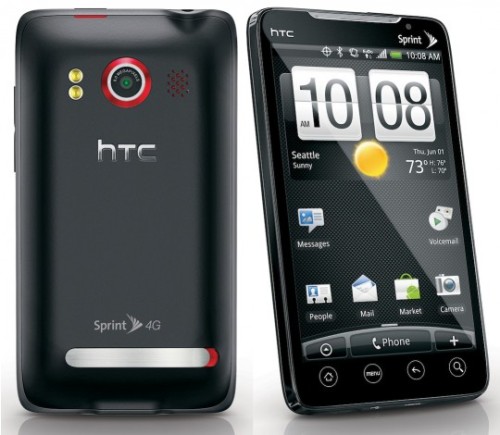The Android operating system, just like any other OS, has its own characteristics and carries its own secrets.

Knowing these secrets will allow you to increase the quality level of using a smartphone, making it your reliable assistant.

There are many materials on how to configure the optimum performance of your smartphone. Now it is time to know what you should not do to your Android phone.


HTC Desire 816 from Jiji.ng Feedback
That cute girl bought HTC Desire 816 via Jiji.ng Classifieds. On Jiji all goods much cheaper than in the online-stores. Try it today! Start your online-shopping now! ► http://jiji.ng ▶️ Open this ◀️ Download our App! Android ► http://goo.gl/fxgGsa iOs ► https://goo.gl/H2lK9O Check Out our awesome blog! ► http://blog.jiji.ng Connect with us!
Buy latest smartphones on JiJi – a huge choice of devices by famous brands, safe deals and reasonable prices!
Let’s check what Android OS secrets are out there –
Go to the next page!
Do not set up applications, giving them access to everything
There are apps that really need an access to contacts, geolocation, camera, and other data and functions. But why the Flashlight application would need that?


Make sure that the access you give to the installed applications is really needed. Otherwise there is a risk to share all that with the developers who will use this information for their own needs.


Don`t help the Android to dispose of RAM
No need to help Android dispose of memory, he`ll be fine with that. In fact, interfering in such moments, the user only loses a battery power.
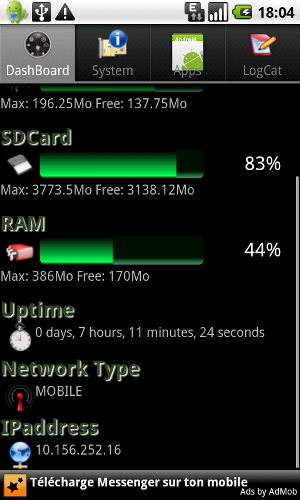
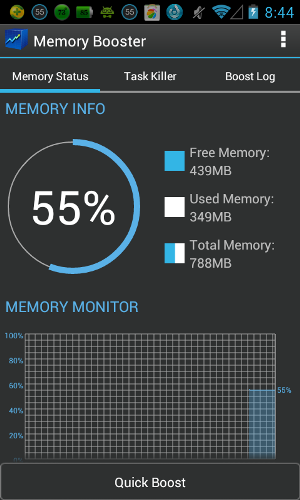
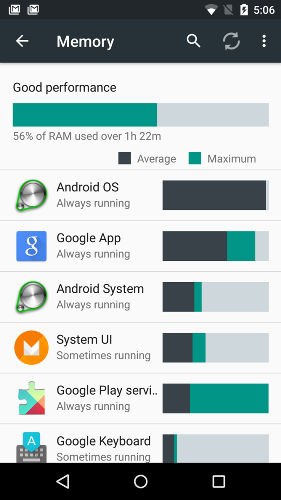
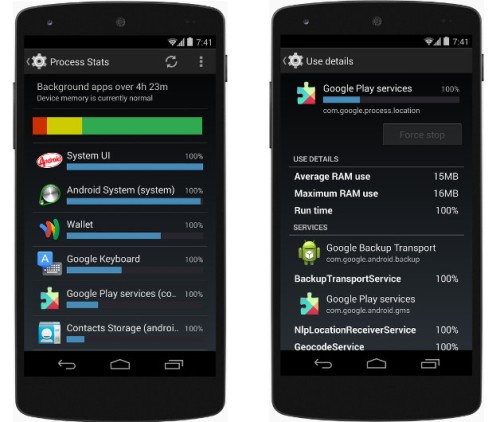
It is better not to use the Facebook app
The best thing you can do for your battery is removing a Facebook application. It is difficult to find a more gluttonous app. You will be comfortable enough to use a social networking site using a browser.
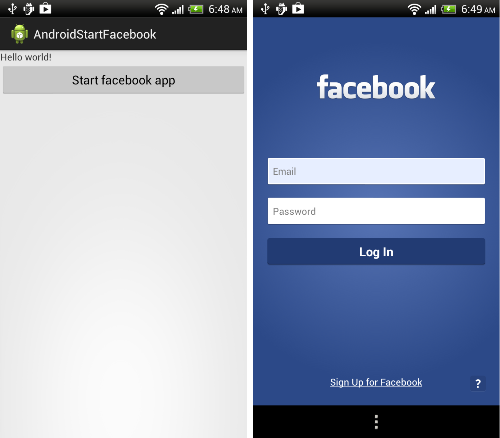

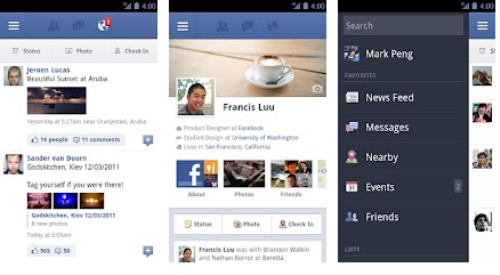
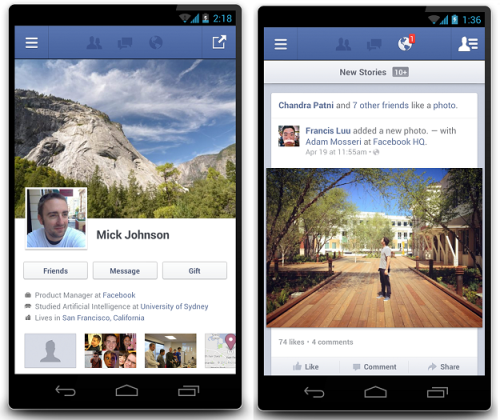
Do not use applications to save the battery power
The apps for saving the battery power are mostly useless – trust your smartphone, its OS is created by Google.




Don`t compare Android operating system to iOS
You got rid of your iPhone, bought an Android smartphone, and expect that it will be the same or even better? It is not like that. Android is too different from iOS, and comparing two operating systems on the same criteria would be wrong.



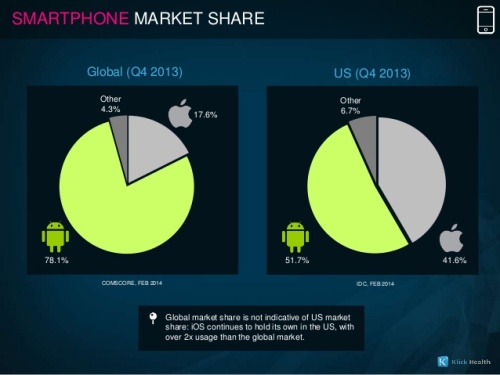
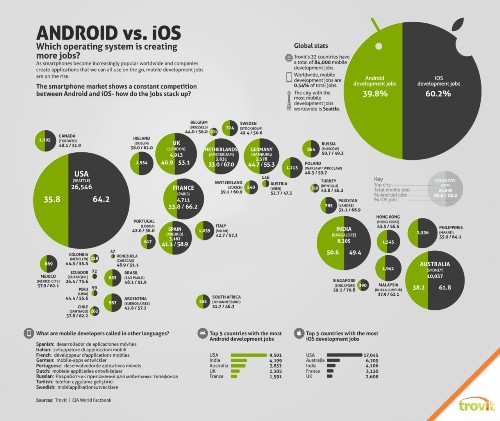
Do not switch on the merging tabs
It is recommended that you disable merging Chrome tabs and applications so as not to clutter up the list of “shortcuts”.
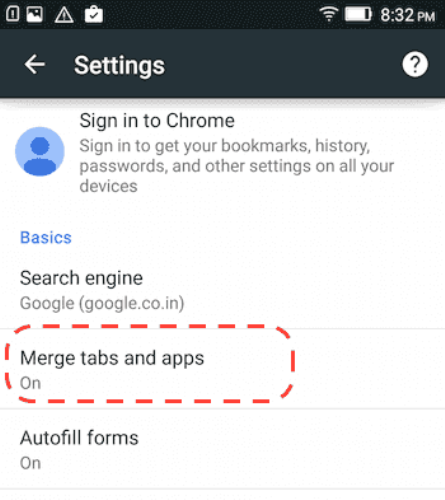
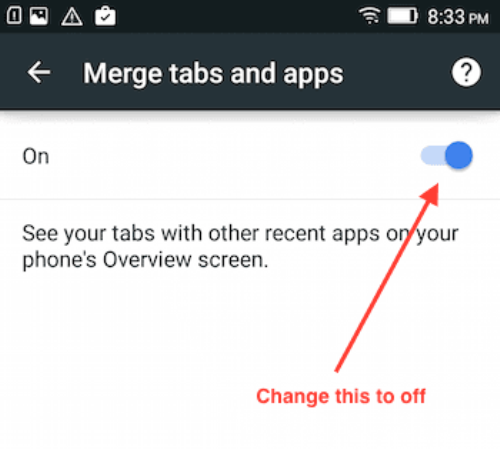
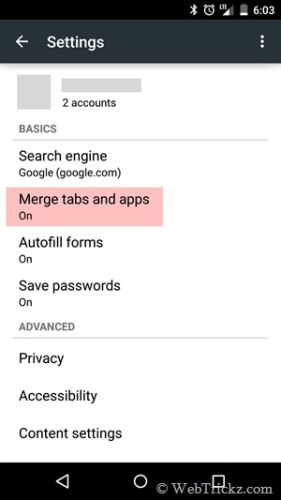
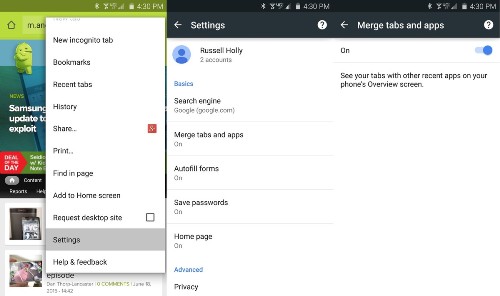
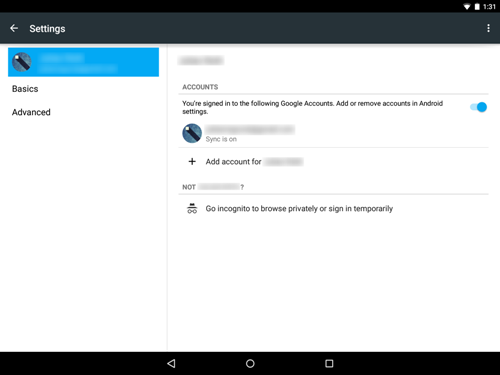
What other useful tips can we give to you?
Go to the next page & see everything with your own eyes!
Do not use task managers
Android disposes of RAM well enough, and there is no need to help it. We talked about this repeatedly. If you complete any of the tasks, they will still be running again, and in fact you only waste your smartphone`s energy and battery life.
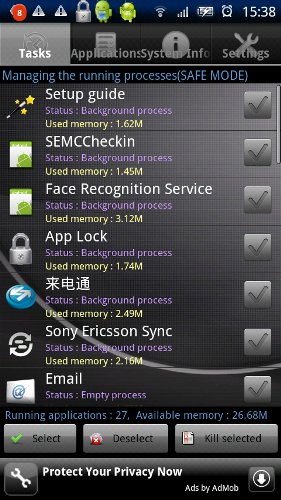
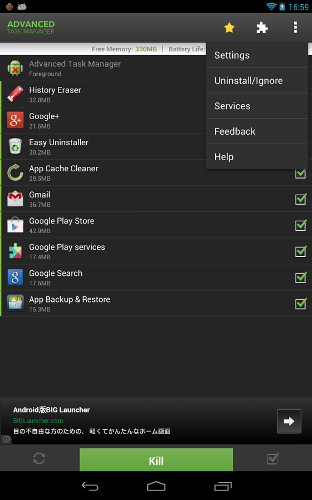
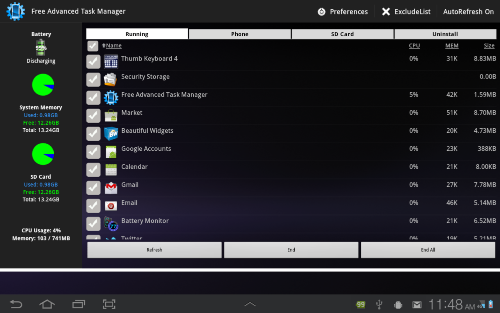
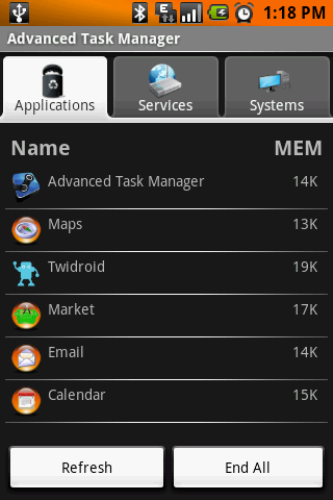
Do not buy a smartphone that is bound to the operator
Buying a smartphone, verify that it is not tied to the operator, otherwise you will face problems with constant updates.


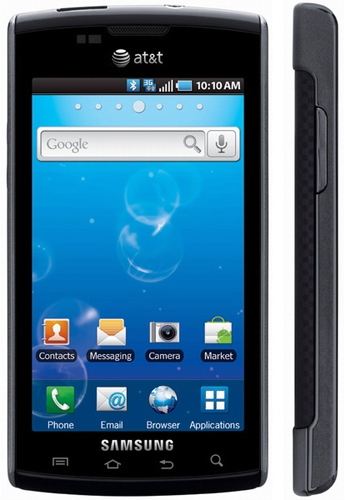
Do not install the root access, if you are just bored
Root access is a sort of game with a fire, Pandora’s Box. It is necessary only if you actually understand its implication and consequences associated with its use. Otherwise, adverse outcome cannot be avoided!
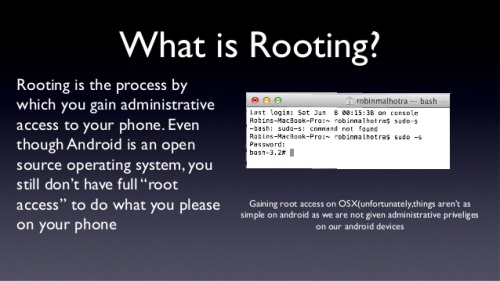
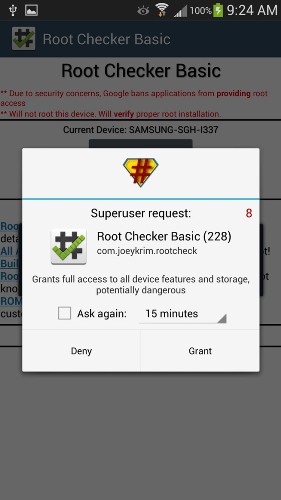
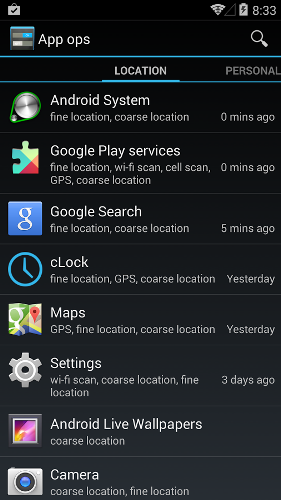

Don`t read a lot from the screen
Users who use mobile phones and smartphones, have a very high risk of developing dementia.
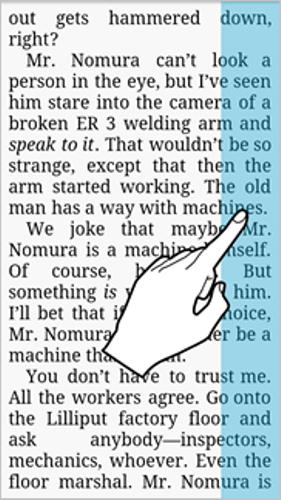
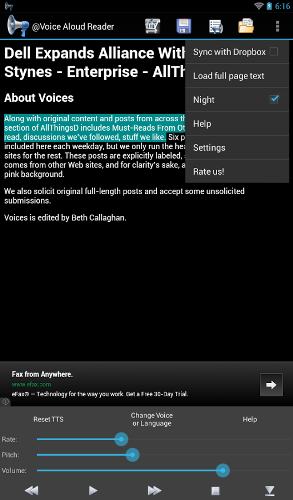
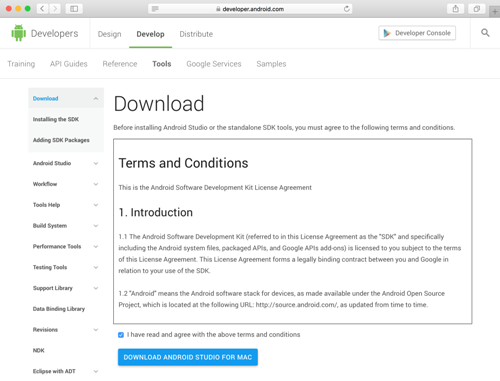
Specialists from encephalopathy clinic of Chinese traditional medicine in Hebei province proved that today there is a direct correlation between abuse of the use of mobile devices and the weakening of human cognitive activity.

Turning off 2G/3G Internet
It is no secret that Android often goes online to synchronize data. But many users are often unaware of how actively it uses the web traffic, and then they wonder to a small amount of money in an account.
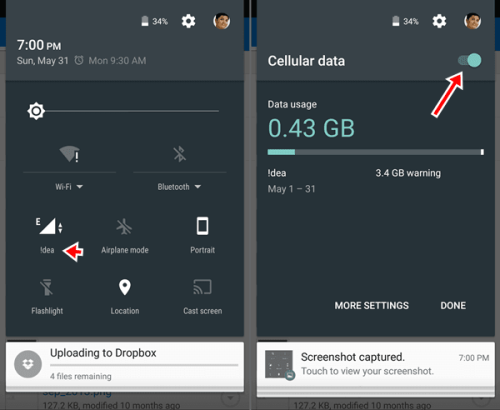
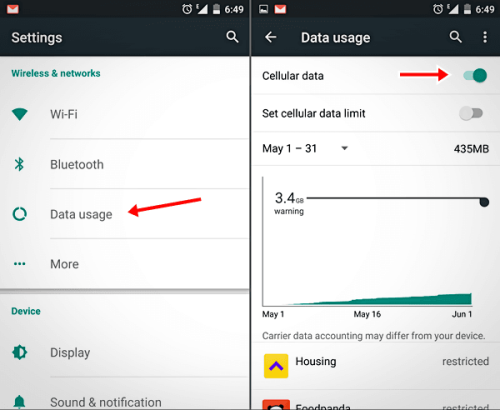
To deny access to the mobile Internet, it is best to put a separate application called APN-Switch and display the widget program to the desktop. Now when you click on this application the access to the GPRS/EDGE/3G Internet will be blocked until the next keystroke.
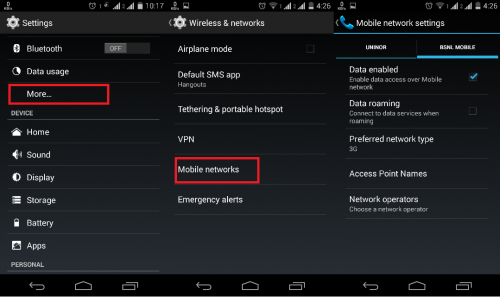
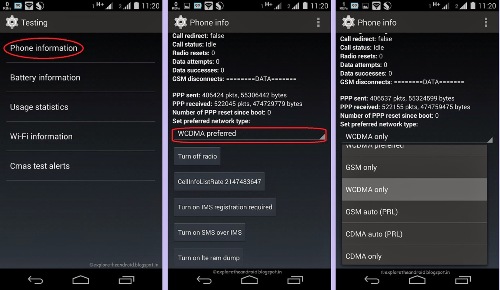
Shutting down the apps
The downside of Android is a very sophisticated system of applications shut down. Here, most applications are rolled in the background and do not close completely. Sometimes this leads to system slowdowns.
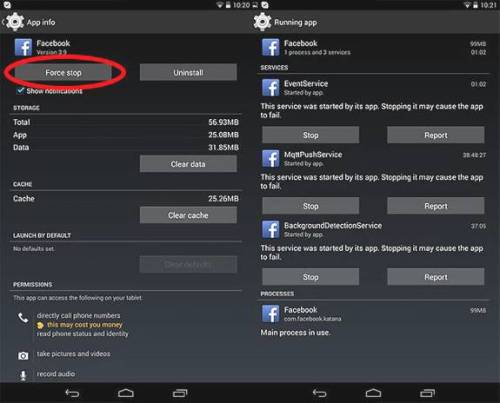
You can close them going to Settings > Applications > Applications` management > Running. Here you can see which program “eats” the most of RAM. Select it and click “Stop”. And the application will close completely.
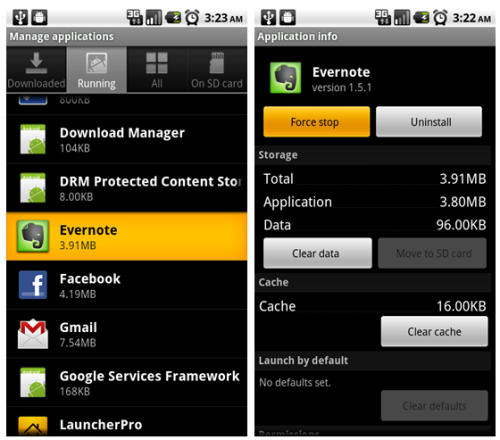

Buy latest smartphones on JiJi – a huge choice of devices by famous brands, safe deals and reasonable prices!
Do you want to improve your sales? Try Jiji.ng!
More and more sellers all over Nigeria begin using JiJi website and that attracts more customers and improves their SALES and their success. And you should try it too right now! ► http://jiji.ng SELL NOW! ► http://jiji.ng ▶️ Open this ◀️ Download our App! Android ► http://goo.gl/fxgGsa iOs ► https://goo.gl/H2lK9O Check Out our awesome blog!