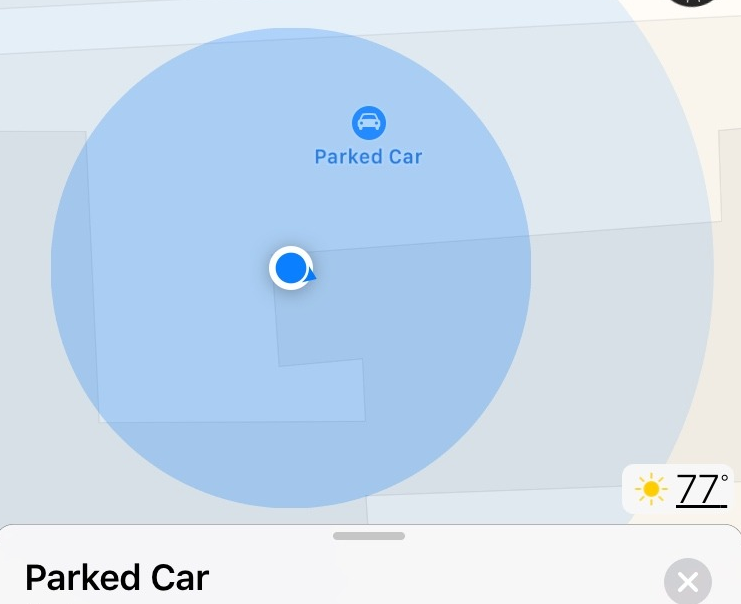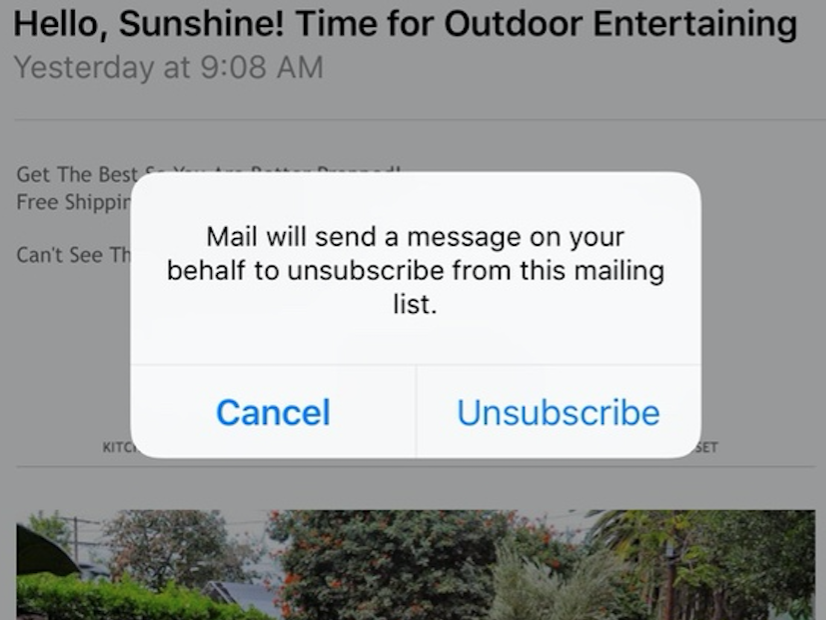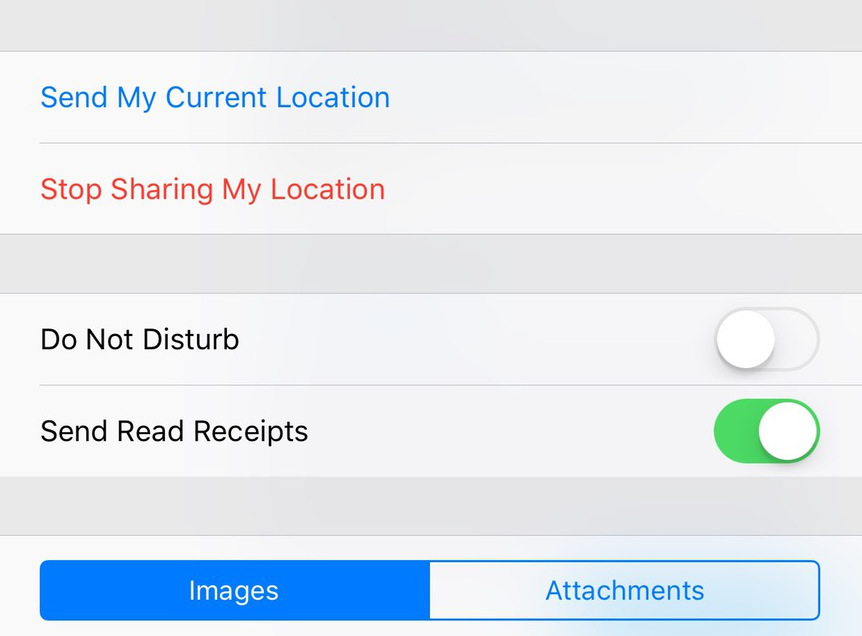iOS 10 has been announced only a couple of weeks ago, but the tech world is already buzzing about the new Apple release. Although iOS 10 isn’t expected to officially become available for download until September 2016, developers and reviewers have already gotten their hands on the brand new version of iOS. In addition to the most major features we’ve covered last week, there are also lots of noteworthy changes that you need to know about. So, what else is new about iOS 10?
1. Park your car easily
Parking a car in a busy street or parking lot has always been a struggle. In order for owners to find their cars later they had to try a number of tricks, including taking pictures of their parked cars. iOS 10 makes this daunting task much easier with the help of Apple Maps. Now your phone will remember the exact location of your parked car, so whenever you need to find your vehicle, simply open Apple Maps and let the app show you the directions.
2. Unsubscribe from emails
Being subscribed to a newsletter from your favourite news source or online store has a lot of benefits; most importantly, you will always be the first one to know about the latest news, promotions, and discounts. However, sometimes people subscribe to various newsletters by mistake, or no longer need to be subscribed after a while. Earlier you had to go through a complicated unsubscribing process, but now all you have to do is press the “Unsubscribe” button in your Mail app.
3. “Read” receipts
One of the most controversial features in iOS 10 was the ability for users to see whether they’ve already read their message. This feature put a lot of pressure on you as the reader, since it feels like you need to answer immediately. But it turns out that you don’t need to let everyone know whether you’ve read their texts, because now you can turn on “read” receipts only for specific numbers or turn them off altogether. This is a huge relief for users who don’t want to rush with their replies.
4. New clock
The clock is probably one of the most consistent parts of iOS – it has been changing its appearance so rarely that we’re all used to it looking the same way for years. But it is about to change with iOS 10, and now the clock is available in a dark theme. For users who mostly check their clock during the night or early in the morning this is a very welcome change, because now your eyes won’t be irritated by a clock that is too bright.
5. Bedtime
Thanks to the built-in accelerometer and a couple of other features, iPhones have been able to monitor your sleep, but only through the third-party apps. Apple has changed that by adding a Bedtime feature to their Clock app. Now your iPhone can track your sleep on its own. By using information about your breathing patterns and movements in bed, your phone will give you detailed data on how you sleep and will calculate the right time to wake you up, so that you feel as well rested as possible.
6. Clear space on your iPhone
The lack of free space on the iPhone is one of the most pressing issues for users, especially with older iPhones that have 8 or 16 GB of memory. There have been a lot of tips and tricks for clearing out the iPhone’s memory, and with iOS 10 the Apple has introduced a brand new one. Now your phone can quickly delete the music you haven’t listened to in a while, which will give you lots of free space, as well as an ability to add some fresh tunes to your iPhone.
7. Remove default apps
One of the most annoying things about older versions of iOS were the default apps, which could not be deleted from the iPhone’s memory. Apps like Calculator, Tips, Music, Videos, Maps, and dozens of others, may be quite useful, but a lot of iPhone owners don’t use them at all. Luckily, now you can remove them from your iPhone for the first time in the history. Whenever you miss your old default apps, you can download them again from the App Store.
Shop for mobile phones on Jiji