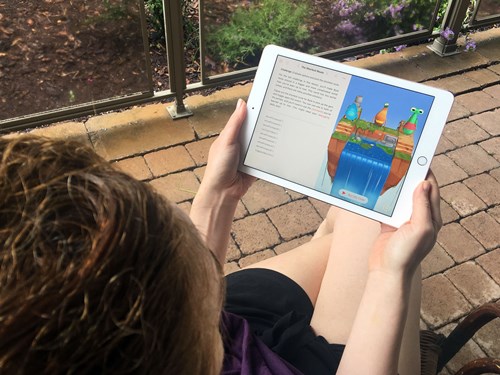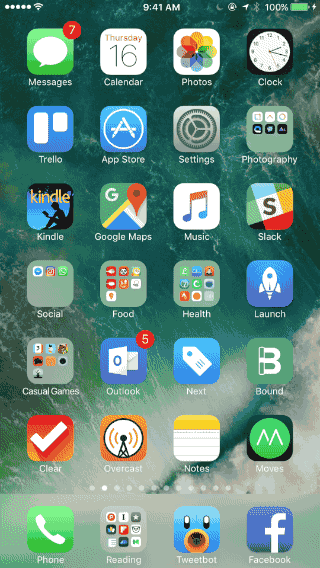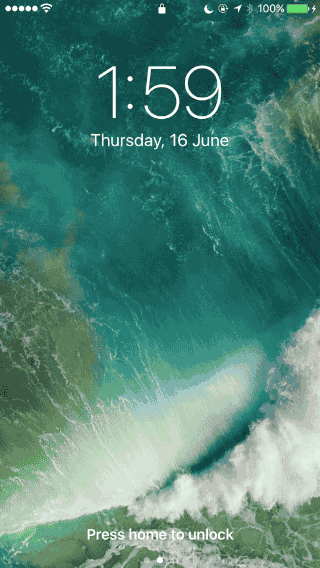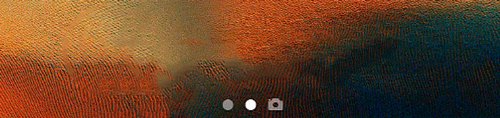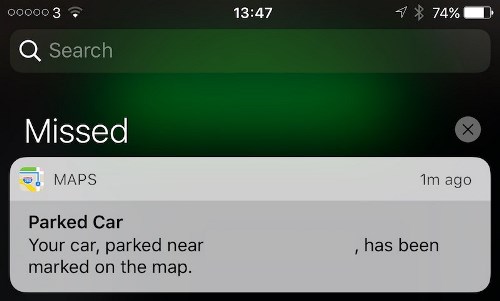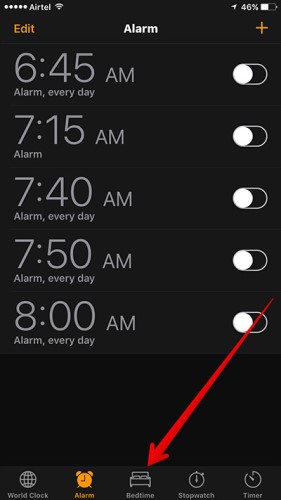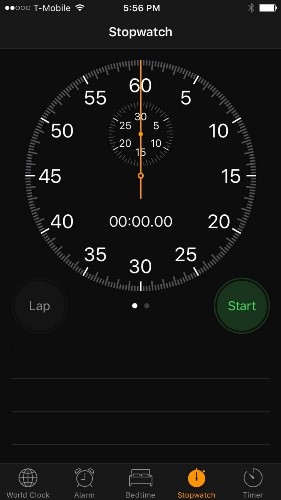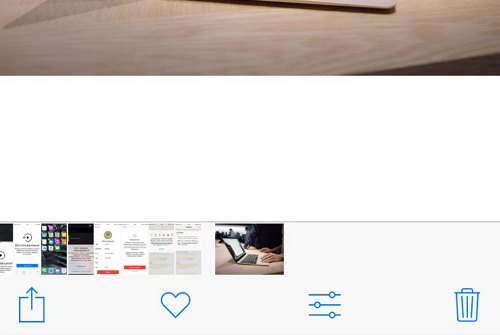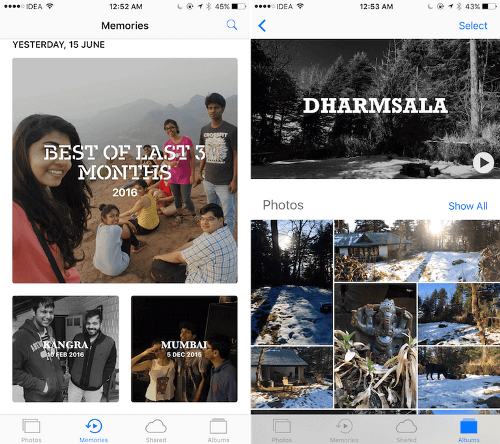As usual, immediately after the presentation of new Apple products iOS 10 Gold Master has become available. This is an exact replica of the final OS version.
The final version of the operating system will be released on September, 13 but if you can’t wait you can install a pre-release version now.
In this post we will look closely at the most interesting innovations of iOS 10 and tell you how to use them!
Stay up to date with Jiji: it’s the most impressive range of products and most secure deals across Nigeria!
Lock screen
To unlock the screen simply touch the Home button. With the devices that are not equipped with a sensor TouchID, double-tap the Home button and enter your password.
Notification Center
Notification Center menu now displays only the missed events and messages. There are no widgets now (see the next paragraph).
Widget menu
In iOS 10 a swipe from left to right opens a widget center. Now you can access the Weather, Contact List, Applications, Maps and Promotions in a separate menu.
Access to the camera
Just swipe from right to left. This option is much faster than the one in the previous version of iOS.
Deleting built-in applications
It is very easy to get rid of unnecessary default applications here. Among the applications that cannot be deleted are: Wallet, Clock, Health, Settings, Messages, Phone, Safari, Camera, and Photo.
Spotlight bar
The search bar of the spotlight menu became a little wider and with a less white gradient.
The main widget menu
The widget menu is available with the swipe from left to right in the main iOS 10 menu.
Each element in the list of widgets interacts with 3D Touch menu. For extended information, just select the option Show more. A single tap on any widget will open the corresponding application.
Notifications
The new design of incoming notifications: iOS 10 features neat oval dialogue clouds with white filling instead of rectangles as in the previous version.
Quick Access Center
Here again there is a new design solution: filled with white color, the active menu items are highlighted in blue.
They have also improved Air Play, the tool for sharing information, – now it will not open in a new window, and the list of available devices is displayed directly on top of the Quick Access Center.
Quick access to music
The section “Music” in iOS 10 is moved to a separate tab. Now it displays covers and it has become much easier to manage playlists.
The world clock
Now it has a new, completely dark color scheme. They decided to abandon the analog dial in the world clock.
Alarm clock
The font has been significantly increased in the Alarm tab.
Stopwatch
An analog chronograph on a dark color scheme looks simply fabulous!
New edit menu
The option “Edit” used to edit the pictures is now moved to the bottom panel. There is a new option “Show more” that offers similar images from your library.
Photo Memories
This includes images, associated with a particular event. In just a couple of seconds, iOS 10 can automatically generate a short movie, choosing the most striking events from your life. The result can be edited: you can select the photos, music, etc.
Of course, these are not all innovations in iOS 10. To be continued!!
iOS 10 Beta 1 Full Walk through Review
iOS 10 Beta 1Full Walk through Review Apple public developers sit: https://beta.apple.com/sp/betaprogram/ Record Video While iPhone is Locked No Jailbreak iOS 9 Glitch https://www.youtube.com/watch?v=gdf6dDG0sVk WWDC 2016 Rumors & Predictions https://www.youtube.com/watch?v=5fVZpgPuZDU iOS 10 Rumored Features https://www.youtube.com/watch?v=tFAqyMFrcSI What’s On My iPhone https://www.youtube.com/watch?v=U3eD2JEjuX0 Top 5 AppStore Apps https://www.youtube.com/watch?v=P8Wfo_-D8Lo Empty icons https://www.youtube.com/watch?v=Gu8tvhPNy3U Round Folders https://www.youtube.com/watch?v=8nUZvnB8Plc How to install X-Cydia Without Jailbreaking FREE Emulators, Hacked https://www.youtube.com/watch?v=2L3qEo4r06A iOS 9.3.3 Beta 1 What’s up With Apple ?
Stay up to date with Jiji: it’s the most impressive range of products and most secure deals across Nigeria!