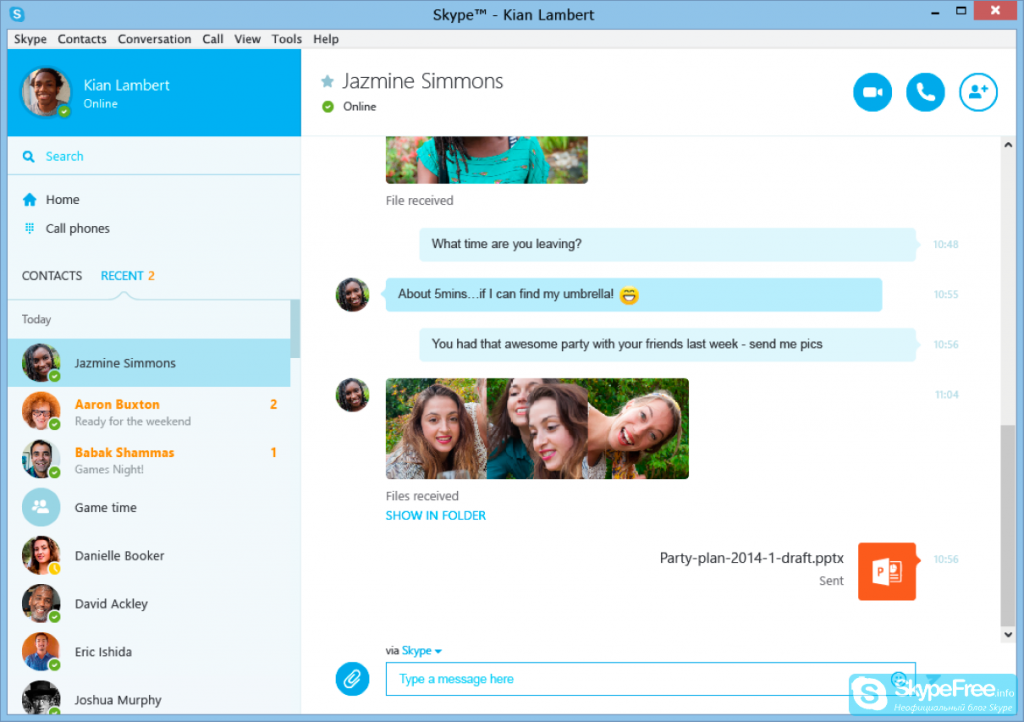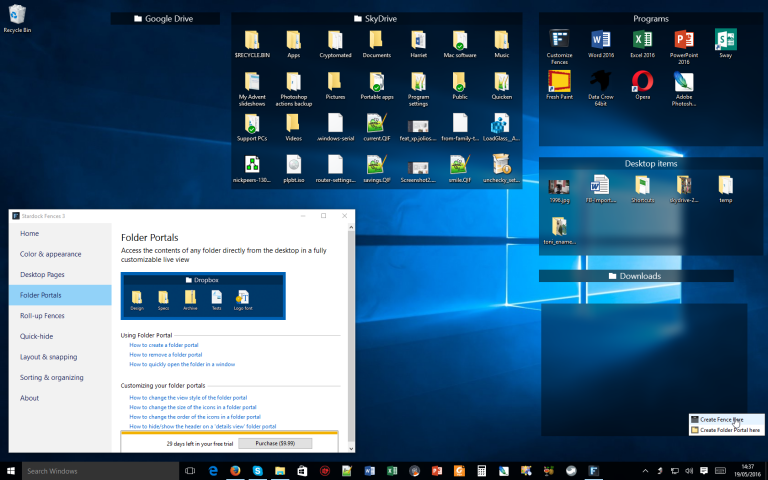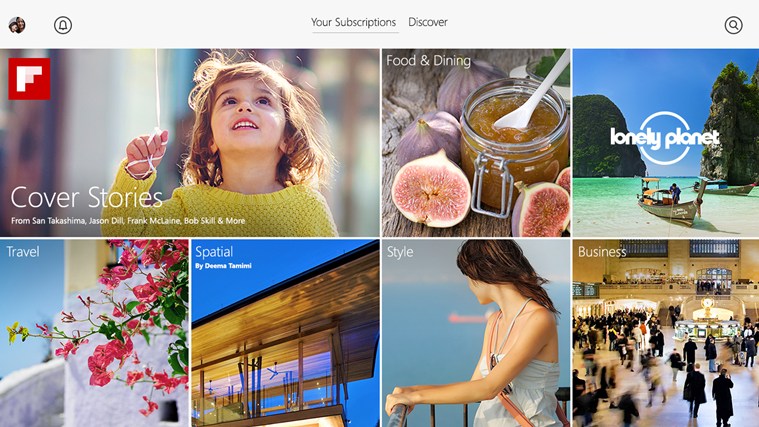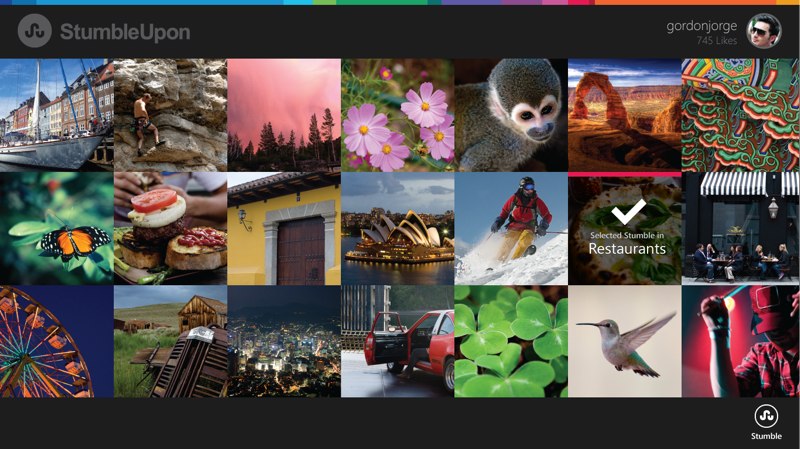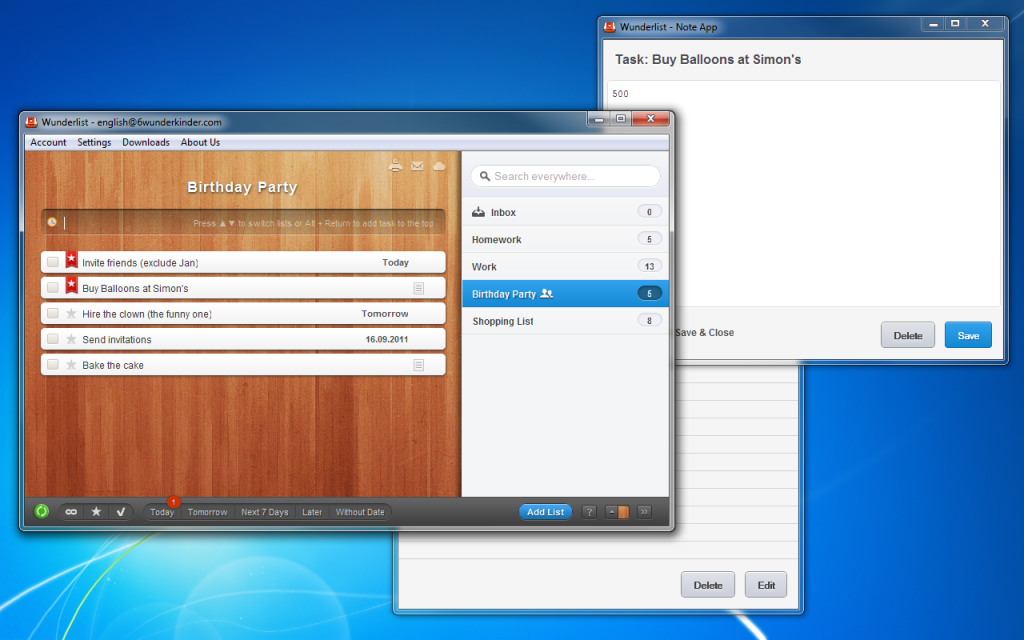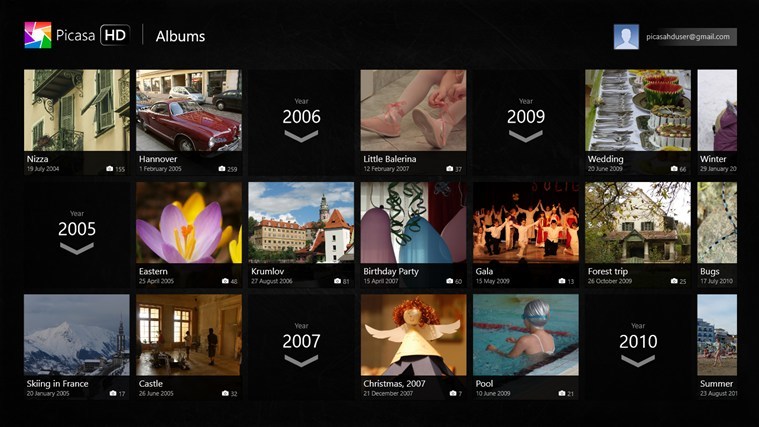We spend so much time in front of our computer screens, whether it’s for work or entertainment, that it often feels like a second home to us. That is why you should take every opportunity available for making your computer use more effective and easier. If you’re a Windows user, you probably have your favourite apps that you use every day. Here are 7 more apps for you to enjoy!
Upgrade your computer with Jiji
Skype
Skype is one of the most popular chatting apps in the world, but this app can do much more than that. Besides instant messaging, you can make voice calls, video calls, and even group video chats with up to 25 participants, which allows you to effectively communicate with either your friends or co-workers. A nice bonus is that Skype to Skype calls are free – you only need to pay when you call landline or mobile numbers.
Stardock Fences
If you’re a typical computer user, your desktop is probably a cluttered mess filled with unorganized files and folders you spent ages collecting. Now you can bring order to your desktop with the help of this app. Stardock Fences allows you to create groups for apps and files, connect the desktop to various folders, easily navigate through different groups, and customize the look of your desktop with the help of visual tweaks.
Getting the latest news these days can be quite a chore, simply because there are too many sources to choose from. Finally there is a solution for people who can’t live without a regular serving of the news – Flipboard. Flipboard uses advanced algorithms for delivering news directly to your desktop, and it’s not just any news – all articles are tailored specifically to match your tastes and interests.
StumbleUpon
Save this app for the times when you don’t feel like working and simply want to be entertained. A single click on the StumbleUpon app icon will give you hours of fun and useful content, which includes articles, photos, videos, and other media files. You can tweak your feed by liking or disliking the content suggested by the app – StumbleUpon learns fast, and soon you’ll be enjoying much better content.
Wunderlist
There are many ways to keep yourself organized, but almost nothing works better than to-do lists. Now that it’s 2016, most computer users prefer to keep their lists on their desktops, and Wunderlist is our favourite solution. This free app will let you manage all kinds of aspects of your life, including work, studying, and personal life. Plus, it’s available for every platform, from iOS to Windows Mobile, so your lists will always be with you.
Picasa
Storing, organizing and editing pictures is challenging for most users and requires a lot of work, but not when you use Picasa. This Google-designed software has been among the most popular photo apps for years, and for a good reason – its built-in scanning feature will make sure not a single photo gets lost, while the wide variety of editing features will let you improve the look of your photos and get them ready for uploading anywhere.
F.lux
Damage to the eyesight is one of the biggest negative effects of computer use, and f.lux is designed to help users take care of their eyes. The main feature of this app is changing the color temperature of your screen according to the time of the day. In the morning the screen will be tinted blue, and in the afternoon the colors will change to shades of orange to imitate indoor lighting. This will help you prevent eyestrain and greatly improve your night sleep.
Shop high quality computers on Jiji