Selling (and buying) used electronics could be a hard task. Technology usually is not a very cheap product, that’s why people usually treat such deals pretty seriously. If you want to sell your computer for a higher price, you must appeal to your potential customers, and even if you’ve already found a buyer, you need to prepare your computer before selling it. Here are a few advices on how to do it the best way possible. Sell your electronics for the best price on Jiji!
Hardware
Cleaning the physical part of your computer is the most important process to attract buyers. Here are steps, that you need to take in order to make it more effective:
- Determine, what you’re going to include with your computer. If you’re selling a laptop, you’ll most certainly need to include a charger with it. You will need to clean everything, that will be a part of full package.

- The best way of cleaning different parts of an inside of your computer is to use a compressed air. It will most likely take care of all the dust and hair. If you want to be more thorough, you can completely disassemble your computer (harder for laptops – different models are built differently) and blow with compressed air every part.

- Be careful with fans – spraying them with the compressed air can break them or the motor, that powers them. You can use Q-tips, dampened with alcohol to clean these sensitive components without the fans spinning.
- You should use Q-tips and/or some cloth for the stubborn dust clumps, that won’t blow away that easily

- Keyboards are usually cleaned with the compressed air as well, as there is often some rubbish between the buttons, where you can’t reach with a cloth. You can remove the keys for a deep cleaning.

- Cleaning your mouse is almost the same as a keyboard, it’s just a bit more difficult to disassemble. The screws are often found under the rubber pads on the bottom of the mouse.
- Clean the screen only with special cleaners. Avoid using alcohol or ammonia-based
 substances, as they are most likely will strip an anti-reflective coating from the surface of the display. Do not spray the cleaner on the screen, do it on the cloth.
substances, as they are most likely will strip an anti-reflective coating from the surface of the display. Do not spray the cleaner on the screen, do it on the cloth.
Software
Cleaning the software before selling is not only a matter of social grace, but also a matter of your own security. So, here’s how you can ensure, that your information won’t be stolen:
- The simplest way would be to completely format your drive, but then you’d need to re-install the operating system. Don’t forget to back up not to lose the information you might need.
- If you’re not ready for such a drastic measure, start with cleaning your registry. You can do it manually or us a specific program (for example, CCleaner).
- Delete all your personal files. Don’t forget anything, check for concealed files. Make sure, that you’ve erased them permanently and it can’t be restored – use special programs.
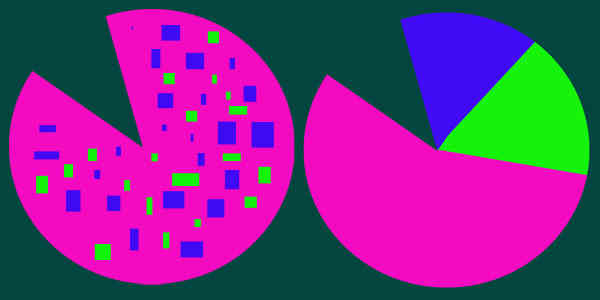
- Defragment the hard drive to make your computer quicker and make it run almost like new.










