Android is very popular operating system for mobile devices. Over 1,4 billion of people all over the world have chosen a device, based on this system. It offers great variety of devices to choose from, high level of freedom to its users, huge number of different apps to choose from, and a lot of them are free! But Android has some helpful features, that are not that widely known. Here are a few of them, that will make you a true master of your electronic device. Find an Android smartphone for you on Jiji!
1. Buttons shortcuts
Most of the people are familiar with key shortcuts on Windows or MacOS, but what about mobile systems? Turns out, Android has a huge number of those. For example, you can take a screenshot, holding down power and volume down buttons. Furthermore, you can change the destination of these shortcuts, using free apps from Google Store (like Home2 Shortcut )
2. Turn off the app notifications
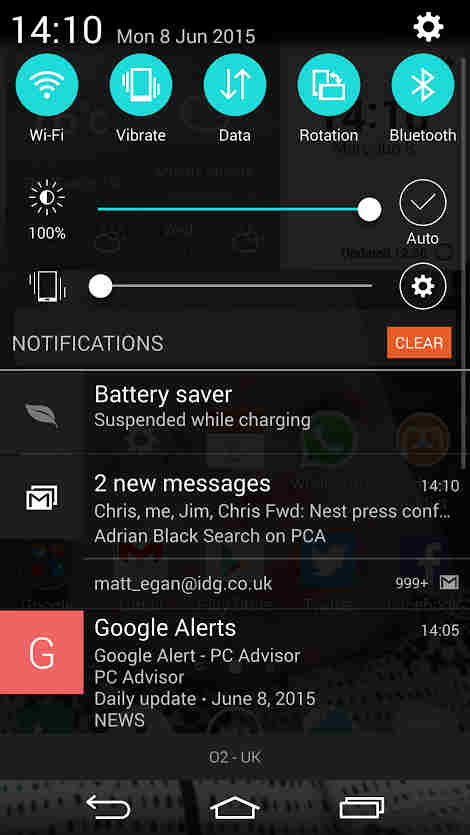 There are quite a few apps, that are constantly bugging you with notifications, that are not always helpful. Turns out, you can actually turn them off, if you have Android 4.1 or higher. Just press and hold the notification in your notification bar, choose App Info and untick the Show Notification setting.
There are quite a few apps, that are constantly bugging you with notifications, that are not always helpful. Turns out, you can actually turn them off, if you have Android 4.1 or higher. Just press and hold the notification in your notification bar, choose App Info and untick the Show Notification setting.
3. Use browser plug-ins on demand
Some plug-ins for your browser (like Adobe Flash) use a lot of resources of your phone. To minimize that, just find an “Enable plug-ins” menu in your browser settings and choose “On demand”. This way, you will choose when to activate the plug-in, instead of working it all the time.
4. Automate your phone
You obviously don’t really need most functions of your phone when you’re asleep, so why don’t you turn it off to save some battery? There is a few free apps (like Automatelt), that will help you with that, turning features on and off basing on rules, that you define.
5. Secure your phone
 You can permanently encrypt your smartphone by finding and encryption menu in security settings and choosing “Encrypt phone”. From now on, you’ll be required to enter pin every time you turn on your phone. Be aware, that this cannot be undone (only through the factory reset).
You can permanently encrypt your smartphone by finding and encryption menu in security settings and choosing “Encrypt phone”. From now on, you’ll be required to enter pin every time you turn on your phone. Be aware, that this cannot be undone (only through the factory reset).
6. Developer mode
This feature is mostly common in newer versions of the Android. To activate it, go to settings, choose an About phone menu and click on a “build number” seven times. The message should appear, and, along with it, a few more options in system settings will become available to you too. Be careful and don’t change anything you’re not familiar with.
7. Change your keyboard
There are quite a few different keyboard apps with different features that you can download and use. For example, there is Swype, that lets you type by swiping the letters rather than tapping every key.
8. Change your camera app
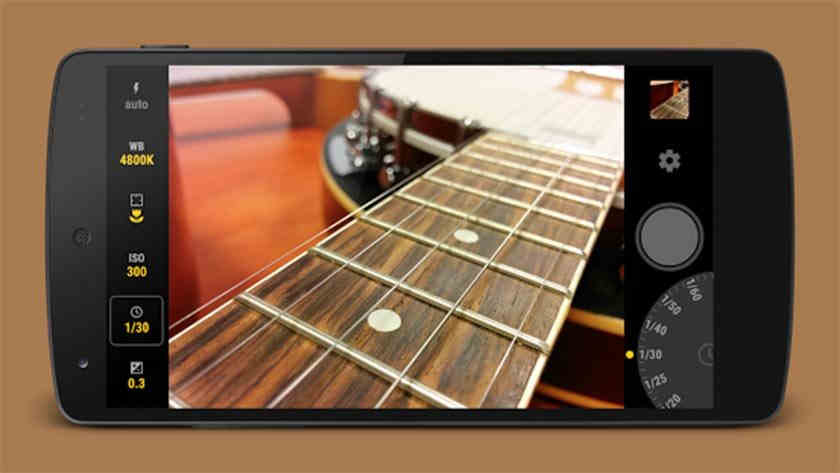 You’re not limited by a standard camera app either. Choose from the variety of apps of the Play Store to enhance your experience and make it easier to fully use your phone’s potential. Some f these apps will even allow you to make 360-degree panorama photos and videos!
You’re not limited by a standard camera app either. Choose from the variety of apps of the Play Store to enhance your experience and make it easier to fully use your phone’s potential. Some f these apps will even allow you to make 360-degree panorama photos and videos!










