This week marked two important events in Google’s history. On April 1 Gmail, one of the most popular email platforms in the world, celebrated its 15th anniversary. On April 2, Inbox, Google’s innovative email technology, has shut down after 5 years. Find out more about the two services right now!
Shop popular products from the comfort of your own home with Jiji
1. History of Gmail
Perhaps, the best way to learn about the history of your favourite email service is through Google’s own words. On April 1 the company’s blog published an article called simply Gmail Turns 15.
In this article, the Gmail Senior Product Manager Tom Holman looks back on 15 years of Gmail, from the time when it was launched as an alternative to cluttered and obsolete email services to our days, when Gmail has over 1.5 billion of users.
Google’s blog post offers not only the history of the creation and development of Gmail, but also offers an insight into the future of the service. Specifically, Gmail is planning to introduce a wider use of AI for both composing new emails and managing your inbox.

2. Google Inbox
Until 2014, the answer to the question “How can I check my mail in Gmail?” was simply to open your Gmail account. However, not all users were happy with the navigation through the letters. That is why Google introduced Inbox, a service that was designed to revolutionize the way we use email.
In addition to simply listing the letters in a chronological order, Google Inbox allowed you to group emails by the subject or the sender, perform search without leaving your inbox, and use a variety of features like reminder and assist with just a few clicks.
Even though the new service proved to be very successful, Google made the decision to shut Inbox down in 2018. Since April 2, users can no longer access the service. “So how do I check my email inbox?”, you may ask. Simply log into your Gmail account to see your latest messages!
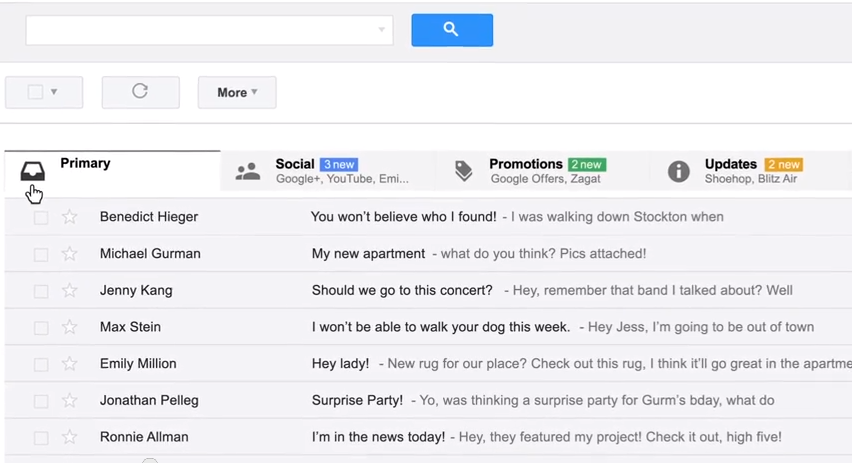
3. How to bring the Inbox interface into Gmail
Many Gmail users are so used to managing their emails using Inbox that they cannot imagine life without it. Luckily, there are several ways to enjoy the Inbox functionality in your Gmail account. If you’re wondering “How do I enable Inbox in Gmail?”, here are two of your main options. Please not that they only work for the Google Chrome browser.
- Install the Inbox Theme extension for Gmail. This extension is more about the visual aspect of Inbox, which means it’s great for making you feel like you’re using the good old Inbox without actually changing too much of Gmail’s functionality.
- Install the Simplify Gmail extension. This product was actually created by one of the engineers behind the original Inbox. It’s so convenient and good-looking that many users believe it should be the default look for Gmail. It de-clutters the Gmail interface and makes using your email much more satisfying.
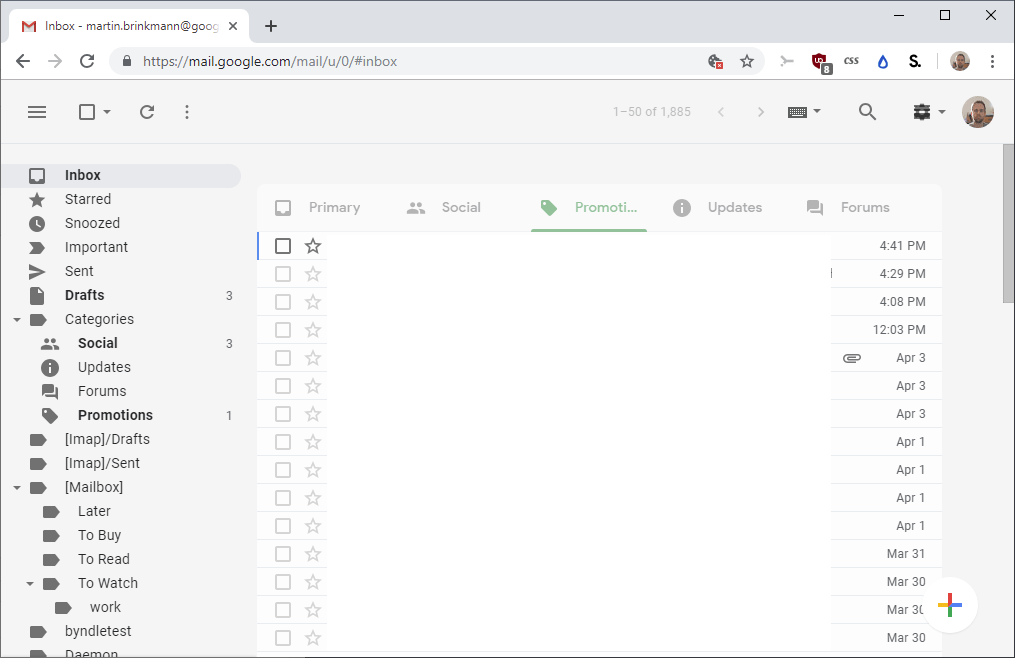
Enjoy convenient, money-saving shopping with the Jiji app










