The scandal around the research company Cambridge Analytica that happened a couple of years ago made people from all over the world start paying more attention to the information they share online. In case you missed the accident: the data of 50 mln of users was used illegally.
The information is fuel for marketing and sales. Businesses and political experts can create detailed and well-planned user profiles on Facebook based on likes, reactions, comments, preferences, and lifestyle in general. This is the perfect tool for manipulating social processes and preferences.
Take care of your security, Jiji.ng will take care of a good computer
Protect data on Facebook
First of all, you need to prevent the leakage that happens due to your digital illiteracy. Every time you intend to open a link with a test that promises to define your IQ or what cupcake or GoT character you are, just scroll down.
These tests always assure your data is secure, but it is not so. Such activities are an attraction that stands behind the massive data collection campaigns. And there’s nothing going against Facebook policies. To protect your private information, go to settings and turn off some permissions.
- Open “Applications” in settings.
- Go to “Applications, websites, and plugins.”
- Click on “Edit.”
- Click on “Disable platform” next to each.
The most effective way to protect your privacy is to avoid using third-party websites via Facebook and stop using your profile for authorization on other sites. If you are not ready to do it, uncheck everything you don’t want to share: date of birth, biography, religion, political views, etc.
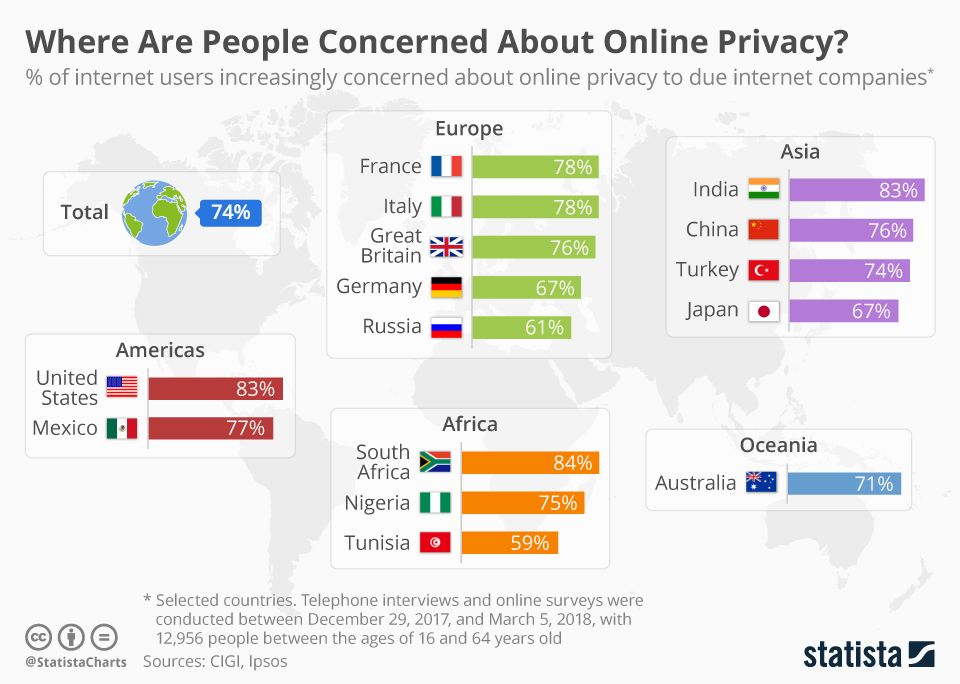
Simple & useful tips
- Don’t put “Like” on product pages. Access apps and games directly via official websites instead.
- Don’t follow links to unknown websites, especially if they feature some tests, contests, or giveaways.
- Avoid participation in conflicts in comments to some posts, especially if they are getting offensive.
Basic rules of online privacy
Online privacy is an illusion. You share information during registration on any website by putting “I agree” in a required checkbox without reading the terms. Nevertheless, there are some simple things to keep in mind if you want to stay as confidential as possible.
- Turn on anonymous surfing. Websites will not be able to use cookies for collecting data, access searching history or temporary files that tell about your average web journey.
- Hide your IP. It is your fingerprint on the web. There are different services that can help you to leave no traces. Just make sure they don’t view the data you try to conceal either.
- Log out every time. Social networks keep tracking your activity even after you close a tab, so logging out after every session is important.
- Avoid open Wi-Fi hotspots. Don’t rush to use some free Internet. Open networks aren’t protected, and it means that anyone connected to such a network can access the data you transfer, read messages, etc.
- Use complicated and unique passwords. Don’t use your date of birth or a name for a password, this is too obvious. Use key phrases, like answers to some questions. Pick a different one for every account.
- Delete old data. Replace it with new information so the previous files cannot be restored. All deleted files are stored in a special section on a server for a while, and they can be accessed.
A friendly experiment
Cifas, the UK’s largest company that specializes in fraud prevention, held an interesting experiment. People on the streets were offered a free cup of coffee in exchange for a page like. While a person waited for a drink, the company representatives opened a person’s profile and checked the information.
People were surprised to get a cup with their names, education, job history, religious beliefs, and some other data – everything an average user can see. This was an effective way to attract attention to the significance of online security, but you should take it seriously not only during experiments.
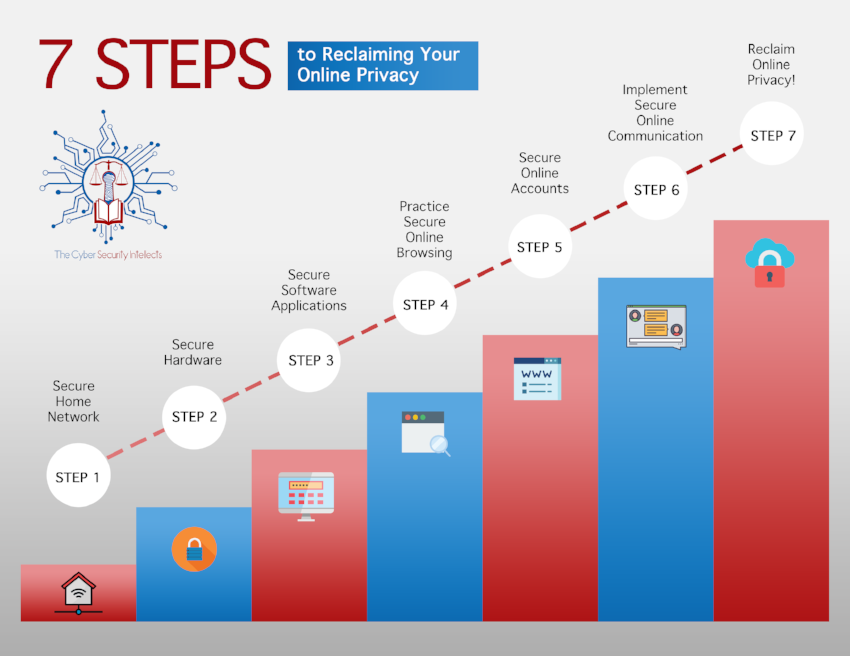
Only secure shopping experience with Jiji app










