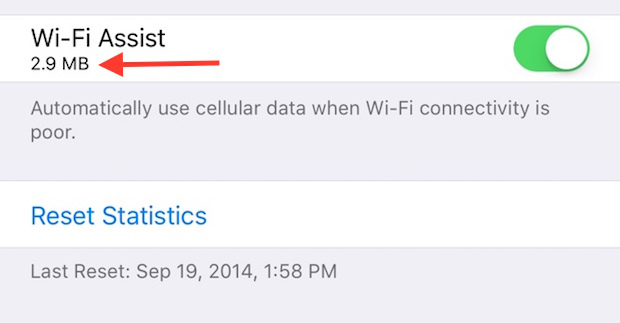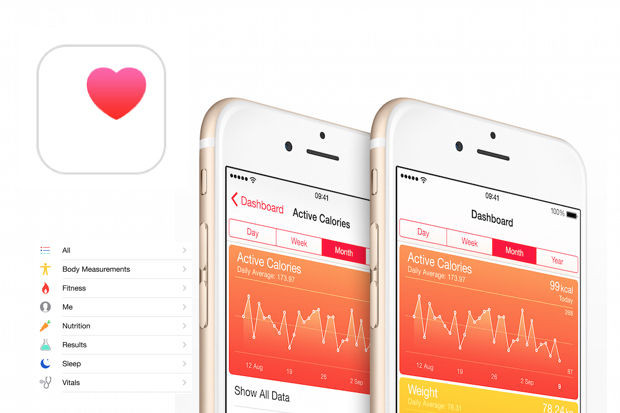It’s been a little over a week since Apple’s latest event, which revealed a new iPhone and the newest version of Apple’s acclaimed operating system, iOS 9.3. A lot of Apple users have already upgraded their phones to the new system, but if you’re still hesitating whether to make the move to iOS 9.3, here are some tips that will help you make that important step.
First of all, back up your phone
Before making any kind of major update of your iPhone’s operating system, please make sure that your important files are completely safe, and even if anything goes wrong, your files won’t disappear forever. Backing up your phone is the easiest way to do that. You have two options for backup:
- iTunes – if you do all of the changes on your iPhone via iTunes, then use it to back your phone up. Plug in your device, and click File > Devices > Back Up. Also you can use the Back Up Now button on the main page of iTunes.
- iCloud – this option may be already turned on your iPhone, especially if you don’t plug in your device to your computer or laptop very often, To check, go to Settings > iCloud > Backup. After you do this, your files will be automatically stored and updated in your iCloud account, so that even if you lose the files due to an accident, you could always recover them.
Now, when you’re ready for an upgrade, here’s what to look forward to in iOS 9.3.
1. Password-protected notes
A lot of people use Notes on their iPhones to store sensitive data or even use them as a diary. Before iOS 9.3, if your whole phone wasn’t password-protected, anyone could access your Notes and see what you write their, or even send the contents of your notes to their phone. Now you can protect your notes with a password, so that even if your phone isn’t password-protected, you could still secure your notes from outsiders.
2. Night Shift
This brand new feature is available for both iPads and iPhones that are not too old. With the help of this feature your device will automatically detect the time of sunset and will adjust your phone settings accordingly. This is done to help your eyes rest when you’re using your device at night after sunset – before you were forced to endure the bright light of your phone’s screen, and now with the help of the Night Shift your iPhone or iPad will automatically switch to dim lights and will use a more comfortable color scheme that will help you sleep better.
3. Wi-Fi assist
This feature has actually been around since the release of iOS 9, but iOS 9.3 has added a new long-awaited functionality to it. Wi-Fi assist allows your phone to use your data signal when the Wi-Fi signal is too weak. If your data plan is too expensive, you could end up owing your cell provider a lot of money without even knowing how much data you’d used. Now this information is displayed right in the settings – by going to Settings > Data you will see how many MBs you used under the Wi-Fi assist switch.
4. Health app
Health app is a great way for iPhone and iPad users to keep track of their health. This app includes various parameters and can work with various devices, including smart watches and fitness bracelets. Now Health is conveniently divided into different categories like Weight, Sleep, and Workouts, so that you get a better idea of your activity, progress, metrics, and how well you’re doing overall. Connect your favourite smart device, sync data between Health and other similar apps, and know exactly what is happening to your body and how you can improve your health even more.
5. News
If you want to know what is happening in your area and around the world, the easiest way for you to get the latest scoop is to use the News app. However, before iOS 9.3 this app wasn’t too personalized, which means you saw roughly the same news as the person in another corner of the globe. With the release of iOS 9.3 News have received major personalization capabilities. First, you can access the most essential news in the New Top Stories section. The For You section highlights the news that may be relevant to your interests based on the news you’ve read and liked before. In addition to that, you also get Editor’s Picks – hand-selected stories that are definitely worth your attention.