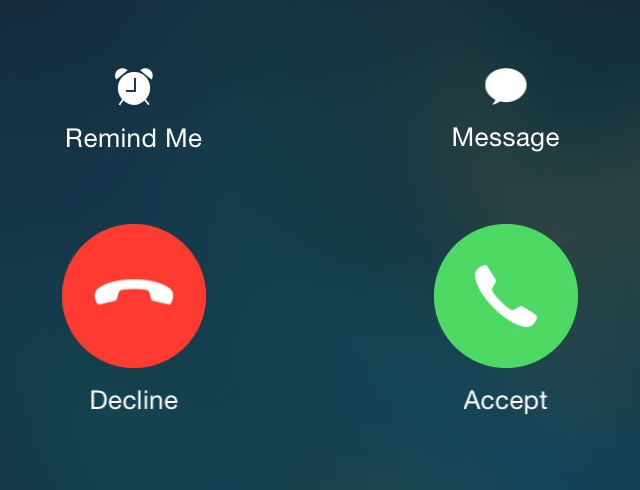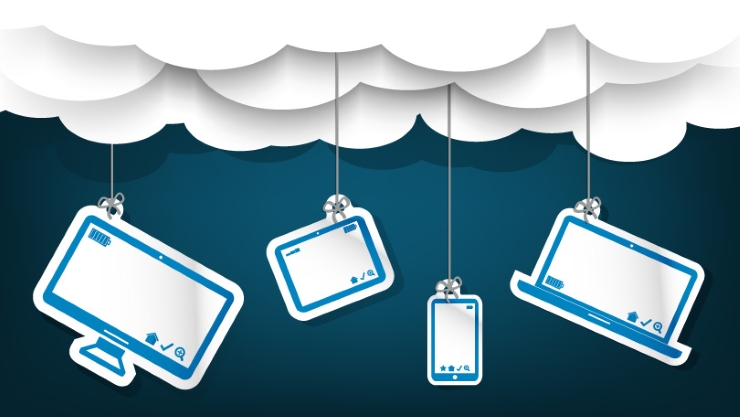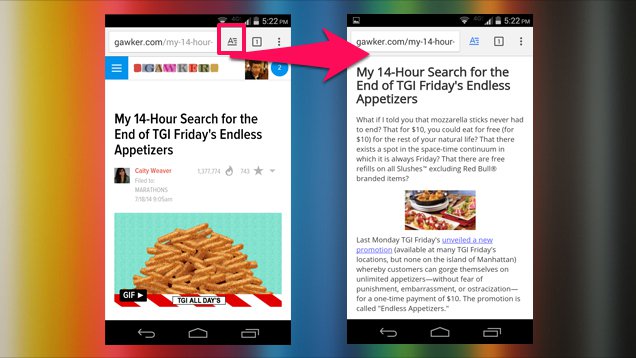A smartphone became a must have for all adults a while ago. Nowadays you can buy an iPhone, a Samsung, an HTC, a Tecno, an LG, a BlackBerry, and all other kinds of smartphones. But what matters even more than the brand of your phone is how well you know your device. Are you sure you are taking maximum advantage of your beloved smartphone? Is it giving you 100% of what it can give? There is only one way to find out – check out this guide and discover the smart way to use your smartphone.
1. Find out which song is playing
How often have you heard a song somewhere in public – in the park, at the mall, at work – and had no idea who sings the song and how is it called? Now this annoying problem can go away for good, because your smartphone is here to help you. No matter which OS your smartphone runs on – iOS, Windows, or Android – there are numerous apps designed specifically for song identification. Use Shazam for Android and iOS, or simply talk to Siri on your iPhone or Cortana on your Windows phone.
2. Control your devices
A smartphone is a very powerful tool, but, unfortunately, it can’t do everything. However, if your home is filled with useful devices and gadgets, you can use your phone to run those devices. Use the suitable connection, like Bluetooth and Wi-Fi, and necessary apps, to remotely control your printer, TV, security camera, or even kitchen appliances – it all depends on the types of gadgets you own, the type of smartphone you own, and what exactly you want to achieve.
3. Silence your phone
There are many situations where a ringing phone is considered to be rude or annoying – for example, when you are in church, at a concert, or in an important meeting. If your phone is ringing, and you can’t take the call right now, but also don’t want to reject it, you can simply press any buttons on the sides on the phone. No matter which buttons you press, the phone will stop ringing, but you will still be able to answer the call.
Get 4 more tricks on page 2
4. Preserve your data
Losing your contacts, photos, documents, and all other kinds of data stored on your phone is one of the most frustrating things that can happen to a smartphone owner, especially if you do some work on your phone. These sad situations are easily avoidable – just sync your phone to your computer and make it store a backup of your data on your hard drive. Additionally, you can store the information in a cloud, where it can be easily retrieved.
5. Take photos with your headset
Smartphone owners often need to take photos without using their hands, but until recently there weren’t many tools to help them. Now a lot of users own monopods, or selfie sticks, but if you want to try something different, or simply don’t want to buy another device, use your headset to take photos remotely. Open up the camera app, get everyone ready for the shoot, and take the photo by using the central button on your headset.
6. Measure distances
This cool trick will let you know how far a certain object is from you without needing any special tools. Whenever you need to know the distance to any object, use one of the smartphone distance measuring apps, like Easy Measure for iOS and Smart Measure for Android. Open up the app, point the camera towards the object, specify the height at which you are holding the smartphone and let the app calculate the distance to the object.
7. Comfortable reading
Reading from a browser in your smartphone can be a little tricky, because pages are usually filled with ads, useless text, and large pictures. Luckily for you, you can turn any web address into a plain page, where you’ll only see the text you wanted to read and relevant pictures. To access this feature look for the icon in your smartphone browser that looks like a little book or the letter A, depending on the browser. When you’re done reading, click the icon once again and the page will return to its normal look.
Get a new smartphone from JiJi