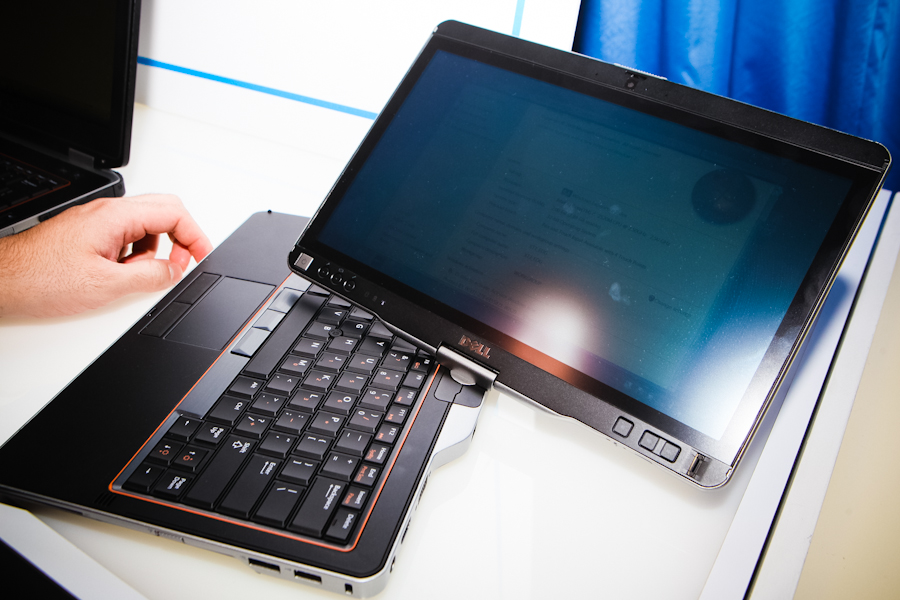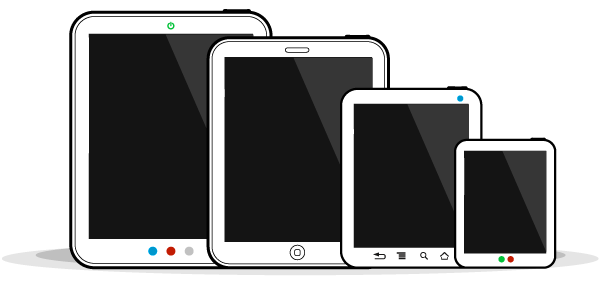Tablet PCs are one of the greatest inventions of our time. They’re much more versatile than any other gadget you’ll find in an electronics store: thanks to their size and functionality tables can give you more than an average smartphone, but at the same time a tablet is much lighter and more transportable than a computer or even a laptop. If you’re looking for a universal gadget that is perfect for both work and entertainment, find yourself a cool tablet, and right now we’ll tell you how to make the right choice.
Convertible or stand-alone
Tablets can be divided into many categories, but one of the most useful divisions is between stand-alone and convertible tablets. A stand-alone tablet usually looks like a bigger smartphone and has the same structure and functionality. This tablet is great for watching movies, listening to music, browsing the web or playing games, but when it comes to working, they usually are not that convenient. Convertible tablets are normally bigger than stand-alone ones and can be easily connected to a keyboard, turning into a more portable laptop. These types of tablets are more expensive, but they give you a broader choice of features and usability.
Choose the size
The screen in modern tablets ranges from 6 inches to 18.4 inches. How to determine which size is right for you? First of all, you can look at the popularity of tablet models: you’ll find that most of the tablets sold today fall into the 7-10 inch range, so if you’re looking for an easily transportable yet functional tablet, check out this range first. Smaller tablets have very few differences with a large smartphone, so if you own a good smartphone, smaller tablets are not really for you. Larger tablets are mostly built for professionals who work with large volumes of text or images, so unless you’re a pro designer or illustrator, a huge tablet can be too bulky for you.
The right operating system
All tablets sold today work with one of three of the most popular operating systems. They are:
- iOS, which can be found on iPads and has a very recognizable look. The endless apps in the App Store and numerous extra features and additions give you a lot of flexibility when it comes to using your tablet;
- Android, which is installed on the majority of today’s tablets, from Samsung to Lenovo. Android comes in all kinds of modifications and receives major updates regularly, and, depending on the model, your Android tablet can get updates automatically or you’ll have to update manually;
- Windows, which can be found on fewer tablets, but is still a perfectly functional and pleasant operating system. Windows 10, the latest version of the OS, has received acclaim for its advanced design and numerous useful features. Plus, it works very well with a tablet, although certain apps are built for desktop computers, which may cause you some inconveniences.
How will you use it?
Determining your primary way of using the new tablet can save you a lot of money. If you’re looking for a basic home tablet for browsing the web and listening to music, you can choose from very affordable models, since they fit your requirements perfectly. Work use requires a bit more sophisticated software and a bigger screen, so in this case you’ll have to look for a 9-10 inch tablet. Gamers will definitely love the iPad, since it’s the perfect combination of functionality and style. Tablets for kids should be practical, durable, but they don’t have to be beautifully designed or expensive, since there is a good chance they will go out of order in a few months of heavy use.
Look for the right specs
If you’ve never bought a tablet before, you can get frustrated by all the different specs and features. However, not all of the specs matter when you’re shopping for a laptop. Here is what you should pay attention to:
- Processor – if you’re buying an Apple tablet, look for the processors starting from A7, since everything before A7 is at risk of being outdated soon; Android users have dozens of processors to choose from.
- Memory – RAM, or memory, is one the key features of a tablet, since it’s the one that determines how quickly your tablet will work and how many apps it can open at once. The bare minimum you’ll need is 1GB, although 4GB is the recommended amount.
- Storage – here it’s not just the storage that matters, but also the expandability. For example, Apple tablets don’t have expendability opportunities, while many Android-based tablets include SD card readers which allow you to quickly expand the memory.
Choose your new tablet on Jiji