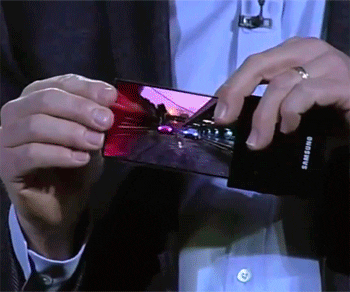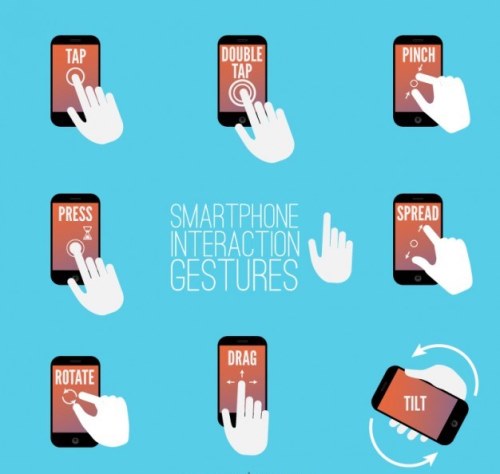Smartphones quickly became part of our lives, many people didn’t even notice how it happened. But even now, not everyone understands what makes them so “smart”.
Buy latest smartphones by famous brands on Jiji – here you can choose the most affordable models from the largest assortment on the web!
Listening to the music on YouTube in background mode
You can listen to the music on iOS not only using audio streaming services and music players but also on YouTube in the background mode. Open Safari, then Youtube and run a track.
When you shut down Safari by pressing “Home”, playback will pause. Now you can continue listening through the control center in the background mode. Drag the control menu at the bottom of the screen and press play.
Listen to YouTube in the Background for iPhone, iPad, & iPod touch on iOS 8 [How-To]
How to Listen to YouTube in the Background Full Tutorial: http://gadgethacks.com/how-to/trick-listening-youtube-music-background-your-iphone-ipad-0149735/ Subscribe to Gadget Hacks: http://goo.gl/XagVI In this video, you’ll see how to play YouTube videos and listen to them in the background of your iPad, iPhone, or iPod touch without having to stay in the YouTube application.
NFC
Almost all modern Android phones of secondary and higher price categories are equipped with chips that support NFC (Near Field Communication) – short-range wireless connectivity, which allows you to communicate with other devices over a distance of not more than 20 cm.
Using NFC you can pay in restaurants and coffee shops, visit gyms and fitness centers, hotels and amusement parks, pay for gasoline at the pump, order goods on virtual trade stands, and so on.
Smartphones with NFC are useful for advertising and marketing campaigns — for example, in many countries of the world in the underground and on bus stops there are NFC tags on advertising billboards. Scanning them using a smartphone, you can get the information about the product and get a discount on its purchase or bonuses, take part in the competition and win something.
Top 5 NFC Features: Explained!
NFC Technology Explained – Plus a quick Top 5! Thumbs up! List of all NFC-Enabled Devices: http://goo.gl/DDNwK NFC Tags: http://rapidnfc.com/ NFC Task Launcher App (Android): http://goo.gl/Uu4B3 My phone wallpaper in this video: http://i.imgur.com/xKfLake.jpg Top 5 Awesome NFC Stuff 5. App launching [2:59] 4. Settings toggles [3:05] 3. Business Cards [3:15] 2.
Gestures and special keys
Navigate in the menu and iOS applications very conveniently with the help of gestures. Just hold your finger on the left edge of the screen to go to the last menu item. Swiping to the right corner (e.g. in a browser), you can go to step forward. On the iPad using gestures or four fingers, you can easily switch between running utilities or expand them to fill the screen.
The ability to programmatically replace the overloaded “Home” button, often falling out on older devices, is not only practical but also beneficial both financially and in terms of effort. Select the “Settings-Main-Accessibility-Assistive touch”. IOS will display a small dot, which will open a window with a “home” functions. By pressing and holding it, you can place the box anywhere.
iOS has another gift for “Home” button. In the menu “Settings-Main-Accessibility-Keyboard shortcuts”, select “Invert colors”. Now with a triple click on “Home” all the colors are inverted and it will be more convenient to read in the dark.
10 Awesome iOS Gestures and Shortcuts
Sometimes, the simplest way to do something isn’t the most obvious way. A lot of gestures and shortcuts aren’t exactly intuitive, but they can make certain tasks a lot faster. Here are 10 of our favorite shortcuts and gestures on iOS. Read more: http://lifehacker.com/top-10-ios-shortcuts-and-gestures-1507811226 Music by Smurd: http://freemusicarchive.org/music/Smurd/Mo_Gear/05_Messe_X Lifehacker: Tips and downloads for getting things done.
OTG
The abbreviation stands for On-The-Go. This USB extension allows USB devices to communicate with each other directly. Specifically in smartphones USB OTG support talks about the ability to connect to any mobile device. For example, you want to connect the mouse to your smartphone or a keyboard, flash drive or external hard drive. If the manufacturer declares about the OTG support, you will be able to do it!
Until recent time OTG support has been a feature ?f the flagship smartphones (Samsung Galaxy, Sony Xperia, LG Optimus G, Nokia Lumia), but now you can find it in such phones as, for example, Highscreen Boost II, Lenovo P770/?780/K900, Meizu MX2, Huawei Ascend Mate, ZTE v987).
Top 5 Ways to use USB OTG – Android
My Top 5 Ways to Use USB OTG Cables on your android phone or tablet. Find out the best uses for OTG cables and unleash their full potential. There’s a wide range of uses for OTG Cables such as increasing storage via USB, connecting an xbox controller or playstation controller and plugging in a camera.
Protecting privacy
You can cancel the unwanted access to the curious third-party applications: click on Settings | Privacy | The right of access. There is also the possibility to regulate advertising distribution, limiting data transfer to ad networks. To get rid of the bothersome recommendations, scroll to Settings | Privacy to the end and activate “Advertising | Limit the tracking of advertising “.
A useful feature for enhanced security and more convenient use of passwords is called “iCloud Keychain”. After its activation, all passwords from sites and your credit card numbers stored in “Cloud” site and will be available on all your devices. You can enable this option in the menu “Settings -iCloud – Keychain.”
YouTube
No Description
Buy latest smartphones by famous brands on Jiji – here you can choose the most affordable models from the largest assortment on the web!