“How can I root my phone?” is a question most Android users have asked themselves at least once in their lifetime. Phone root is a process that is familiar to many Android fans, but is still a mystery to thousands of other smartphone owners. Of course, you can always go to a phone repair shop and tell them: “Root my Android device”. However, you can root Android phones at home and for free with our simple tips. Find out how to root Android phone manually right now!
What is rooting a phone?
Similar to jailbreaking on iOS devices, rooting an Android phone or tablet is a way to dig deep into your device’s operating system and essentially become an Android superuser. With the help of rooting you can bring lots of changes into the way your phone works. In case you want to overcome certain restrictions set by the smartphone manufacturer or your service provider, rooting the device is also the most effective way to overcome those restrictions.

Why do you need to root an Android device?
The most common reason for Android users to root their phones is to be finally able to use the apps and tweaks you wouldn’t be able to run due to built-in restrictions of your mobile phone. Another reason for rooting an Android device is to get rid of the standard apps that you never use – they occupy a lot of free space and RAM and cannot be simply deleted. There are some other cool things you can do with a rooted Android phone – for example, turn your device into a Wi-Fi hotspot, remove all advertisements from your internet browsing, or create automatic backups for all of your data.
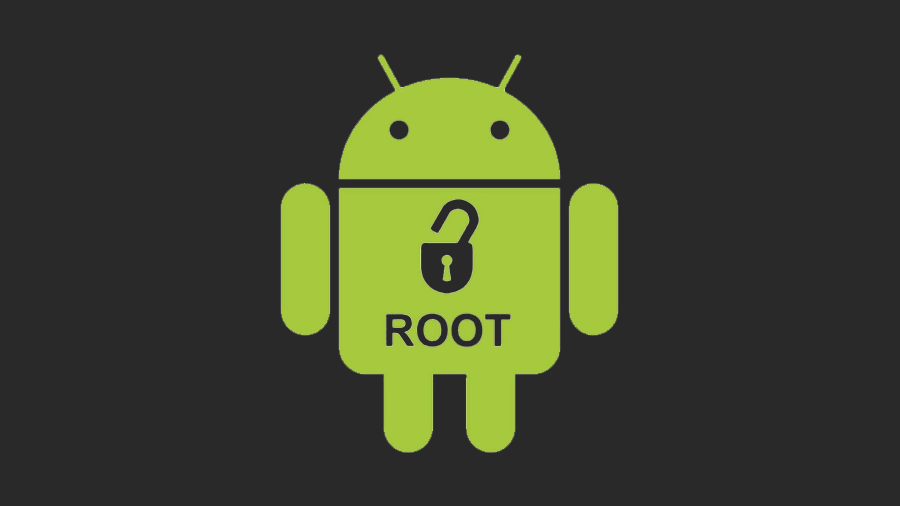
How to root an Android phone
Although there are numerous ways to root an Android device, the easiest and safest one is to use one of the popular rooting apps. Currently there are three rooting apps that earned respect from Android users: KingRoot, Kingo Root, and Towelroot. Of course, since there are over 10,000 Android models in the market today, the rooting process for your device can be slightly different to the standard one. However, here is the most common answer to the question: “How to root Android phone?” using the KingRoot software.

1. Prepare your device for rooting. Back up all of the important data. Fully charge the phone before the rooting starts.Turn on the USB debugging and OEM unlocking options in your phone’s settings.
2. Make sure your device is compatible with KingRoot. The easiest way to do it is to download the APK file to your phone and launch it. If you see a “Try to root” button, it means that your phone is fully compatible and can be rooted immediately.
3. Tap the “Try to root” button and wait patiently for the software to complete the process. As soon as you see a huge green check mark and the words “Root successfully” below, you can rest assured that your Android phone has been rooted.
4. Don’t worry if your smartphone starts rebooting in the middle of the rooting process – it’s a normal part of the operation and is required for the changes to run.
5. That’s it – now you can take full advantage of owning a rooted Android device: remove the unnecessary software, install fun and useful apps that you won’t find in the Google Play store, and feel free to do anything!
YouTube
No Description










