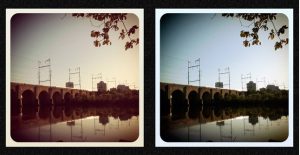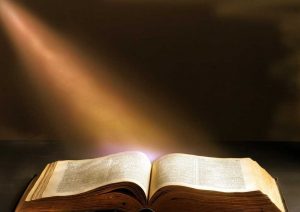There are many ways to improve quality of a photograph. And today we, the specialists of JiJi.ng , are sharing them with you!
Use the light correctly
This advice applies to all phone models: the object, but not the camera should be facing the light source. The main problem of Smartphone cameras lies in the dealing with a weak source of light. Therefore, our primary goal is to give maximum illumination for photocamera. Our recommendation is to think a little about the location of object, as well as it illumination, as the result is worth your efforts.
Clean the lens
You can avoid the photos with inconspicuous spots and dots just by wiping the lens before snapping a shot.

Avoid zoom
If you need to take a picture of an object, that is located far from you, you should approach it. In an extreme case, if you can’t come to an object, you can just crop a photo in the editor. Thus you will achieve the same result, without losing anything. Photo that has been taken with the digital zoom will be spoiled forever.

Flash
Most photographers recommend disabling the flash on your phone and using it only as a flashlight.However, in a situation where you need to take the picture in the dark, the flash can still be useful. Just put it in the mode «Auto» and the smartphone will decide when it should be included.
Check the resolution
Most smartphones allow you to select the resolution of your photos. It goes without saying, that for better quality it should be maximized.
Turn on image stabilization
When you press the button to take a picture, the phone may slightly shift. It also refers to the breath and to various involuntary gestures which can spoil a photo. Therefore, if you’re not a sniper, who knows how to control your breathing, you should look in the settings image stabilization and turn it on.
Adjust the exposure
Exposition defines the amount of light that enters the lens.The more exposure, the more light that enters the lens and the photo becomes brighter and brighter.
Set Colors
If all else fails, you can try to adjust the color rendition of colors. This can be done on a computer of with the help of application for smartphones.

Take a picture in black & white
In most cases, this filter hides major shortcomings of photography and makes it more interesting.Some smartphones support filters in real time, and you can immediately take a picture of an object in black & white.
Apply filters
Some filters really make photos unusual and beautiful.