How to make your phone battery last longer?
Modern versions of Android have built-in features that allow you to turn your Android into a longest battery life phone. However, if you have an older version of it, for example, Lollipop or KitKat, there are tools that you will find useful
And now we will share 10 top proven tips on how to make your battery last longer on Android!
Find the latest Android phones on Jiji at the lowest prices on the Web!

1. How to make phone battery last longer #1: Reduce screen brightness
Display Brightness: How to change Your Android Display brightness with out any software – 2017
How to Lower Display Brightness Below the Minimum (Android) n this video, I’ll show how to dim your Android’s display below the minimum brightness level permitted on your device. It’s extremely easy and very useful for the next time you’re in a dimly lit auditorium, theater, or even at home.
2. How to increase battery life of android phones #2: Turn off live wallpaper
Android Lollipop : How to Enable or disable Wallpaper motion effect on Samsung Galaxy S6
This video show How to Enable or disable Wallpaper motion effect on Samsung Galaxy S6 in Samsung Galaxy S6 or S6 Edge. In this tutorial I use Samsung Galaxy S6 Edge SM-G925F International version with Android 5.1 (Lollipop).
3. How to make your phone battery last longer #3: Limit the screen time
Samsung Galaxy S9 : How to Change Screen Timeout (Android Oreo)
This video show How to Change Screen Timeout in Samsung Galaxy S9 or S9+. In this tutorial I use Samsung Galaxy S9 SM-G960FD Duos International version with Android 8.0 (Oreo).
4. How to prevent battery from draining fast #4: Turn off the vibration
How To Turn Off Vibration (for Android)
Quick video showing you how to turn off haptic feedback (or vibration) on your Android phone for both your keyboard and when you tap on your screen or capacitive buttons. Of course, you can use this process in reverse to turn on vibration if it is currently set to off.
5. How to make your battery last longer on Android #5: Prevent background apps from running
How to stop background app’s from running and slowing down WiFi and on smartphones and tablets easy
This video will help you and show you the easiest way how to stop apps from running in the background, the apps running in background slow down the android and the wifi it also drains the battery. By doing this it will speed up the wifi, make your android respond faster and extend the battery life.
6. How to make phone battery last longer #6: Turn off Bluetooth
Automatic Turn Off Wi-fi, Bluetooth & GPS In Android Phone & Tablet
Set time and day to turn off Wi-fi, Bluetooth, GPS In Android Phone & Tablet Facebook Page : https://www.facebook.com/MeMJTube Follow on twitter: https://twitter.com/mj1111983 Website : http://www.bsocialshine.com
7. How to increase battery life of android phones #7: Check battery optimization settings in Oreo, Nougat and Marshmallow
There is a built-in battery optimization feature in the latest versions of Android:
- Go to Settings/Battery, and then click on the three dots icon in the upper right corner. There select “Battery Optimization”.
- In the window that opens, there will be a list of non-optimized applications. Keep in mind that some of them cannot be optimized.
- To view a list of all applications, select “All applications”.
Buy the high-quality branded power banks on Jiji – always stay connected!

8. How to increase battery life of android phones #8: Disable wireless connections
In devices with a newer version of Android installed, turning off Wi-Fi, Bluetooth and GPS will not make much difference. But in older versions of Android, this is an important step to extend the battery life of the phone:
- Just go to the Settings and disable these services.
In order to control the GPS, change the “Location Mode”:
- “Settings” – “Location” then change the mode.
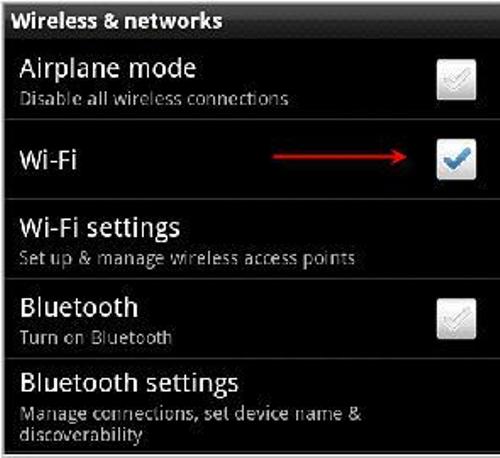
9. How to make your phone battery last longer #9: Check notification settings
This is another reason why the battery drains faster. Most applications use “Push Notifications”: instead of connecting to the Internet every few minutes, the necessary information is taken from applications that are already running.
But there are applications that do not have this feature (email POP3 services, social networking applications).
Check the notification settings, and specify the frequency of synchronization if necessary.
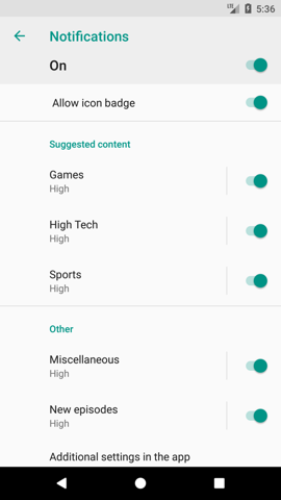
10. How to make your phone battery last longer #10: Use Greenify to manage services
This program works for versions below “Marshmallow” OS. The application allows you to select the programs and put them into «sleep mode», without stopping the process.
After installing and running, do the following:
- Indicate whether you have root rights.
- Do you use smart blocking?
- If you have no root rights, allow the app to manage other applications.
- Next, select the application by clicking “+”.
- Then? You will see the window with the list of applications running in the background, and those that can slow down the device under certain circumstances.
- Select the ones you need to put to sleep.
- If you select a messaging application, you will stop receiving them, so think about it before making your choice. Having noted all the programs, press the «Done» button in the lower right corner.
The program has two options: “Sleep and Hibernation”, which will put applications in sleep mode and turn off the screen; and “Sleep” – puts applications to sleep mode, leaving the display on.
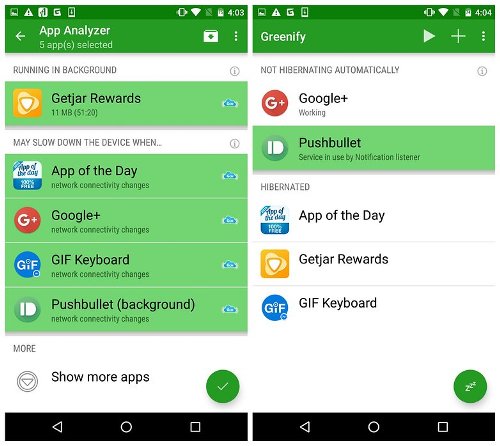
11. Best android app to save battery life
11 Best Battery Saver Apps for Android that ACTUALLY WORK!
Here is a list of 11 best free battery saver apps for android 2016. Battery life is the most important thing when it comes to a mobile phone (at-least for me). There are a lot of battery saver apps on the app store, but not all of them gives result that we want and most these type of apps are fake.
Install free updated Jiji app now to get the best deals on Jiji from anywhere you are!










