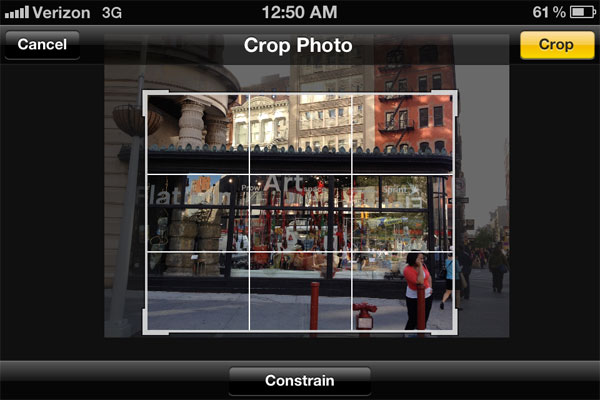Nobody can argue with the fact that for many smartphone users their devices have substituted other gadgets. People listen to music, watch movies, send messages, work, shop online, and do a number of different things on their phones. Of course, a large part of smartphone activities is taking photos – when you always have a camera in your pocket, who needs a separate bulky photo camera? However, taking photographs using your phone is different to doing it with a regular camera. Want to take pro photos using nothing but your smartphone? Well, here are some helpful tips!
1. Know your camera software
This may be surprising to many users, but your basic app for taking photos has much more than just the capture button. Depending on whether you have an iPhone, a Samsung, an HTC, a Tecno, or any other smartphone, the camera app can have dozens of different features, from taking multiple photos with a single tap on the button to color correction and resizing. Don’t be shy and play with the camera app for a bit – who knows what you may find there? Plus, it’s very important to know the settings on your phone’s camera and how to use them.
2. Crop, don’t zoom
Often you want to take a picture of something tiny with your smartphone. Naturally, you zoom in the picture and capture the image. However, the quality of the zoomed image will likely be disappointing. What you should do instead is set the highest possible resolution for your photos, take the picture, and then crop the necessary section using tools on your smartphone or computer. The result will be much better and you will actually get to see your image in details, unlike the zoomed photos.
3. Aim for stability
Experienced photographers will tell you that blur is one of the most annoying defects on an otherwise good photo. There is a way to overcome it – simply make sure you’re holding the camera as steadily as possible. The best thing to do is buy a tripod, but if you don’t want to spend extra money, then it’s best to rest your elbows on a firm object while taking the photo, or press the elbows into the sides of your body for better stability. You’ll notice the blur in your pictures has gone away!
Find 4 more tips on page 2
4. Get closer
Macro photography is a great trick, but it doesn’t always work, especially when you’re taking a picture of a bigger object than it takes for macro. The trick here is to get much closer to the object than you normally do. Many smartphones, especially the iPhone, have their cameras built the way that reveals a great number of details once you get it close enough to the object. Additionally, this trick can help you with the white balance problem – if the background in your photo ruins the balance of the picture, simply get closer to the object and the background will be less visible.
5. Capture moments, not scenery
No matter how stunning and impressive your photos are, if there is nothing happening in those pictures, it can make your works look just like everyone else’s Instagram or Facebook photography. For example, when you’re travelling and see a beautiful city square, the photo will be much more lively and memorable if you capture people walking, birds flying, or a dog playing with a stick. These kinds of photos are the ones viewers remember for years after seeing.
6. Avoid using the flash
Although many smartphones of the last few years come equipped with a flash, in most cases that flash is just an incredibly bright LED light, and while it does add some light to the photo, it can also ruin your color scheme, giving the people in the photo red eyes, and make everyone in the picture look less attractive than they are. Use flash only when it’s absolutely unavoidable, and whenever you can, use natural sources of light instead.
7. Go lightly on the front camera
The front camera on your phone has one important advantage: it makes taking selfies easier than ever. However, there is not much use for it when you try to master photography. Due to lower resolution, worse specs and overall picture quality, the front camera should better not be used for anything other than taking a quick selfie. By the way: you can use an app like Frontback to take pictures with the front and back camera at the same time – it’s a way for the photographer to be captured in the moment too.
Pick your new smartphone from JiJi