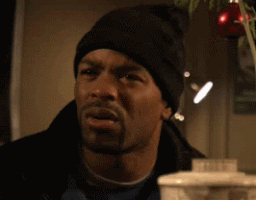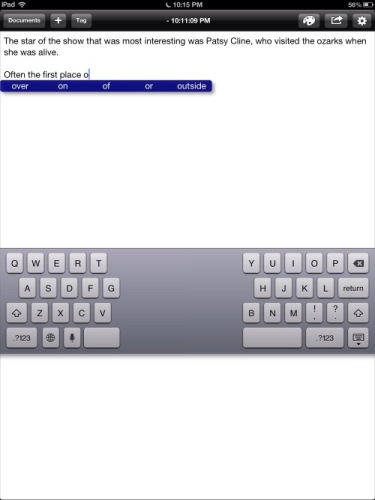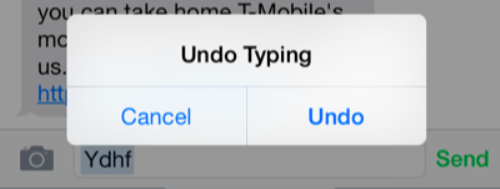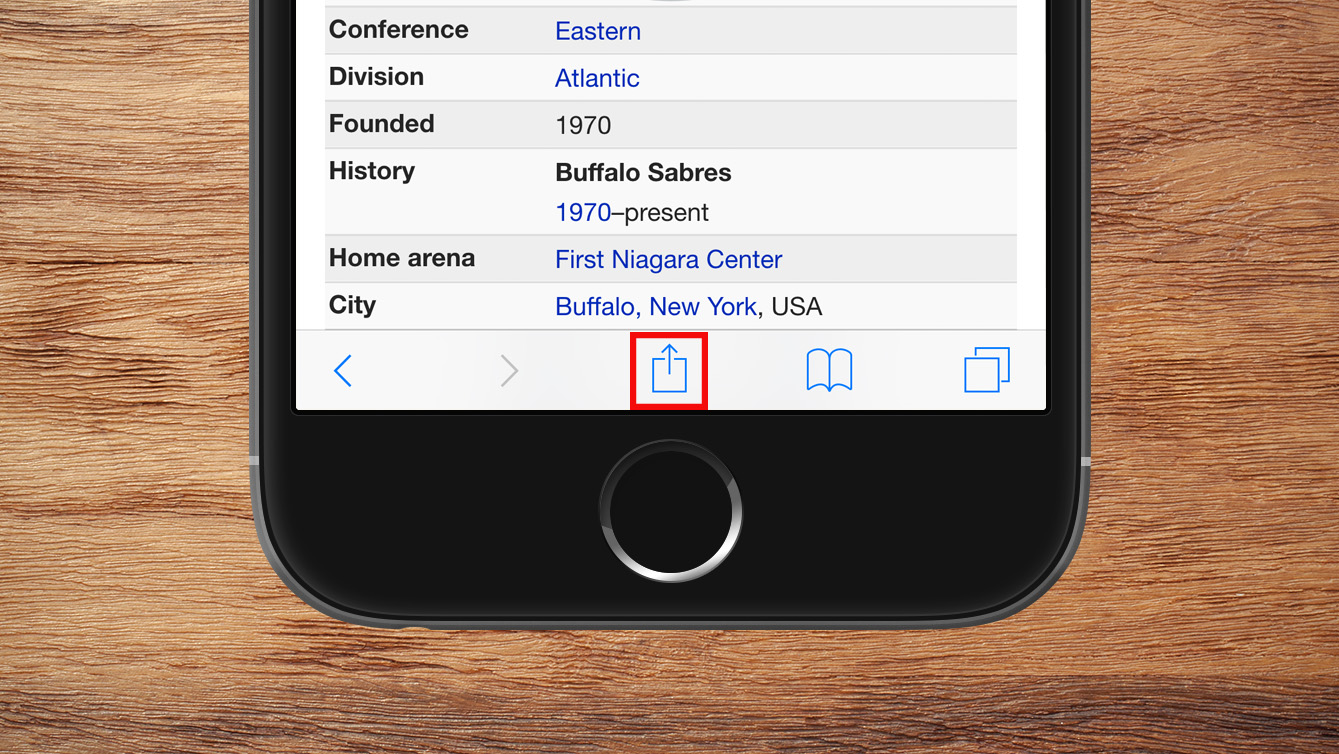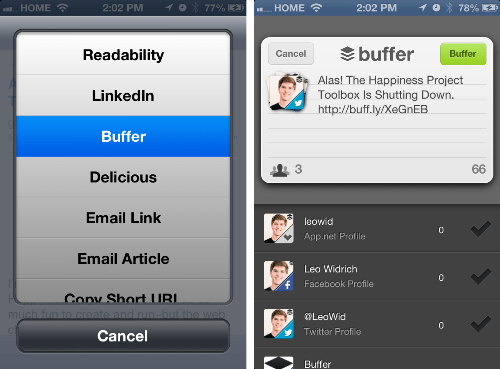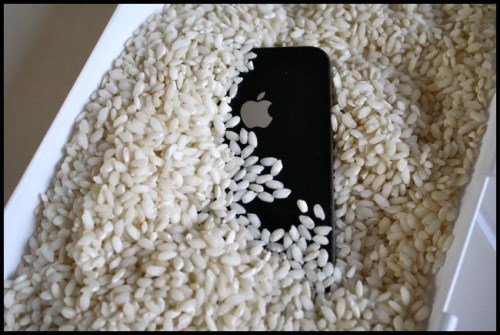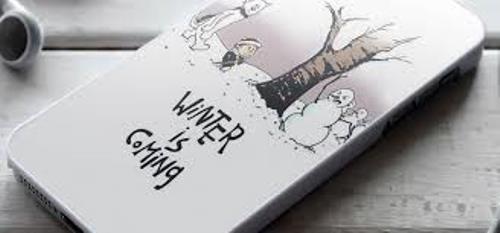iPhone is one of the most popular and handy smartphone.
But, as you’ve probably heard every Smartphone has its own secrets. And if you learn them, you will start to feel the indescribable lightness of being!
Read, try and enjoy!
Buy latest popular smartphone models on JiJi from real people cheaper than in any store – Apple iPhone, Samsung Galaxy, BlackBerry, HTC, Tecno, LG and lots of others!
Jiji.ng – Nigeria’s No.1 Free Classified Ads
JiJi.ng is an Nigeria online classified site which serves as a platform to connect buyers and sellers who wish to buy, sell, exchange or trade used goods and services, by posting a Free Ad on the website.
Thou shalt not wait, Thou shalt not hesitate – Thou shalt find out iPhone secrets ASAP!
Go to the next page, my dear brother!
Express charge in an airplane
If you turn on the Airplane mode before you connect the iPhone to the charger, the charging process will be 2 times faster.
Putting emoticons using AutoCorrect feature
Quite often you want to insert a couple of emoticons, but you don`t want to look for them.
The solution is simple: you need to enter the emoticons instead of words using the AutoCorrect feature. Go to Settings ? Basic ? Keyboard ? New reduction… In the field “Phrases” insert smilies you want, and in the “Abbreviation” field – the text.
Keyboard for thumbs
Another great life hack for the iPhone will allow you to use the keyboard designed for thumbs.
To run this function you need to swap the keys when typing in two different parties or hold your finger to the register of the keyboard icon in the lower-right corner.
After these manipulations there appears an opportunity to move the keyboard however you want.
Quick undo typing
Great life hack for working with text on the iPhone.
This way you can easily undo typing just by shaking the phone. On a screen you will see an offer to delete all.
The interesting thing is that if you shake the iPhone again, you can restore everything. Moreover, the phone saves the text after going to standby mode.
Full version of the website
Life hack for fresh iOS 9. If you’re not comfortable with the mobile version of the site, simply switch to the full version.
In iOS 9 Safari you need to press and hold your finger on the button “Updates of the page”.
The truth is that this feature doesn’t work for all sites.
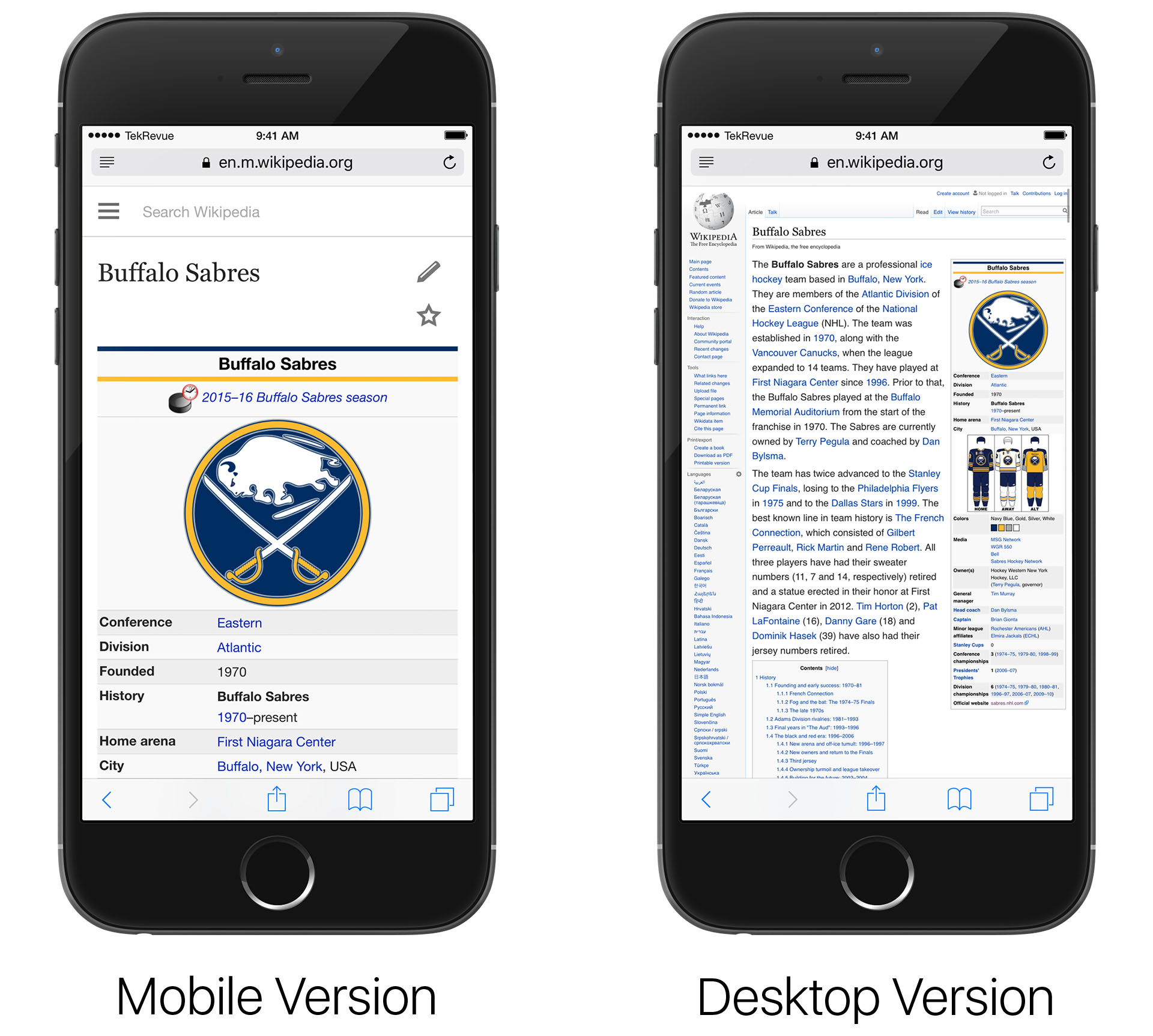
Do not judge others, if they have no idea how to use their iPhone wisely! Tell’em all the hacks you know!
Go to the next page & get more iPhone secrets!
An elegant turning Safari into a RSS-reader
It is unlikely that many people enjoy strange functionality of “General references”, which is implemented in Safari in iOS. We recently realized that this functionality can be turned into a simple reader (something like RSS-readers):
- being on your favorite sites, add them to “General references”;
- then go to “General references”;
- now you can tap on the article from the list. Start reading. At the very bottom of the text there will be pass to the next article.
The principle of “General references” is simple. They use the feeds from sites and display the sites in general feed. You can also connect your Twitter accounts, but that’s another story.
Purchases using the integrated fingerprint ID
Built-in fingerprint ID TouchID can be applied not only to unlock the device, but also when shopping in AppStore, iTunes, iBooks Store.
It is not necessary to enter your ID and password programs prompt each time, taking your precious time. To enable the fingerprint identification it is enough to go into the settings of your iPhone and activate it.
Charging from TV-set
You can charge the iPhone not only from computer.
For example, if you are travelling abroad and you need to charge your phone, but there is no special charger in the hotel room, you should find a USB-port in TV-set and connect the iPhone to it — and it will start charging.
First aid to save iPhone from water
If you accidently wetted your iPhone or iPad, don`t turn it on, put it in a bowl with rice – that will soak the moist, and perhaps save your smartphone from further expensive repair.
Unless, of course, the iPhone have fallen into a bathtub or a pool, than it`s likely that you will have to contact the Service Center.
Using iPhone in gloves
In the cold season, we usually put on gloves. IPhone doesn`t like it — the touchscreen responds only to “naked” fingers.
If you don`t want to put off gloves, but you need to take an immediate and important call, simply soak the glove tips, and the miracle will happen.
Buy latest popular smartphone models on JiJi from real people cheaper than in any store – Apple iPhone, Samsung Galaxy, BlackBerry, HTC, Tecno, LG and lots of others!
Lucky guy who bought iPhone on Jiji.ng
This guy bought brand new iPhone much cheaper them in an online store. Thank you for choosing our marketplace Jiji.ng! Start your online-shopping now! ► http://Jiji.ng ▶️ Open this ◀️ Download our App! Android ► http://goo.gl/fxgGsa iOs ► https://goo.gl/H2lK9O Check Out our awesome blog! ► http://blog.jiji.ng Connect with us!