The variety of laptops in their sized, prices and features is endless nowadays. So it makes it really difficult to choose the right one and that is why you need some sort of guide to follow to figure out what laptop will fit your requirements best.
Find your personalized laptop on Jiji.ng
Step 1 – Define the Purpose
 Are you choosing a laptop for some business purposes or you need a high quality gaming computer? Are you planning to watch HD movies, video chat with friends or you just need to prepare some PowerPoint presentations? These are the issues you should define for yourself, as it will greatly influence the cost of your laptop. Computers that are used exceptionally for business purposes are much cheaper than the ones with the full HD resolution, powerful gaming processor, and the rest of full works.
Are you choosing a laptop for some business purposes or you need a high quality gaming computer? Are you planning to watch HD movies, video chat with friends or you just need to prepare some PowerPoint presentations? These are the issues you should define for yourself, as it will greatly influence the cost of your laptop. Computers that are used exceptionally for business purposes are much cheaper than the ones with the full HD resolution, powerful gaming processor, and the rest of full works.
Step 2 – Choose the Operating System
 And again, regarding the finances, if you are not ready to spend much to purchase a laptop, the best option is Windows. Apple, of course, is considered the best Operating System of all existing, but the least expensive 13-inch MacBook Pro starts at $1200. If you are really out of money, you could choose a Linux OS, but as experience says, sooner or later you won’t manage to work on it and will have to change the OS. And this will cost you a lot more than to purchase Apple straight away.
And again, regarding the finances, if you are not ready to spend much to purchase a laptop, the best option is Windows. Apple, of course, is considered the best Operating System of all existing, but the least expensive 13-inch MacBook Pro starts at $1200. If you are really out of money, you could choose a Linux OS, but as experience says, sooner or later you won’t manage to work on it and will have to change the OS. And this will cost you a lot more than to purchase Apple straight away.
Step 3 – Pick Up the Processor
 There are Intel Core processors of different generations, such as i3, i5, and i7. Each next one differs from the previous with its updates, functionality, and of course, the price. If you are satisfied with the basics, such as word processing, image viewing, music listening, and internet browsing, then intel core i3 will be enough. But if you demand more from your future laptop, consider i5 and i7.
There are Intel Core processors of different generations, such as i3, i5, and i7. Each next one differs from the previous with its updates, functionality, and of course, the price. If you are satisfied with the basics, such as word processing, image viewing, music listening, and internet browsing, then intel core i3 will be enough. But if you demand more from your future laptop, consider i5 and i7.
Step 4 – Storage & Memory
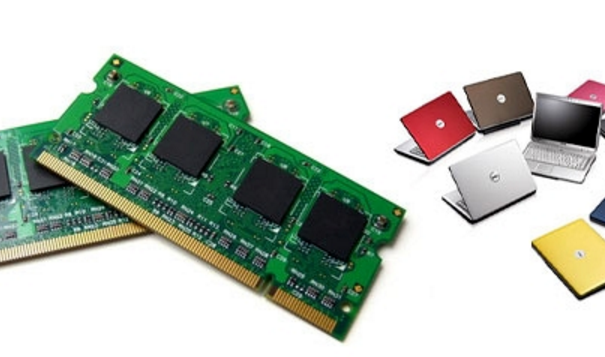 The place where your data will be stored is a crucial component of every computer. Hence, the larger the hard disc, the better it is for your future laptop functioning. The more RAM memory is on your laptop, the better your operating system will work and the more data you’ll be able to store in it. The conclusion is – don’t spare to spend much money on the better storage and memory.
The place where your data will be stored is a crucial component of every computer. Hence, the larger the hard disc, the better it is for your future laptop functioning. The more RAM memory is on your laptop, the better your operating system will work and the more data you’ll be able to store in it. The conclusion is – don’t spare to spend much money on the better storage and memory.
Step 5 – Considering the Battery
 Choose the battery in accordance to your out-of-home requirements. If you want your laptop work for as long as it’s possible without recharging, then opt for a 9-cell battery. If your laptop use is going to be restricted to home area only, you will feel perfectly fine with a minimum 3-cell battery.
Choose the battery in accordance to your out-of-home requirements. If you want your laptop work for as long as it’s possible without recharging, then opt for a 9-cell battery. If your laptop use is going to be restricted to home area only, you will feel perfectly fine with a minimum 3-cell battery.
Step 6 – Remember About the Ports & Expandability
 With the laptops that tend to get slimmer and slimmer with every day, many of additional elements of their construction are disappearing. When choosing your laptop, make sure there are minimum 2 USB ports, an HDMI output (so you don’t have to spend any extra expenses to purchase an adapter), and an Ethernet port if you are expecting your laptop to be used not only on Wi-Fi connection.
With the laptops that tend to get slimmer and slimmer with every day, many of additional elements of their construction are disappearing. When choosing your laptop, make sure there are minimum 2 USB ports, an HDMI output (so you don’t have to spend any extra expenses to purchase an adapter), and an Ethernet port if you are expecting your laptop to be used not only on Wi-Fi connection.
Step 7 – Portability
 Only after taking into account all the above mentioned, take a closer look at the outside appearance of your laptop. Of course, as less it weights, as easier portable and as more costly it will be. So this last point is completely up to you and your individual preferences.
Only after taking into account all the above mentioned, take a closer look at the outside appearance of your laptop. Of course, as less it weights, as easier portable and as more costly it will be. So this last point is completely up to you and your individual preferences.
Visit Jiji to choose among the best laptops!
Read also:
What?’s Hot: Outstanding Mobile Technologies










