It doesn’t matter, whether you are an advanced Jiji user and want to open your own business, or just want to sell some used things with profit, the ability to make good photo will help you to find many buyers. But often there is no possibility to create the photo on an attractive background. In this case skills in any photo editor will be very helpful! Since adobe photoshop is the most popular photo editor, let’s consider it. However, the algorithm is the same in any photo editing software or online resource.

Step 1
Take a photo on the monochromatic background of the contrasting shade. If you want to sell back dress – find some white of light bedspread, if you want to sell some colorful accessory – use gray or black background. When you become more skilled in Photoshop, you can use any background!

Step 2
Open a photo in the Photoshop and use a smart selection tool to create your working contour. They are framed in red on the next picture.
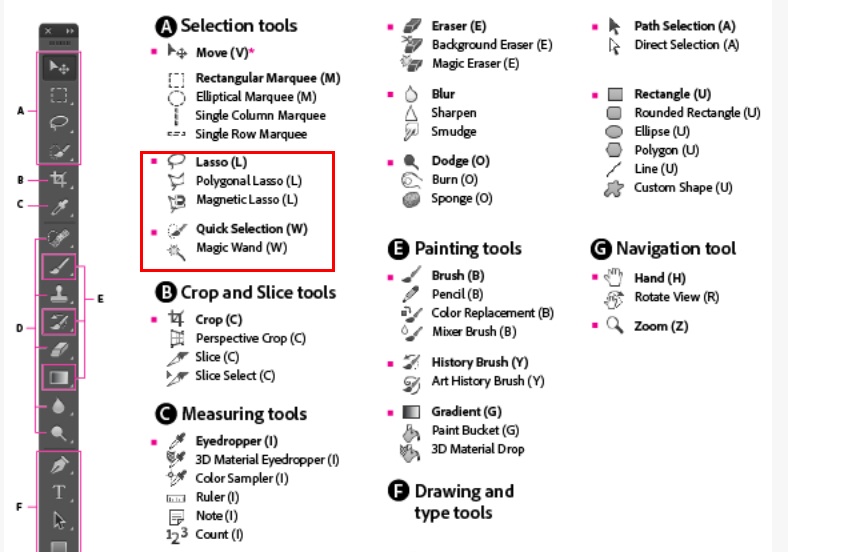
As the result you must get something like this:

If you accidentally selected the wrong part, hold Alt button and correct the selection.
Step 3
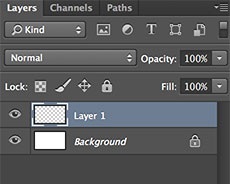 Use Ctrl+C and Ctrl+V combinations to copy-paste your image. After this procedure, the software creates a new layer. Return to the previous layer, press Ctrl+A, and Delete. Then use the Paint bucket to create the background! Also, you can paste any background picture from the Internet!
Use Ctrl+C and Ctrl+V combinations to copy-paste your image. After this procedure, the software creates a new layer. Return to the previous layer, press Ctrl+A, and Delete. Then use the Paint bucket to create the background! Also, you can paste any background picture from the Internet!

Or you can use Magic Eraser tool!
Step 4
Press <File – Save as> and save your picture in *jpeg format.

That’s all! These skills will allow you not only to create attractive photos for your adds. These tips can be also used for editing any photos! Have fun with your friends, create amazing photos and use Jiji to make real money!











