It’s been about a week since you could have noticed a new feature on Instagram called Reels. Those short videos feature a little video camera icon in the lower left corner. If you want to give the new Instagram format a try and test it out for yourself, here is how to use Reels on your Instagram.
Shop mobile phones for any budget on Jiji
1. What are Instagram Reels
In many ways, the functionality of Instagram Reels closely resembles that of TikTok videos. Typically, Reels are 15-second entertaining videos that can be set to music. Like on TikTok, you can combine several 15-second clips into a longer video. Like on TikTok, you can set your Reel to original music, pick a track from a catalogue, or use the music from someone else’s Reel you are currently watching.
Read more: How To Grow Followers On Instagram And Twitter
The Instagram Reel feature is currently available in a little over 50 countries and is already being used by numerous Instagram influencers who are always eager to try a new format. With all the uncertainties surrounding TikTok and its potential ban in some countries, Reels is viewed as Instagram’s attempt to lure in the audience from TikTok.
2. How to make an original Instagram Reel
An original Instagram Reel is a 15-second clip you film and edit using Instagram. To create your first Reel, you will need to complete the following steps:
Read more: How To Verify Your Social Media Accounts (Twitter, Instagram, TikTok And Facebook)
- Download Instagram from Google Play Store or App Store, or update your existing app to the latest version.
- Launch the camera on Instagram by swiping left or tapping the camera icon in the top left corner of the app.
- Tap Reels at the bottom of the camera screen.
- Record your Reel video. It should be between 3 and 15 seconds.
- In the left section of the screen, you will find a variety of tools for tweaking and editing your Reel. You can add stickers, text, audio, and even augmented reality functionality to your video.
- You can immediately post your Reel to your Instagram feed or stories. There is an option to add it to the drafts.
- If you want your Reel to be seen by a bigger Instagram audience that doesn’t just include your followers, you can share it to the Explore page. Other people will be able to interact with your Reel, such as save it or comment on it.
3. How to make an Instagram Reel with a video you already have
If you have a previously recorded video on your phone, you can upgrade it by turning it into a Reel. Here is how to do it.
Read more: How To Enter The Explore Page On Instagram Regularly
- Make sure you have the latest version of Instagram installed on your smartphone.
- Launch the camera by swiping left or tapping the camera icon in the top left corner of the screen.
- Tap Reels in the bottom of the screen.
- Swipe up to open your camera roll.
- Choose the video you want to turn into a Reel. If it’s longer than 15 seconds or you want to leave only the most essential part, you can trim it to your liking.
- Use the variety of editing tools and effects to make the video look exactly like you want.
- Post the video on your feed or stories, save it to drafts if you want to edit it later, or share it to the Explore page if you want your Reel to be seen by more Instagram users.
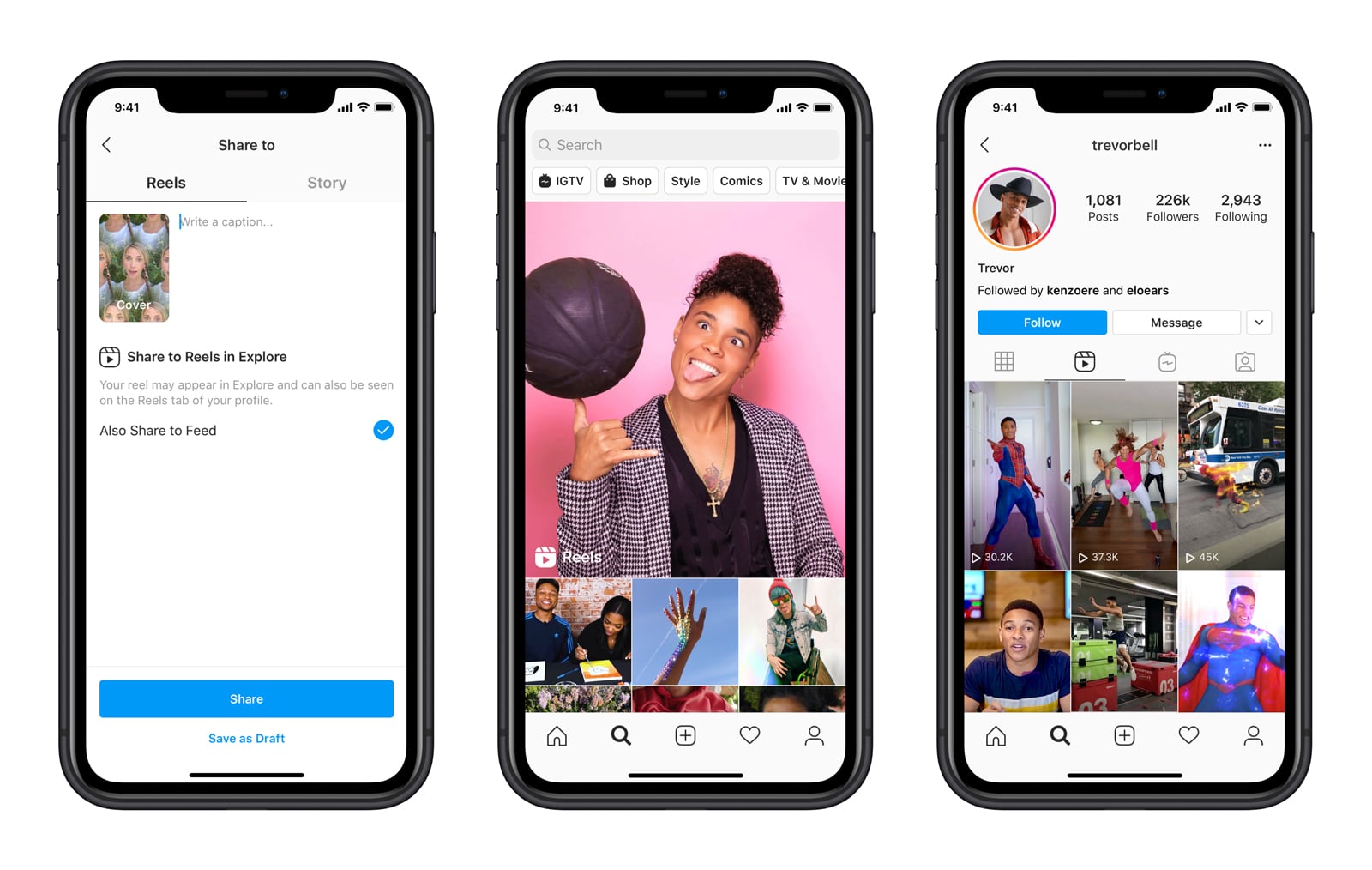
Buy and sell with confidence from your phone using the Jiji app










