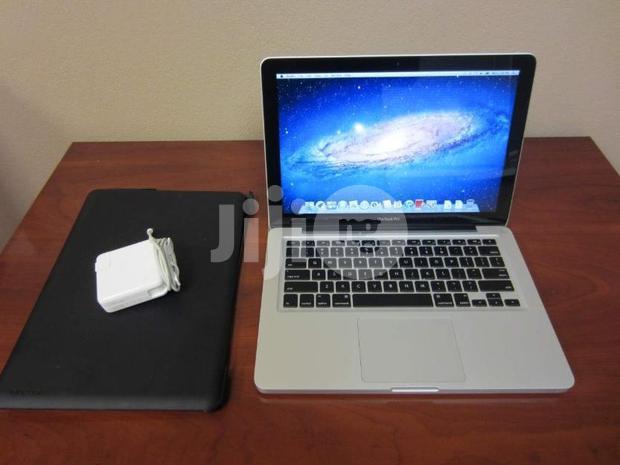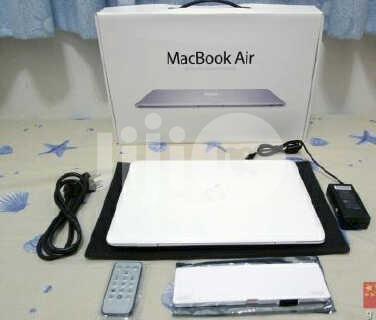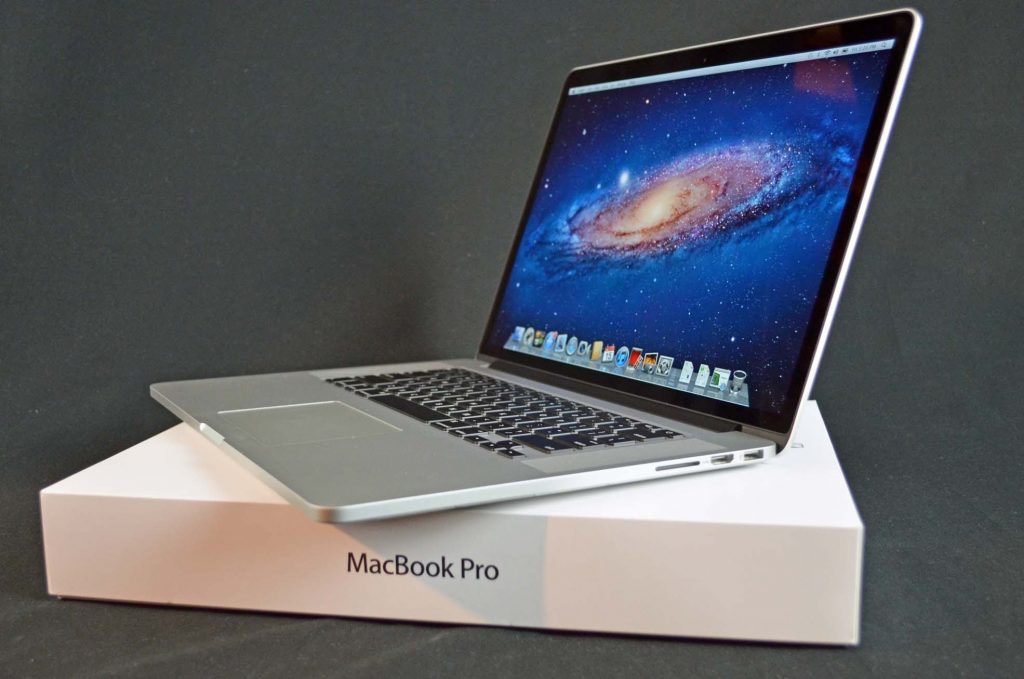Apple devices are expensive enough if compared to the other gadgets. Many Mac users start their acquaintance from iPhone or iPad, they are inspired with the apple philosophy and ecosystem. But what to do in case your budget is limited but you want a Mac very much? The right way out is purchasing on the secondary market.
To start with
Choose a model
You most likely know what kind of Mac you want to buy, but if you haven’t decided yet, start from the form-factors – a table Mac (iMac, Mac mini and Mac Pro) or a mobile one (MacBook Air and MacBook Pro).
Price monitoring
While searching a proper Mac, do not pay much attention to offers with understated prices which can be some kinds of fraudsters’ affairs.
Choose a place to buy
There are many places where you are able to purchase Mac. The main of them are: AliExpress, TaoBao, JiJi and others, as well as online auctions, theme forums, associations in social networks and local second-hand goods markets.
Sell and Buy on JiJi!
Purchase
Choose a seller
Choosing a seller is a pretty important moment of purchasing, that is why pay a special attention to this process. Most buyings are made via the Internet.
Ask details
Do not be shy about asking a seller many questions because Mac is not a cheap thing and I think you don’t want to make an unpleasant mistake. Questions are also useful to reveal fraudsters.
Check the characteristics
Every Mac has a model code and an identifier which helps to get to know all the information about your future Mac. For instance, the latest 11-inched MacBook Air (128 HB) a model code MacBookAir6,1. I like a free Mactracker which includes the information about all hardware Apple products and is for iOs and OS X versions.
[appbox appstore 311421597 screenshots]
[appbox appstore 430255202 screenshots]
A serial number is important, too. A seller has to indicate it. You may check the date of purchasing and warranty duration, as well as get to know whether your future Mac has been already restored.
Payment
Final price
Remember: even if a seller did not mention the ability of haggling, he or she still can consent to revision of the final price. Your chances will increase if you have some reasonable arguments.
Payment method
Of course, the most convenient payment method is paying after receiving your Mac. This kind of payment is the safest, too.
Warranty
You have to speak about a warranty. If a seller agrees to give you at least the minimal warranty for checking your Mac or a moneyback function, you can trust him or her. Otherwise, you should be very attentive.
Receiving
Check the device condition
Appearance. Examine thoroughly your future Mac, reveal external fails comparing them with a given description. Check hollows. After it turn on your Mac and check its functioning:
- Display. Examine a screen with a white background and the maximum brightness – there cannot be yellow spots and unlighted pixels.
- Keyboard. Check up the keyboard lighting (for Macbooks) and try to regulate its brightness. Examine its keys, as well – they have to be easy to press. You can also create a new document in TextEdit and press all the keys.
- Wi-Fi and Bluetooth. Wireless interfaces are easy to check by connecting them. You can do it with the help your iPhone.
- Dynamics, microphone, camera. These devices can be checked by calling via the FaceTime or Skype. If you do not have such a possibility, just open the PhotoBooth program, record some video and watch it.
- USB ports and headphones. Take a USB flesh drive and headphones which can help you check the USB ports.
- Battery, adapter MacSafe. Battery condition, as well as other information about internal components, can be learned from the System Profiler. We are interested in the amount of cycles which are closely connected with the battery service life. Traditionally with about 500 cycles a battery capacity will not drop.
Purchase in person
Support force and money delivery
When you buy a second-hand Mac in person, it is better to come with some friends who are good at Mac. You can get reinsured and give money to your friend who will bring them in a necessary moment. Meet in some public place with good lighting.
Pros and cons of buying a used Mac
The greatest advantage is saving of money. You can truly find some good Mac offers.
There is only one disadvantage – the complexity of a procedure and a great probability to make a mistake in case of lack of experience. You can run up on fraudsters who will sell you a defective device.