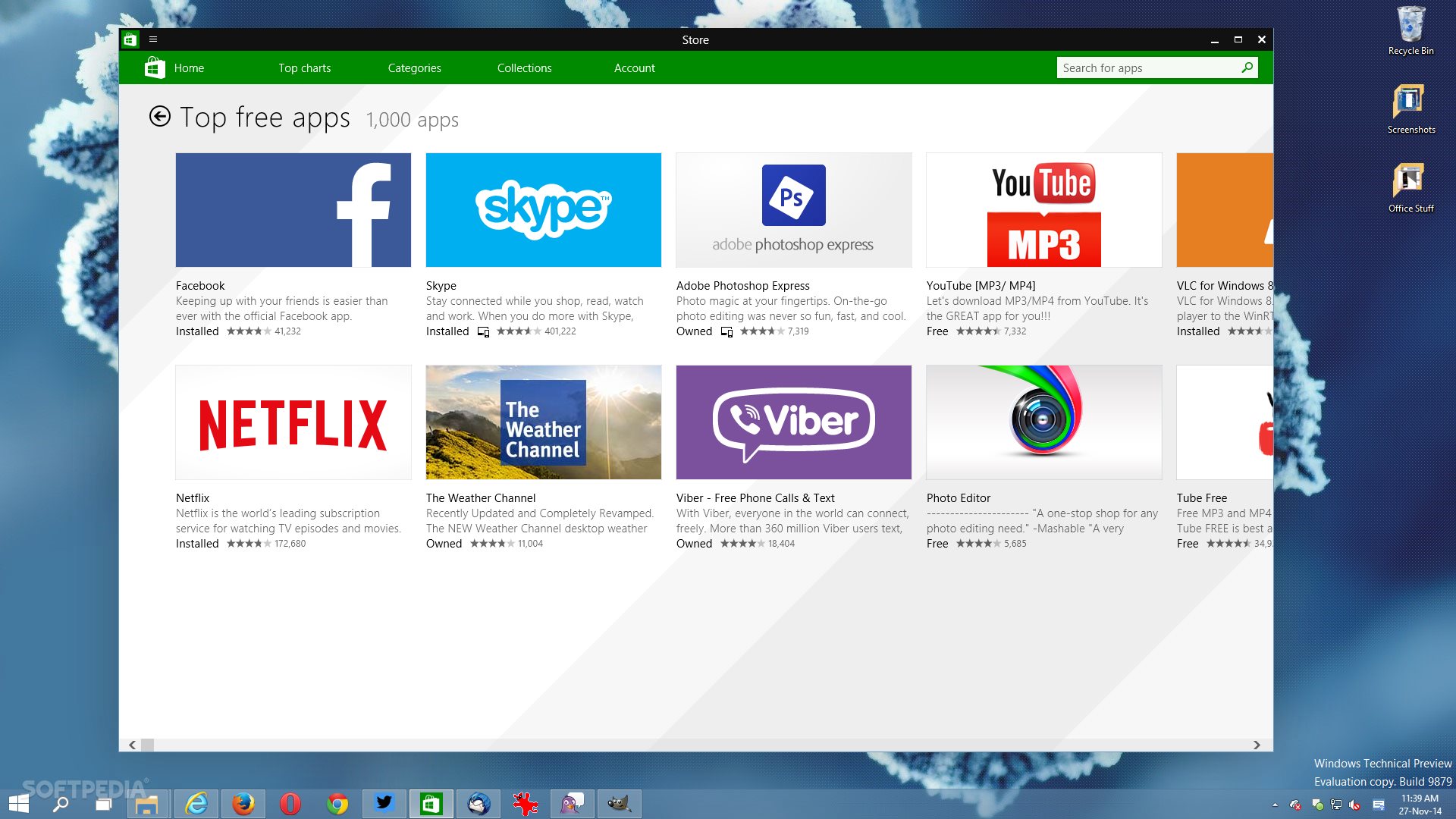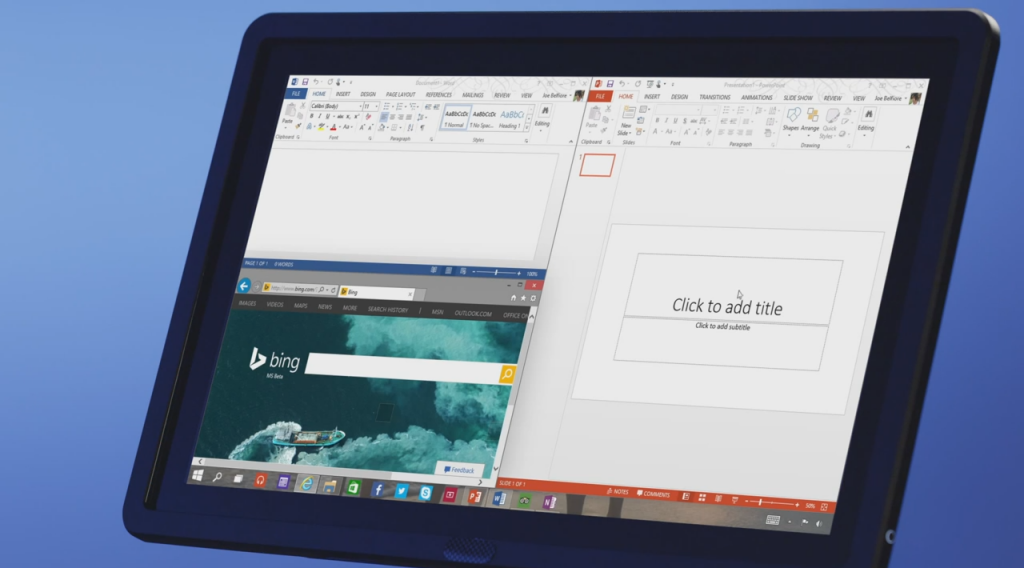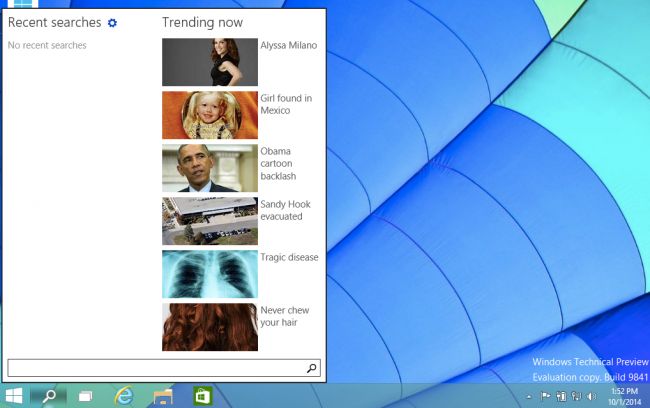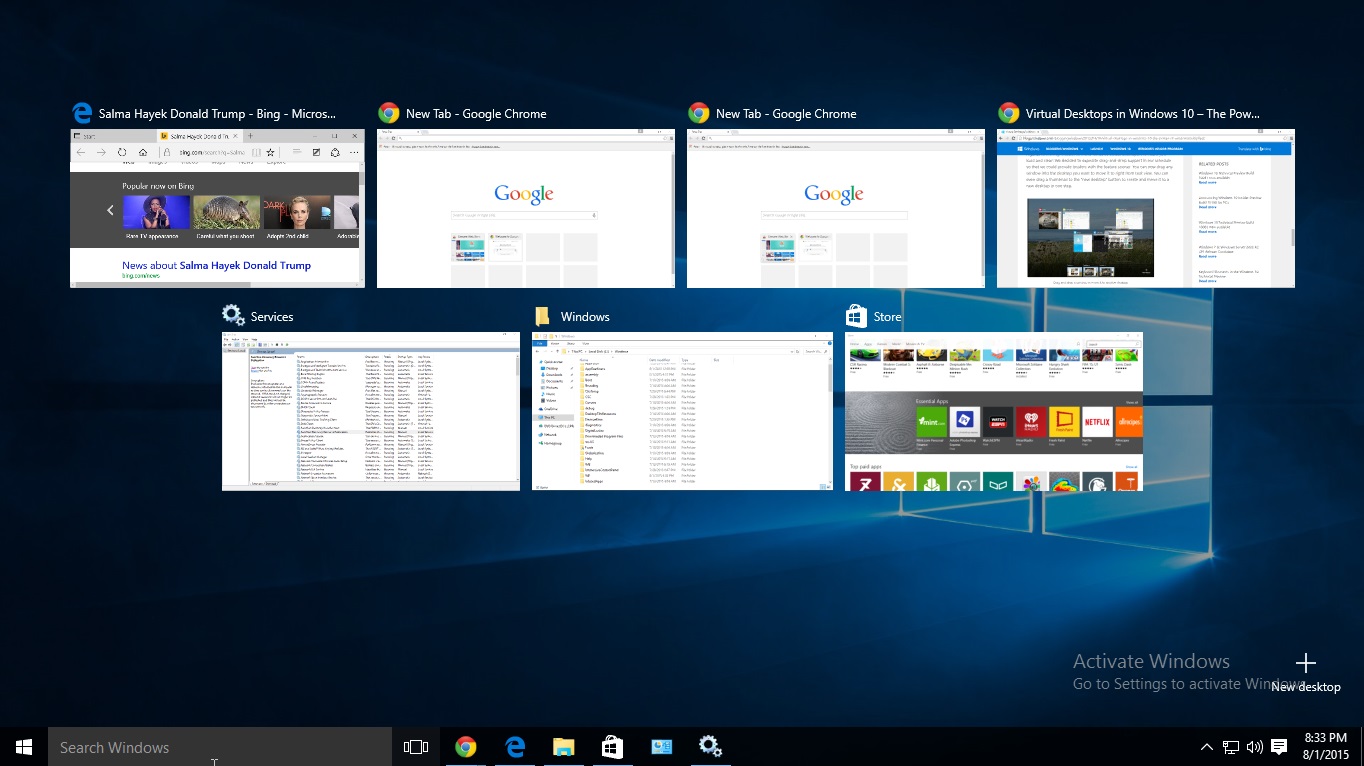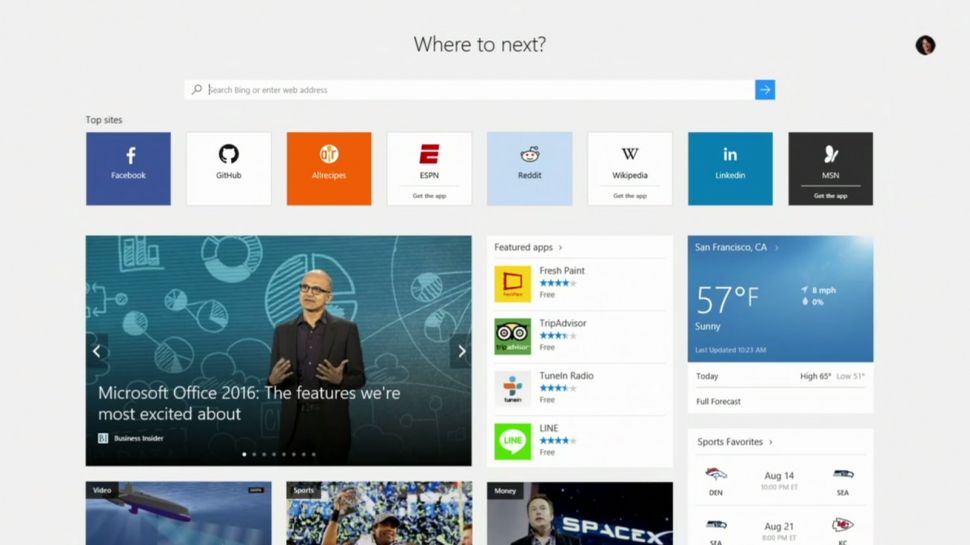It’s been almost a year since Microsoft unveiled Windows 10, replacing Windows 8. Windows 10 was intended as a multi-platform OS with supported devices ranging from wearable gadgets to desktop computers. From the start Windows 10 was free to get if you already had an official version of Windows installed on your computer, but it won’t be free for long – starting from the end of July you’ll actually have to pay to upgrade to Windows 10, so if you haven’t done it for some reasons, now is the perfect time to make the switch, and these 7 cool features will definitely convince you.
1. Live tiles
Windows 8 was the first Microsoft OS that had this feature, but back then it was met with mixed reviews. Microsoft took notice of the complaints and redesigned the tiles, merging them with the Start menu. Now you can access all the information you need with a single click. The live tiles are constantly updating information, so that you can see the latest news headlines, currency rates, offers, and weather forecast for your local area. Live tiles are also highly customizable – you can replace, add and subtract tiles as you need.
2. Resizable apps
It’s widely known that Windows 8 was majorly inclined towards tablet PC – this fact actually explains a lot of design choices made in Windows 8. One of them was the missing opportunity to resize app windows – they opened on full screen by default and there was no way to change it. With Windows 10 apps open in normal-sized screen, and you can either minimize or maximize them for your comfort, using full-size windows for apps like Word and Excel, and smaller windows for Weather and flash games.
3. Multitasking
This is a feature a lot of Windows users wished Microsoft would borrow from Apple, since their Mac OS computers have had this feature for years. Now multitasking is available with Windows 10 with the help of Snap feature. Whenever you need to combine two or even four windows in one screen, simply drag one window to the far left, and the other to the far right. They will automatically resize and take exactly 50% of the screen, meaning you can work in two apps simultaneously without constantly switching between the windows, wasting your already valuable time.
4. Search
Normally you had two search options with previous versions of Windows: the search window let you search for folders and files within your computer, and the search in your browser gave you an opportunity to look for information on the Internet. Now these two search options are conveniently combined into one search screen. Open the Start menu or locate the search button and you’ll see a search field that says “Search everywhere”. Type in your request and you will see matching results from your own computer, as well as the results retrieved from the internet that also match your request.
5. Cortana
We’ll admit that Apple got the upper hand here with their digital assistant called Siri that has been available to users for a few years, but with the release of Windows 10 Microsoft opened access to Cortana, a multi-platform digital assistant. You can use Cortana for help on any supported device, from laptops to smartphones. It takes time to learn all the benefits of having a digital assistant, but the most popular ways to use it are:
- Send emails
- Find pictures
- Search online
- Launch apps
- Play and identify music
6. Task view
This feature will be especially convenient for users who tend to open a dozen of apps and windows and then have a hard time navigating through all these apps. Before Windows 10, whenever you wanted to find the necessary window, you could either open them one by one, or use the tiny preview from the task panel to find the right one. Now your task panel is equipped with a button that presents a brand new task view. Click it and you’ll see miniature versions of every window and app opened at the moment, so you can identify and select the necessary app within a second.
7. Microsoft Edge
Although there were a lot of complaints about Internet Explorer, Microsoft’s previous default browser, Edge seems to take the best from the leading browsers in the market and none of the negative features of its predecessor. The new browser is fast, efficient, stable, good looking, and basically everything you need from a browser, so even if you already have a favourite like Mozilla Firefox or Google Chrome, we still recommend giving the Edge a try.
Let Jiji add comfort to your life