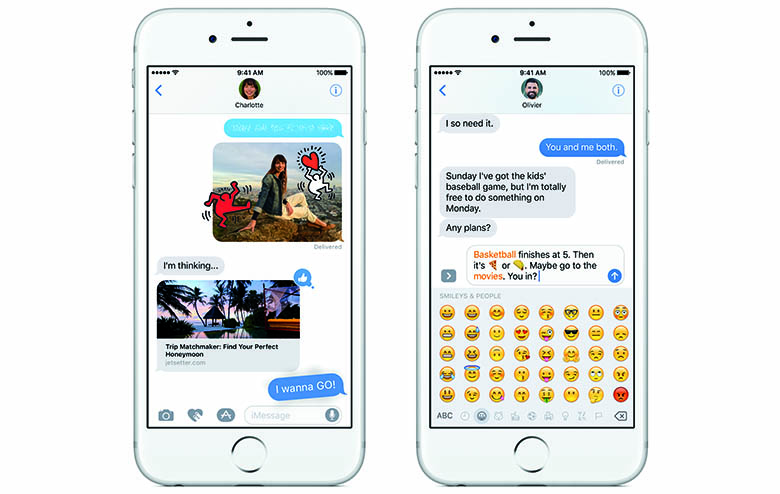iOS 10 is Apple’s latest release. It is expected to be installed on the newest iPhones that will be unveiled in September 2016. However, even if you have an older model of an iPhone, you’re still going to be able to take advantage of the new release – the new OS will be available for download in just a few months. While you’re considering whether to upgrade to the new system or stay with your old one, here are the most notable changes in the new iOS 10 for your consideration.
1. Raise to Wake
Experienced users know that in order to view notifications or access your home screen you need to press the Home button and unlock the phone. Now seeing the notifications is much easier – simply raise your phone and the screen will light up, allowing you a full access to the information on the screen while you don’t need to press a single button.
2. Apple Maps
The Maps app from Apple has received a lot of backlash in the past for being confusing and misleading, but with time the app has gotten better. In iOS 10 Apple Maps is going to become even more helpful: now, in addition to location and direction services, you will be able to see the nearest restaurants, taxi, current traffic conditions, gas stops, and other useful services.
3. Apple News
There are a lot of ways to receive the latest news on your iPhone, but Apple News has always been the most convenient source of relevant and interesting stories. Thanks to the changes in iOS 10 Apple News has become even more advanced: now the stories are automatically divided into categories, which include various topics, as well as Top and Trending stories, so that you’ll never miss noteworthy or viral news again.
4. Phone
Since iPhone is primarily made for making calls, there are a number of changes in the Phone app as well. If you’re often using voicemail, you’re going to enjoy the fact that now your incoming voicemail is automatically transcribed, so you can always access the messages without having to listen to them. There will also be changes with the contact photos – they will now be displayed full screen instead of a tiny image we see now.
5. Siri
It’s been a couple of years since Siri was introduced, and if you haven’t taken full advantage of your digital assistant, iOS 10 gives you even more opportunities to do so. Now you can use Siri to communicate through numerous apps like Skype and WeChat. Additionally, there are changes in Siri and iMessage – now Siri can make suggestions while you’re typing a text based on factors like your location, date, and contacts.
6. iMessage
In case you mostly use iMessage for texting your friends, the new range of features will definitely surprise you. First, there is now an intelligent link sharing system that pulls up all available data from the link, including title, artwork, icon, and even video streaming. Second, emojis are going to be three times bigger, and iMessages will suggest a suitable emoji whenever you type in words like “love”, “kiss”, “tired”, or other words that can be turned into emoji.
7. Photos
In the past you could use your Photos app for simple edits of your photos, but with the new iOS 10 Photos will allow you to do more than that. Add text and drawings to your photos, see the pictures you’ve taken on a map, use a facial and scene recognition service, edit photos from a trip into a video with the help of the new Memories feature – there is now nothing you can’t do using the upgraded Photos app.
8. Apple Music
The main changes in Apple Music concern navigation – the buttons and tabs will change places to make your usage of the app even more satisfying. Purchased music will be available in a separate section, and Browse tab will allow you to see brand new playlists and suggested tracks from Apple music editors. Plus there will be a new Lyrics feature that will give you an opportunity to sing along to your favorite tunes.
Find your new mobile phone on Jiji