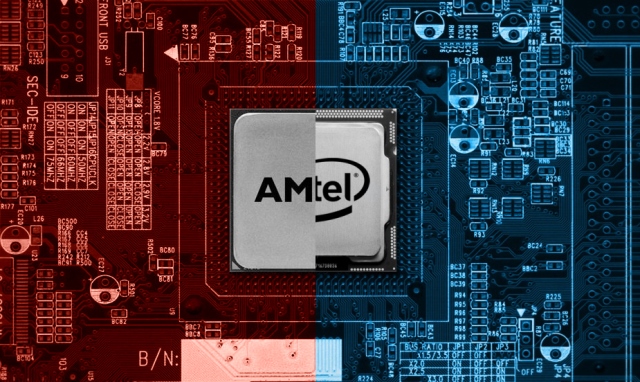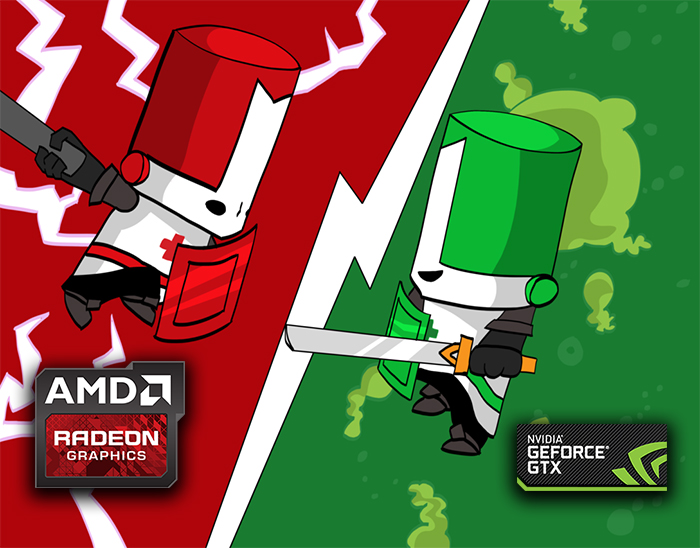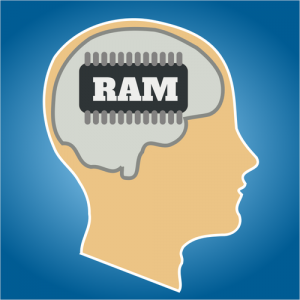Tabletop PC is a great Christmas present, as it can be used for games and for work (contrary to a gaming console) and costs less, than an average laptop. Either you want to make such a present for your loved one or yourself, here are a few advices on how to make a balanced build, suitable for your needs. Find the best deals with Jiji!
Start
The first things you need to figure out before selecting the components for your future PC is what do you plan to use it for and what is the maximum amount of money you are ready to spend on it. You don’t need a powerful processor for a PC, that you will mostly use for movies and/or office work, it would be a waste of your money, but if you are a gamer, highly productive CPU is absolutely mandatory. Also building brand-new PC is cheaper, than buying the pre-built one, it is still pretty expensive. Try buying used parts from real people, if you want to reduce and overall price.
Choose your CPU
CPU, as its name suggests for itself (Central Processing Unit), is one of the most important parts of your personal computer. There are two main companies, that produce CPUs – Intel and AMD. Both companies aim to create a new generation of their products. Let’s concentrate on what they can offer right now. Intel’s most popular line of CPUs is called Core. Different models of this line offer different productivity. Core i3 (along with Celeron and Atom) are the least powerful and can be used for an office PC or a multimedia center. Core i5 and i7 can serve as a good base for a gaming PC. AMD CPUs, marked FX and APU A10 are great for difficult tasks, and APU A4, A6 and A8 are created for average tasks. The most balanced solution would be Intel Core i5, as it has the best price/productivity ratio.
Video Card
Video card is not a mandatory part of your PC, as most of the modern CPUs can manage most basic tasks of video processing, but if you want to play video games or use your computer for graphic design, you need it, without any doubt. On a video cards market, there are again only two competitors, this time it’s NVidia and AMD. A few last models from NVidia are the most powerful staff, that was ever made. If you don’t want to update your graphic processor for at least five more years and still be able to play the newest videogames, NVidia GeForce 1060 and 1080 are just for you. If you don’t want to spend that much money on graphic card, choose something from more middle-class options – models, older than GeForce GTX 750 of NVidia and Radeon R7 250X of AMD.
Memory
RAM
RAM (Random Access Memory) is as important (if not more) as the CPU. For a proper work of your system and most of the modern programs you will need at least 4 Gb of RAM. For a gaming computer, however, you will need at least 8 Gb, and pay attention to its standard. DDR3 and DDR4 are the fastest ones, but don’t forget to check the compatibility of this elements with your processor and mother board.
Data storage
As for a data storage, the main choice for you will be between hard drive and SSD (solid state disk). SSDs are much faster, which will make your overall system much faster, but they are certainly not cheap. For the best productivity, you can choose a mixed system, with a hard drive of a 1-2 Tb and a SSD of at least 56 Gb for your operating system.
Mother Board
There is really a huge amount of different mother boards with different characteristics, so choose yours not based on the manufacturer, but based on all the other components you’ve chosen, the amount of USB ports you need. Pay attention to an audio card, if you want an additional quality to your music and movies.
Additional tips
- If you’ve chosen a powerful graphic card, you should buy a proper display (FullHD would be great)
- Don’t reject DVD-drive just yet, it may be helpful for BluRays or special additions of games you buy
- PC’s body is the cheapest part, but still choose it wisely. Pay attention on a number of sockets and overall convenience.
- 64-bit Windows 10 is the best operating system in terms of functionality.
- The process of building itself is pretty much like building something from LEGO – very simple and satisfying.