Thanks to the popularity of technologically advanced mobile phones, we no longer have to carry our cameras around to be able to capture the most extraordinary or precious moments. Now you can take a photo in less than a second using your smartphone. There is a way to make your phone photos even better – you just have to use your favorite photo app. Here are 15 best ones to choose from!
Shop mobile phones for sale on Jiji
When it comes to photo apps for editing and sharing, no app is more popular than Instagram, and for a good reason – it’s one of the oldest and most popular ones in the market, and there are tons of features, tools, and filters that can help you turn your everyday photos into works of art.

VSCO
Out of all best photo editing apps to try, VSCO is one of our favorite ones. It’s a diverse and functional photo editor, but it can also be used for capturing and sharing pictures. If you love photography with a distinct retro look, you should definitely check out VSCO!
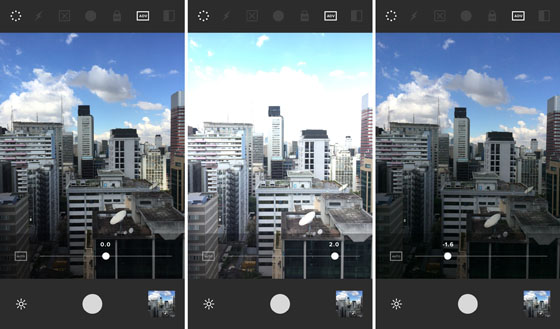
Snapseed
Another popular photo editor app is Snapseed. It’s widely known for offering a complete selection of editing tools and filters while being super easy to use. If you often get confused by other picture apps and want a simple yet effective solution for editing pics, Snapseed is the way to go.
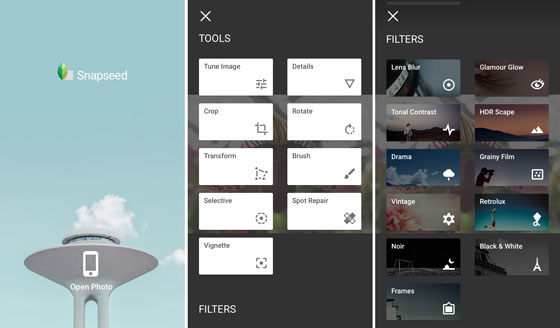
PicsArt Photo Studio
In case you’ve tried several camera apps, but still haven’t found the perfect one, try PicsArt Photo Studio. Its functionality goes well beyond the basic editing features, which is why it’s a perfect photo app for advanced users who definitely know what’s they’re doing.

Adobe Photoshop Fix
Anyone who’s ever heard of best photography apps for Android or iOS has definitely heard of Photoshop. Of course, the mobile version is not as filled with features as the desktop one, but its biggest advantage is that it’s completely free and boasts a decent set of functions.

Hypocam
Hypocam is the best photo editing app for iPhone and Android for users who are big fans of the black and white aesthetic. This app will turn any of your photos black and white and will allow you to take new black and white pictures, sharing them with the community.

Camera+
If you’re not satisfied with the standard camera app on your mobile phone and want to get access to more functions, try Camera+. This app is truly professional camera software with a variety of filters, borders, and other editing features.

Meitu
One of the most discussed photo apps of the year is Meitu, an application that gives you a chance to highlight your beauty and make your portraits look absolutely flawless thanks to a selection of beautifying features and other editing tools.

Mextures
If you’re on a search for the best photo editing software with a slightly different set of features, try Mextures. This app allows you to enhance your photos by adding new lighting, textures, and grains for an artsy and unique look.

YouCam Perfect
In case you can’t spend a day without taking at least one selfie, get YouCam Perfect to make your selfies look even more stunning. Plenty of beautifying tools, other editing options, and the ability to create collages – what more can you wish for?

MuseCam
MuseCam is one of the most versatile photo editing apps available today. On the one hand, it’s an advanced manual camera app with lots of settings and tweaks. On the other hand, it’s a powerful editing tool suitable even for professional use.
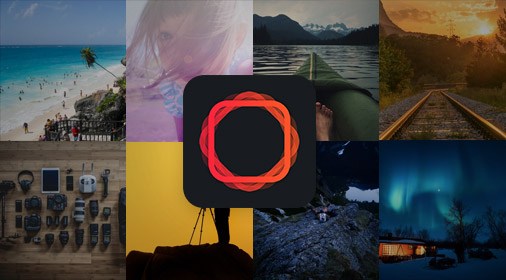
Facetune
Facetune can be used for editing and enhancing all kinds of photos, but selfies and portraits are where it truly shines. Your selfies will receive even more likes if you edit them with Facetune – you just have to try it once to fall in love!
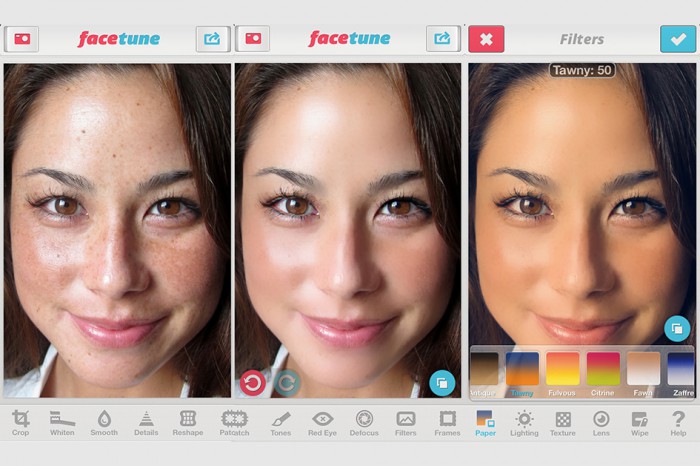
Superimpose
Often you need to combine two images in one pictures, but it’s nearly impossible to do using your phone’s standard software. This is where Superimpose comes in handy. You can create both super realistic and fantasy pictures using the helpful set of tools.
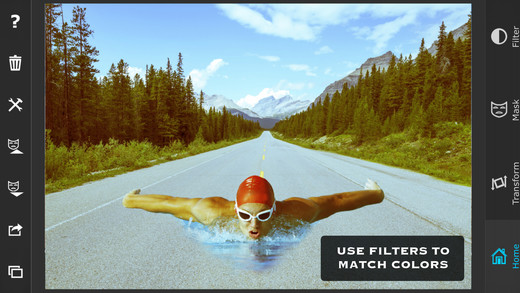
PhotoScan
Your house is probably filled with printed photos that were taken before the digital era, but now you can easily turn them into photo files with the help of PhotoScan. This app will automatically edit the scanned photos, getting rid of the glare and improving the image quality.

Prisma
Before Meitu, Prisma was the most talked about photo edtiting app. There is no better option for turning your pictures into works of art – Prisma masterfully combines your photos with renowned artistic styles for stunning results.











