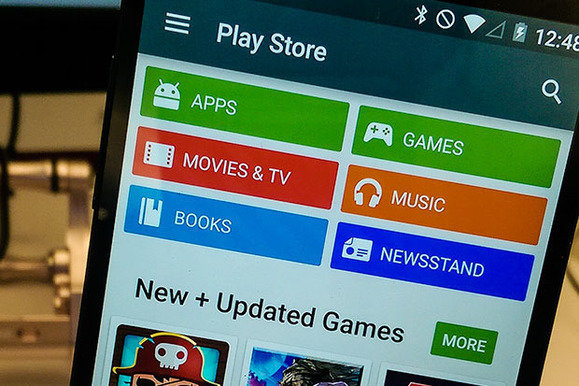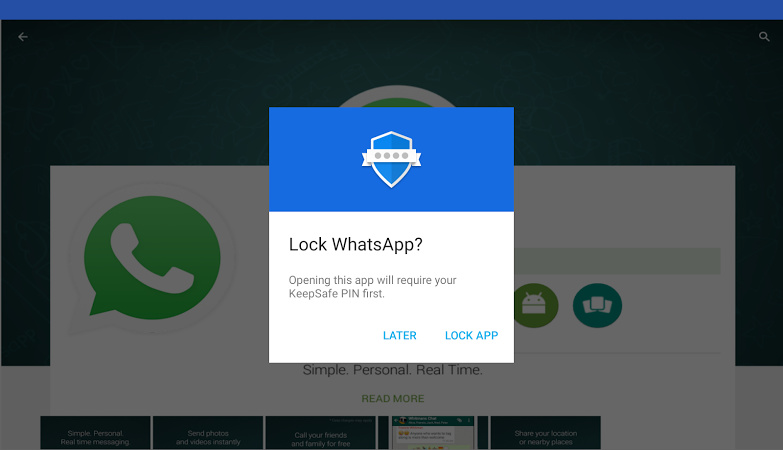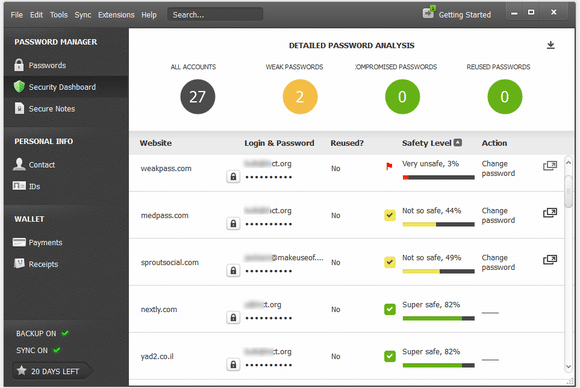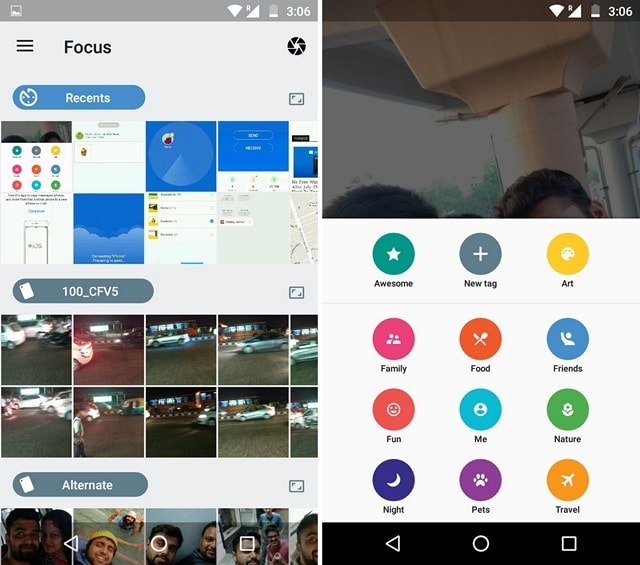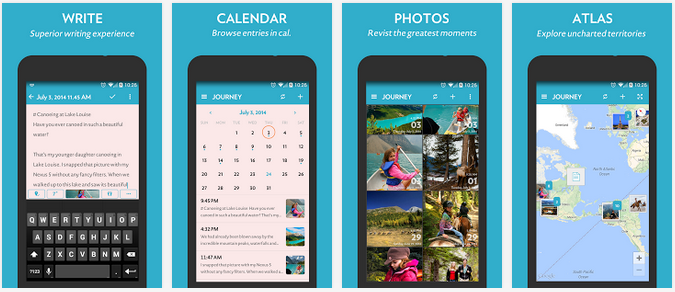Only a decade ago gadgets with fingerprint recognition technology seemed to come straight out of sci-fi books and movies, but today they’re so common that we expect every new mobile phone to have this functionality. If you have an Android device with a fingerprint scanner, you can use it for much more than simply unlocking the phone. Here are 5 new fingerprint uses for you to try!
Buy your Android phone on Jiji
Google Play Store
If you often download apps or buy music or movies from the Google Play Store, you may be already tired from having to type in your password every time. This is where the fingerprint recognition software comes in handy! Activate the “Fingerprint authentication” in the Google Play Store and start getting any content you want in just a few seconds! Don’t forget to activate the “Require authentication for purchases” as well for the feature to work.
Lock your apps
You’re already used to unlocking your phone with your fingerprint, but an extra level of security for some of your favorite apps is a great way to protect your identity and data. Get the App Lock app from Keep Safe and select the apps you want to protect with the fingerprint technology. That’s it – now no one will launch your messaging, banking, and other important apps without your authentication.
Password manager
A password manager is essential for keeping your password in one convenient and secure place, but you can take the security one step further and lock your favorite password manager with fingerprint protection. If you don’t want anyone to open the app and see your saved passwords and other sensitive information, put your phone’s fingerprint scanner to good use!
Hide your photos
Many users don’t save any sensitive data on their phones, which is why they don’t need an advanced protecting app. Instead they just want to make sure that no one can see their photos without them knowing. If you want to give special protection to your personal photos, use Focus Gallery, an app that was designed to make storing, managing, and viewing of the photos on any device much easier.
Get a diary
In the past we used to write in paper diaries and journals, which you could securely hide anywhere. Now you can have a diary right on your mobile phone. The only question is where it’s protected from the strangers. Journey is one of the most popular diary apps available for Android: it’s filled with useful features, it’s breathtakingly beautiful, and it has superior protection mechanisms that employ the fingerprint scanner.
Shop Android mobile phones on Jiji