As the largest online marketplace in Nigeria, Jiji has hundreds of thousands of users and just under a million ads in every category imaginable. With the help of Jiji, you can start a successful online business or make a little cash by selling stuff you no longer need. Find out everything about Jiji sign up and sell on Jiji like a pro!
Sell on the go with the free Jiji app
1. Creating a Jiji account
You’ll be happy to learn that on Jiji registration is absolutely free and you can have your own Jiji account within minutes. To launch your account, go to the Jiji signup page. This is what this page looks like.
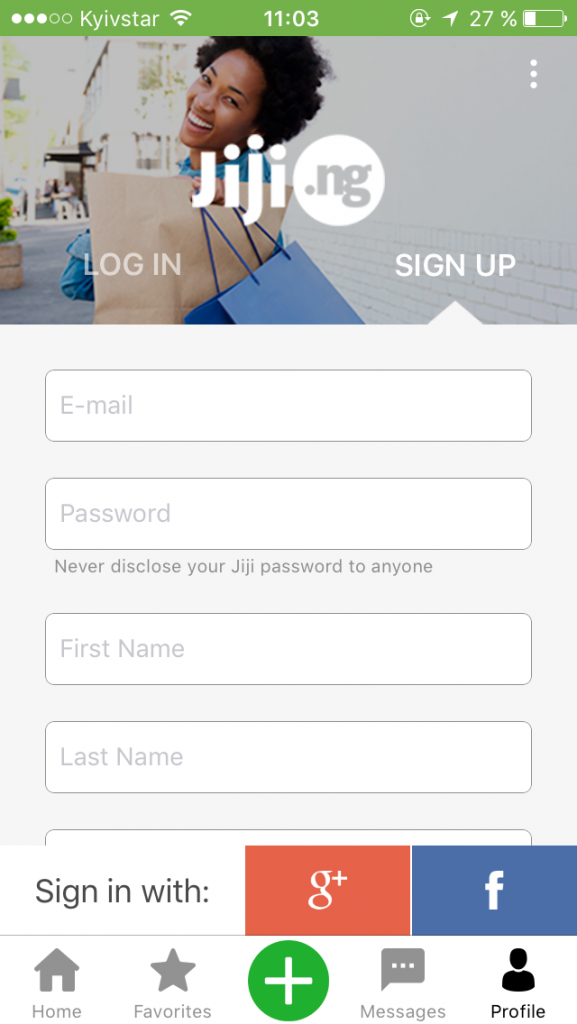
You have three options for signing up: you can do it through your Facebook or Google account, or you can fill out the details manually. Make sure to use a unique and secure password for Jiji and don’t share it with anyone under any circumstances.
When you fill in the blanks, click Register and you’ll be taken to your profile, where you’ll be asked to confirm your email address. Go to your emails, find the latest one from Jiji, and follow the link in the letter to do the confirmation.
If you sign up with the help of Google or Facebook, Jiji will automatically fill out all of the available details, but you’ll still need to confirm your email. Simply visit your Google emails or go to the email account you used to sign up for Facebook to finish the registration.
That’s it – now you know how to create Jiji account and can start modifying your profile.
2. Working with your account
Now that you know how to register on Jiji, you also need to learn how to work with your Jiji account. Click on Profile > Settings to view and modify your account preferences and info.
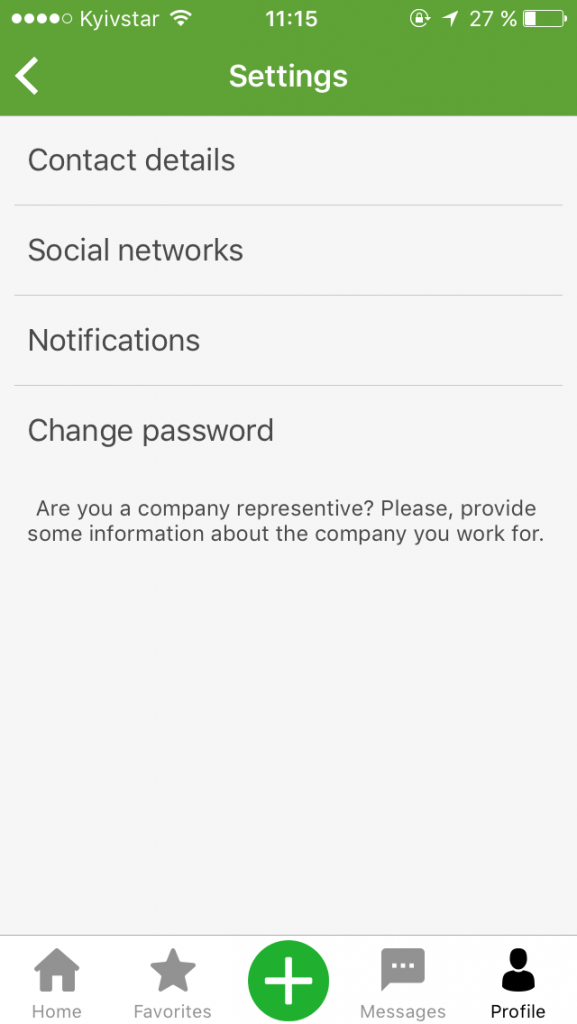
Here you need to fill out any details that might be missing, like phone number or address. You can also connect your social network accounts to your Jiji profile, set up notifications, and change your password. Don’t forget to add a profile photo for making your ads more attractive to buyers!
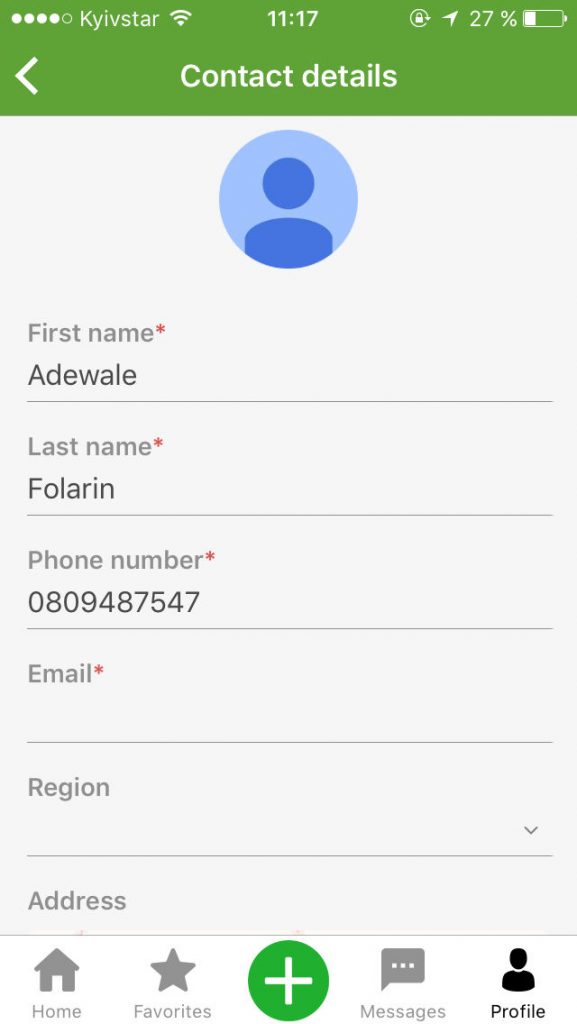
3. Selling on Jiji
Once you’ve signed up for Jiji, got your Jiji login, and made the necessary changes to your account, you can start selling right away! If you’re wondering how to sell on Jiji, we’re happy to tell you that it couldn’t be easier!
Start by visiting the Post Free Ad page (click on the Plus icon). Here you will find several fields that need to be filled out with the details about your item. First, choose the category and subcategory, and then write a short title and add the description of your item.
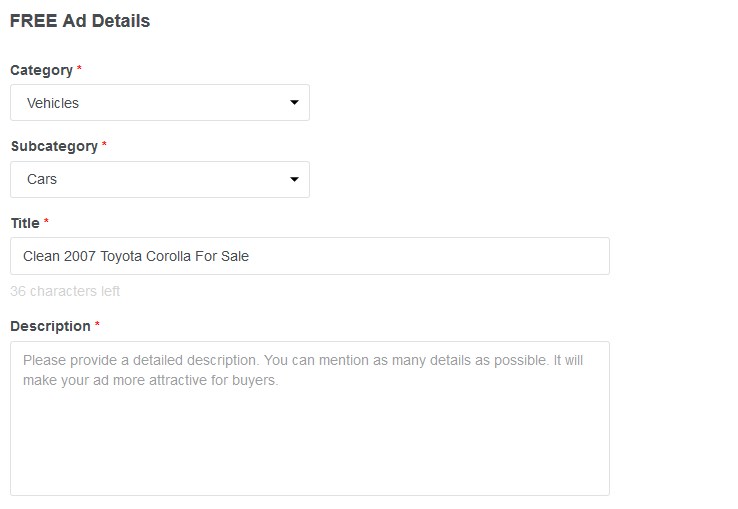
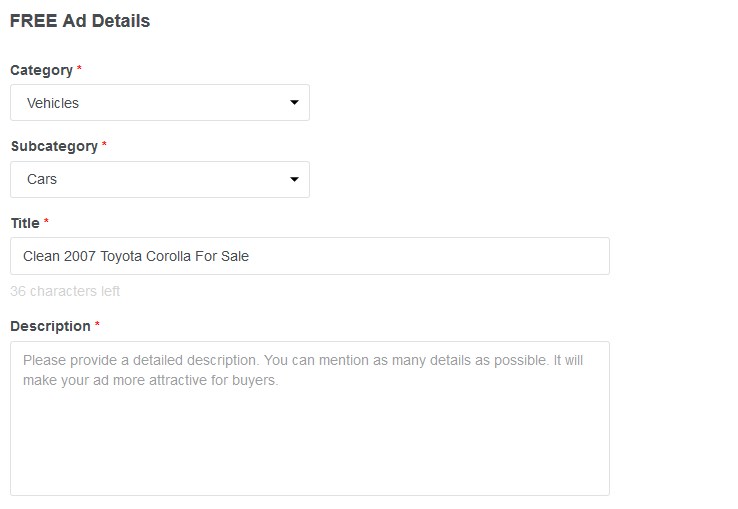
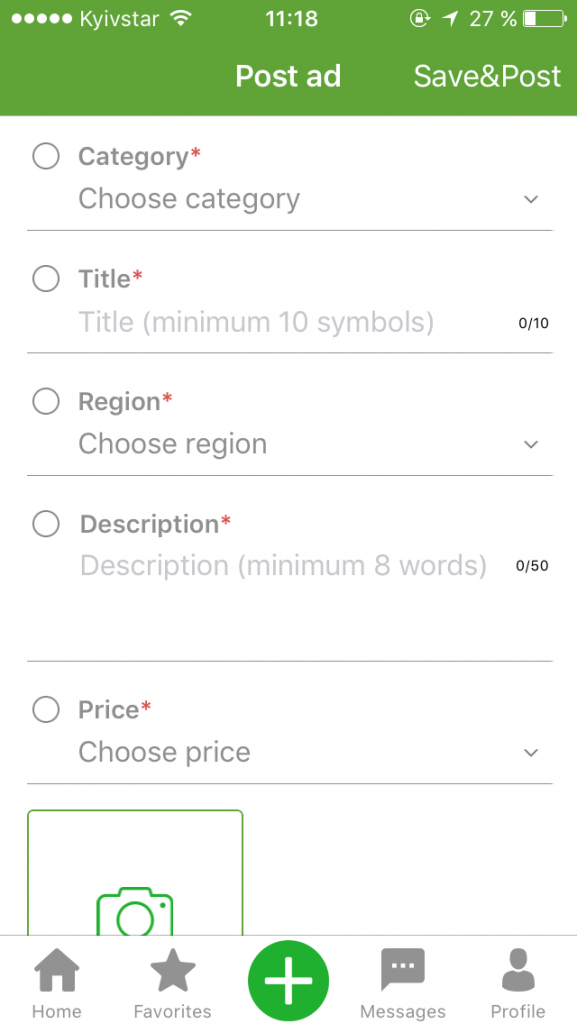
The rest of the detail you need to add will depend on the type of item you’re selling. For example, in order to post an ad selling a car, you will also need to specify the make, model, manufacturing year, color, condition, price, and a couple of other details.
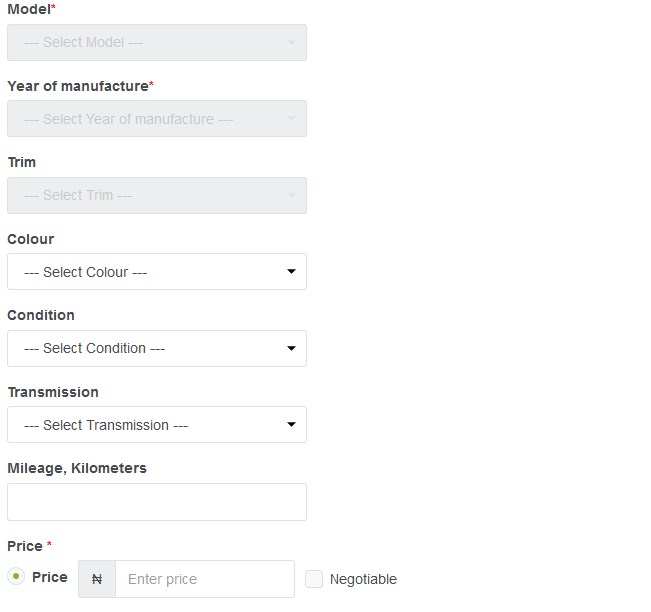
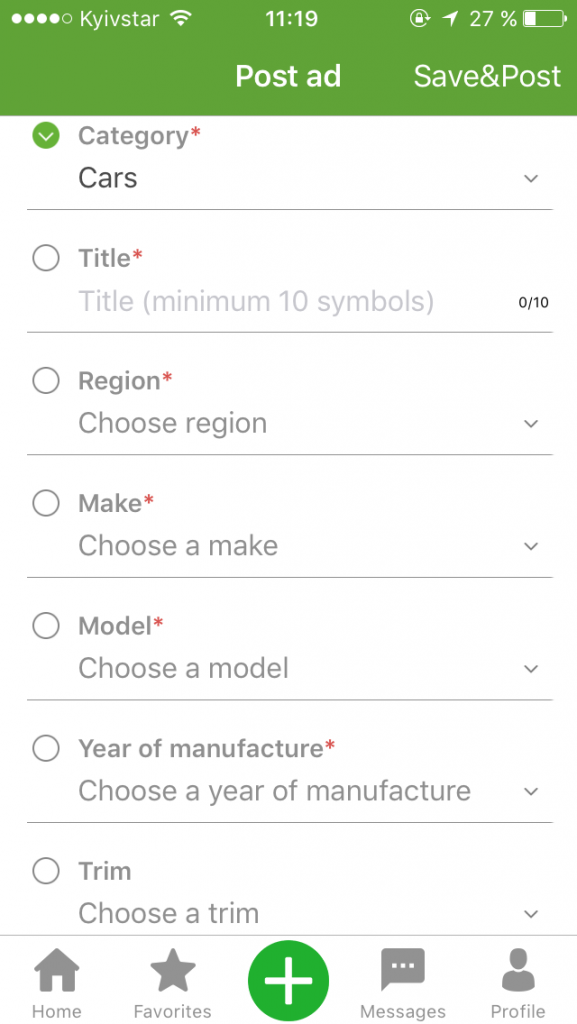
The next step is where you add the photos. You can add pictures in the most popular formats. Don’t ignore this step, as ads with photos are 5 times likely to grab the attention of the potential buyer. You can arrange the photos any way you like and add the title picture.
Finally, you need to review your contact details, so that the interested buyer could contact you easily. Add your location to target buyers from the nearby areas. Finish the ad by clicking Post.
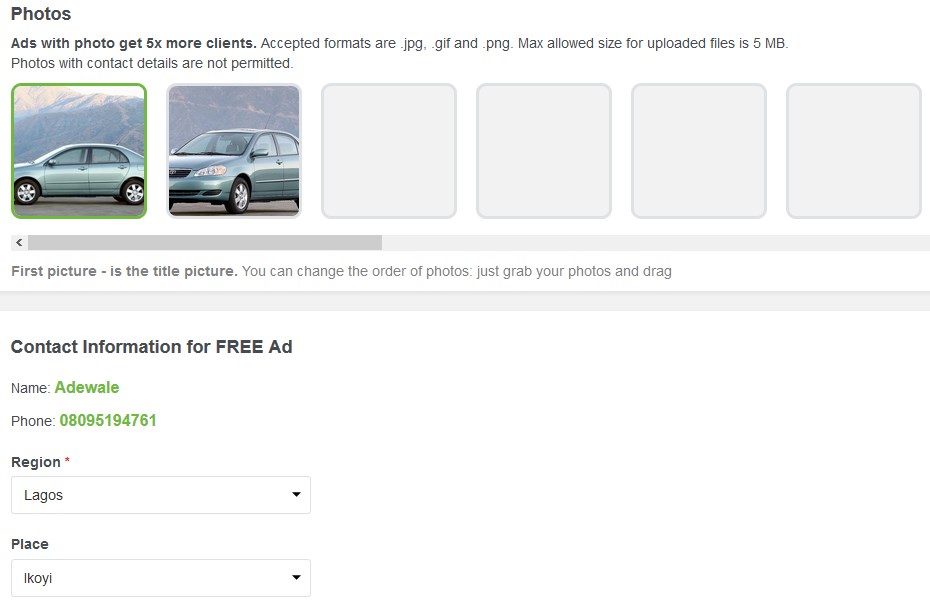
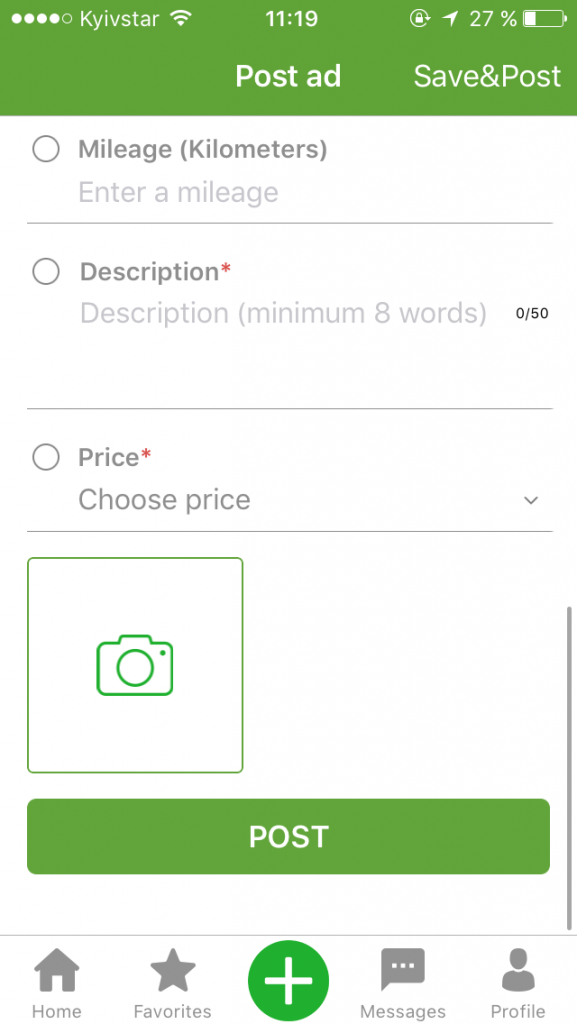
With these simple steps, you can create your Jiji account and start selling to hundreds of thousands of Nigerians immediately. Don’t hesitate – sign up now!
Sign up and sell on your phone using the free Jiji app










