The Apple iPhone is considered by millions of users to be the most technologically advanced and useful brand of smartphones. If you’re an iPhone owner, you probably can’t get enough of its amazing design and usability. However, there are at least 11 ways to get more from your phone with these hidden iPhone features!
Shop iPhones in Nigeria starting at just ₦15,000 on Jiji
1. iPhone as a level
There are hundreds of potential uses for a level in your home and even more if you work in construction or home renovations. The good news is that you don’t need to carry a level with you everywhere, as there is a perfectly working level in your iPhone! Simply open the Measure app and select Level from the menu to measure any angle.
Read more: All You Need To Know About The iPhone 12! Leaks, Specs, Price And Launch Date!

2. Prolong battery life
You may already know that draining your phone’s battery and always charging it to 100% can do damage to your battery and make it lose power fast. And if you are charging your phone overnight, there is no way for you to control how much it charges. By going to Settings -> Battery -> Battery Health and choosing a new charging routine, you will prolong your iPhone’s battery life with no extra effort.
3. Screen recording
Whenever you want to show someone how to do something on your phone, you can take a screen recording. To do it, customize your Control Centre to add the screen recording feature. Then, when you are ready to record the video, open the Control Centre and start recording. Note that you will only capture the video, not the audio with this feature.
4. Built-in scanner
This is one of the best features that the iPhone has and yet very few people know about it. The recently upgraded Files app allows you to use your phone’s camera to scan any document in front of you. Simply go to Files -> Browse -> Scan documents and point the camera on the document to get it scanned quickly and efficiently.
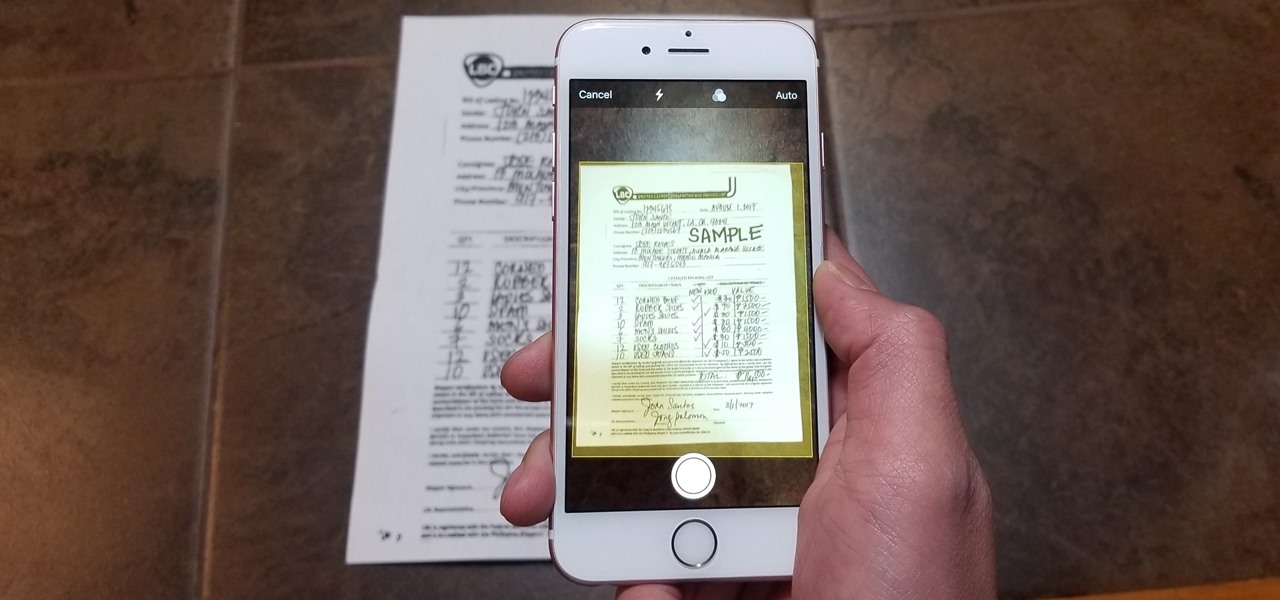
5. Custom vibrations
Many iPhone owners prefer to keep their phones on mute during the day or, at least, during the night. Creating a custom vibration pattern for different people will allow you to know exactly who is calling you without looking at the phone. Go to Settings -> Sounds & Haptics -> Ringtone -> Vibration -> Create New Vibration, and then tap the desired pattern.
6. Volume indicator
The original volume indicator in the iPhone was rather disruptive and occupied the centre of the screen, which can be uncomfortable if you are trying to watch a video. The new volume indicator is not only smaller and located in the upper left part of the screen, but also allows you to change the volume with your fingers, not only with the physical volume buttons.
Read more: Apple Announces iPhone 11 And 11 Pro! Price And Specs In Nigeria!
7. Hide your photos
If you have sensitive photos on your phone and often give your device to friends or family members who can accidentally see those photos, you can easily hide them from anyone’s view. Simply choose the photos you want to hide, click the Share button and select the Hide option. Now these photos will only be accessible from the Hidden album and won’t be displayed in your photo roll.
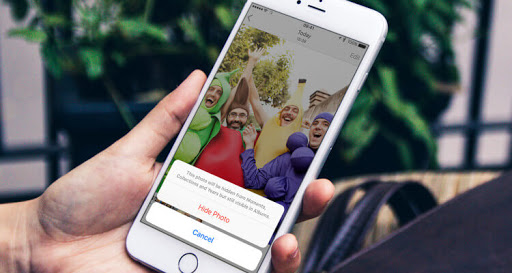
8. Voice search
Scrolling to get to the necessary point in an app can get very tiring and it may not be very comfortable for you to type your search request. If you look at the search bar in many of Apple’s own apps, including Settings and Mail, you will discover a small microphone icon. Tap the icon to voice your search request instead of typing!
9. Delete apps
If you are an active iPhone user, you probably have too many apps to keep track of, which is why many of those apps are never used and simply occupy space on your phone. With the latest version of the iOS, you can delete apps from the Updates page in the App Store with a simple swipe.
10. Long screenshot
Before recently, there wasn’t a way to take a screenshot of a full long website page with your iPhone, but it’s all changed now. When you’re browsing Safari and want to screenshot a long page, make a regular screenshot and tap on the thumbnail. From there, select Full Page, and the iPhone will save the page to a PDF file in your Files app.
11. Thesaurus
If you often write on your iPhone and want to sound more professional and well-read in your writing, go to Settings -> Dictionary and download an English Thesaurus. With it, you will always find the right words to voice your opinion.
Read more: What Can I Buy For The Price Of The iPhone XS Max In Nigeria?
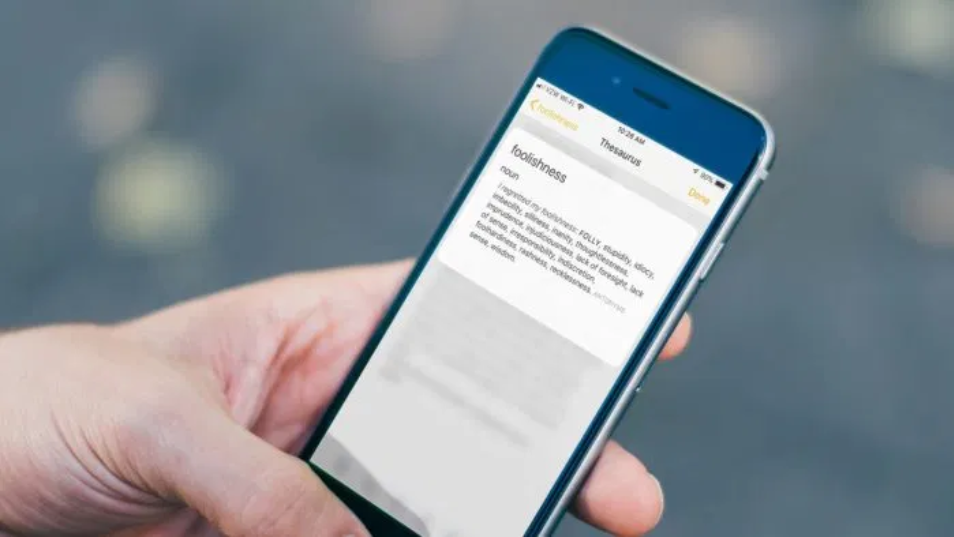
Buy and sell with confidence from your phone using the Jiji app










