You don’t need a professional DSLR camera to take great photos. You don’t need a laptop to edit images. Your smartphone can handle it all pretty well if you install some good editing apps. We decided to share a list of our favorites to save you some time for research.
Grab a new smartphone on Jiji – start editing photos like a pro
VSCO
Meet one of the most popular apps for photo editing ever. VSCO offers a fair selection of tools, starting from filters to the basic manual customization options, like cropping, color adjustment, etc. You can save photos to gallery or share on social networks instantly.
Snapseed
This application will fit for more advanced users. Besides the basics features, you can work with layers, cut off objects and place them on different backgrounds, discover more tools for color adjustment, apply filters locally, save files in RAW format, create personal filters and save them for further usage.
Read more: 10 Tips For A Perfect Selfie
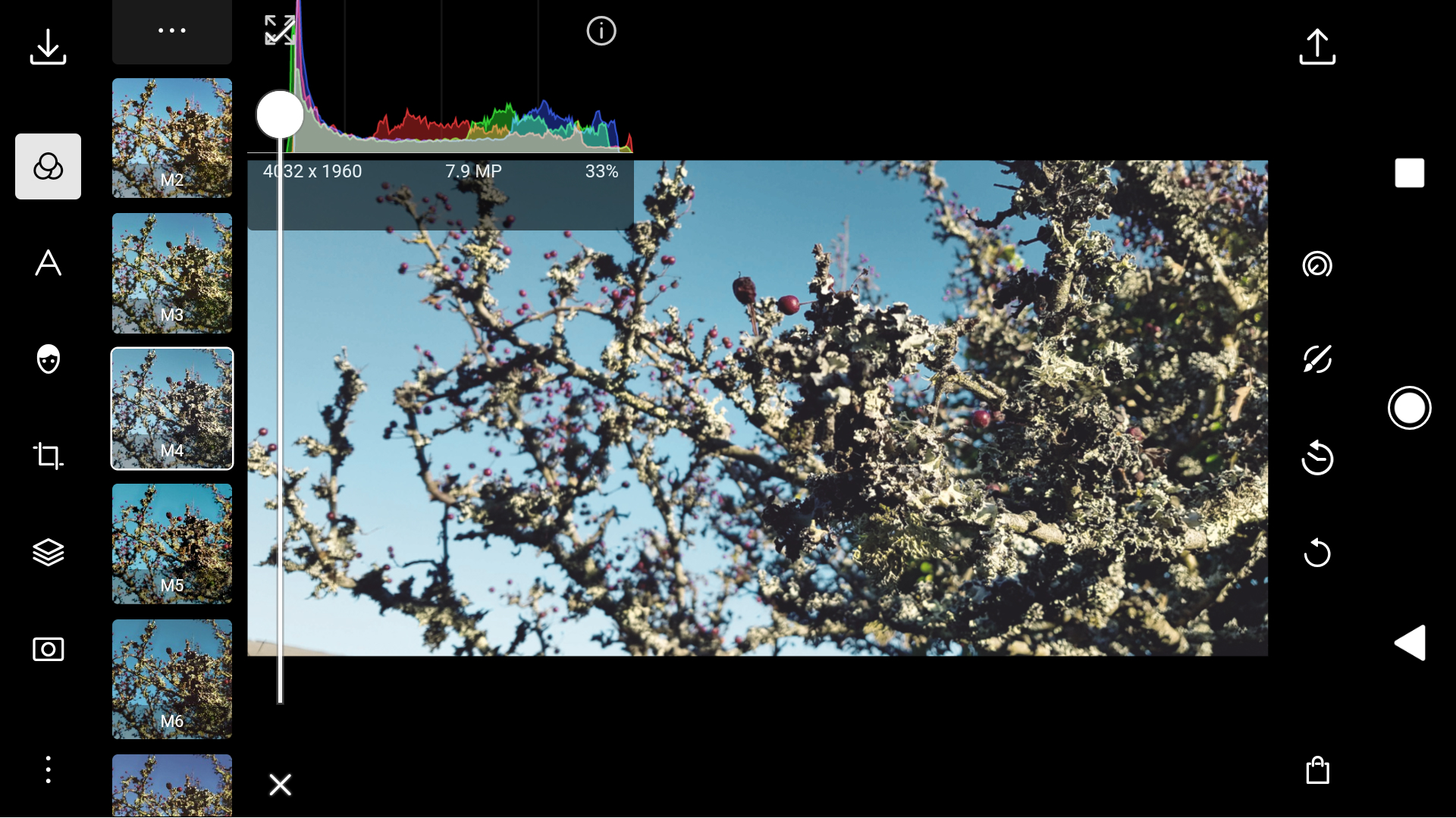
Vimage
This app is your chance to use one of the latest trends in visual arts– cinematic images. You can add different effects and moving elements on your photos. There are 70 effects (like smoke, rain, butterfly, etc.) some of them available for free, and the gallery keeps growing.
Mirror Lab
This is a powerful photo editing app for creative people. With its help, you can distort images, create surrealistic effects, kaleidoscope imagery, glitches, cut-outs, 3D and tiny planet effects – over 50 filters in overall. All filters are adjustable, so you can manage the aspect ratio and intensity, in particular.
Analog Palette
This is a line of applications, each with 12 awesome filters. If you like vintage images, Polaroid photos, film effects, and similar art effects, check out all of them. The series feature:
- Instant Edition
- Minimal Edition
- Vintage Edition
- Film Edition
- Cinema Edition
Read more: 7 Best Weight Loss Apps
Nebi
Nebi focuses on film photography. This photo editor was designed based on real scans of 35mm film so you can rightly say you’ve got a photo laboratory in your smartphone. Making an image look old school will take just a few clicks.
Hypocam
This is an app with even more old school (and more trendy as well) theme – black and white photos. Users can shoot with this app to control the settings in real time. All the editing tools were developed specifically for monochrome photography. Moreover, there is a built-in thematic news feed.
Deleo
This application is a real finding for those, who like to play with layers and create surreal images. With its help, you can blend photos, remove unwanted objects, add special effects, create superimposed and double-exposed photos. It is also integrated with Unsplash, in case you haven’t got a perfect photo to complete your idea.
AppForType
One more app with an intuitive interface will provide tools that will help you nail the calligraphy. There are over 750 letterings, ready-to-use stickers (and an opportunity to create your own stickers), and more than 50 fonts. Some are available only for premium users, but free options are also wonderful.

Read more: The Best Educational Apps For Adults
StoryLab
Let’s be honest: the majority has opened this page looking for some tools to make the Instagram feed look absolutely amazing. Well, StoryLab is an app you must install. Over 60 customizable templates of diverse styles, with original fonts and backgrounds, with stickers, filters, brushes, and video support, will turn every insta story in your account into a masterpiece. No exaggerations.
Preview
The main feature is an opportunity to predict how your feed will look like after you post a new photo. Nevertheless, there are also unique filters and numerous tools for blogging, including hashtags analysis, scheduling, and analytics – the whole new level of result-oriented photo editing.
Discover attractive Smartphone offers with Jiji app










