Recently, Instagram revealed its plans to hide the likes underneath the posts in the near future. There are many reasons for this decision by Instagram, but the most important one is probably the desire to make using the website a less competitive and safer experience.
The new feature was announced by Instagram approximately 6 months ago and the service began rolling out the feature for select users last week. With hidden likes, only the user who posted the content can see the overall number of likes, while others can only access the list of people who liked the post.
In theory, this should make Instagram users less likely to do whatever it takes to earn likes. However, you may also want to hide your likes for a different reason: for example, to prevent certain people from monitoring your activity. Here are 5 ways to hide your likes and other activity on Instagram.
Use Instagram like a pro with mobile phones for any budget on Jiji
1. Method 1: Become A Night User
It doesn’t take any deep knowledge of social media to know that people are not particularly active on their phones in general and Instagram in particular during the night. If you want to keep your activity less visible for other users, you can simply enjoy browsing Instagram and liking posts during the late night and early morning hours.
Read more: 5 Instagram Worthy Restaurants In Nigeria
At these hours, your followers will likely be asleep and not be able to track your activity in real-time. By the time they get up and open Instagram, they will probably have lots of new posts and notifications to deal with and will probably never scroll far enough to notice your activity.
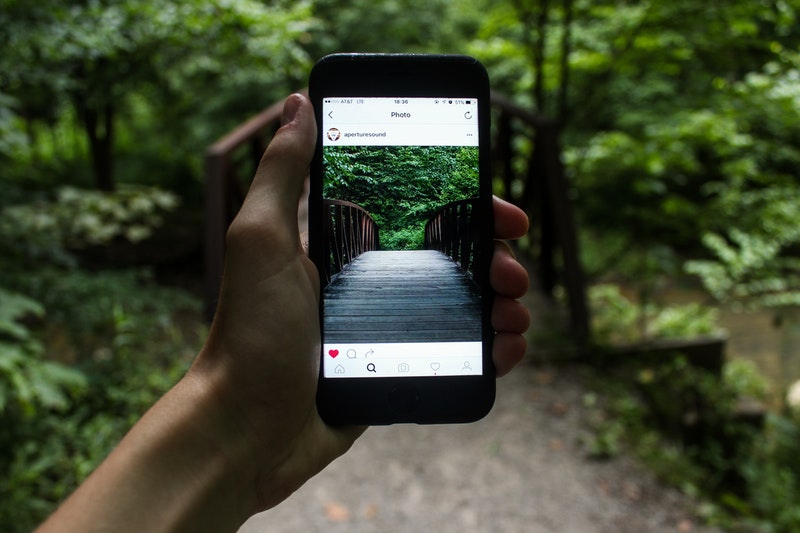
2. Method 2: Block The Person
If there is only one person who you want to keep oblivious about your Instagram likes and other social media activity, you can prevent them from snooping in one simple yet radical step. Just block the user you don’t want to keep track of your Instagram use, and they will never be able to see your likes or even your posts.
3. Method 3: Be Very Active
Instagram is pretty inclusive when recording your recent activities for your followers, but its opportunities are not endless. The important thing to know here is that Instagram only displays the 8 most recent photos that you liked. So if there is a post you liked and don’t want anyone to find out about it, simply like 8 more posts after that, and your followers will only see those 8 latest posts on their feed.
Read more: How To Become A Fashion Blogger: 10 Easy Steps To Success

4. Method 4: Save Posts
In case you want to like a particular post to come back to it later, you can save it instead of liking it. Only you can access the list of saved posts for your account and it will remain there for as long as you need without anyone knowing.
5. Method 5: Hide Activities
Not many Instagram users know this, but you can actually hide your activity, including likes and new accounts you follow, by simply turning off the visibility of your activities in the settings. If you want to prevent other people to discover the posts you like, go to Settings -> Activity -> Turn Off Activities to hide your actions on the app.
Read more: How To Become A Successful Instagram Blogger: 6 Winning Tips

Buy and sell safely from your phone with the Jiji app










